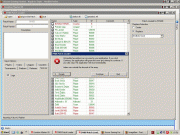thelordspawn
Starting XI
- Messages
- 2,511
- Reactions
- 1
pavlic19;2587854 said:now when i change any boot in a player...it doesn´t appear in the game.... and i´m delete my squad..to see the changes..like with CM08..but i cant´s see the changes... i´ve got windows vista..could be it the problem?
MAKE sure you run CM09 as ADMIN (right click and click "run as admin") if u dont some stuff wont work if that doesnt help no idea