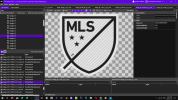doopfutbol
Club Supporter
TL;DR - looking for guidance on where to find/edit league-specific sleeve patches so i can fix a sizing issue with MLS champion patches.
It's no secret at this point that the league specific patches are flawed. however, i put this one off for so long because i thought the fix would be simple. it has not been, and i can't find any mention of it elsewhere, so i am here looking for guidance.
when you win the MLS playoffs, the champion sleeve patch on the left arm is skewed to match the size of the MLS/Apple+ patch. it's pretty obvious to me that this is an issue with the standard patch being replaced/resized to include that apple+ logo, while the replacement championship patch was not rescaled to match that.
it's worth noting that the champion patch on the left side remains properly sized. i would have probably just ignored the large size if the right side matched, however it looks absurd having the same patch of different sizes on one kit.
i can think of 3 possible fixes, however for the life of me, i cannot figure out how to edit league patches at any turn.
1.) replace the standard league patch with one of a size that matches the size of the champions patch.
2.) resize the left sleeve championship patch, or replace it with a smaller version of the image.
3.) remove league patches altogether and just implement them into jersey design.
figuring out how to do any of the above would allow me to rectify many of the other patch issues i have noticed, such as duplicate patches on some teams when relegated up/down. my preference is to be able to edit league patches wholesale, but i would settle for removing them altogether at this point.
i know kit issues are lower-tier in the grand scheme, and the answer must be very obvious -- so any guidance would be appreciated.
i have managed to find ways to things so much more complex, like add custom teams and leagues and updated face scans, so it feels silly to need help here.. but this one alludes me.
It's no secret at this point that the league specific patches are flawed. however, i put this one off for so long because i thought the fix would be simple. it has not been, and i can't find any mention of it elsewhere, so i am here looking for guidance.
when you win the MLS playoffs, the champion sleeve patch on the left arm is skewed to match the size of the MLS/Apple+ patch. it's pretty obvious to me that this is an issue with the standard patch being replaced/resized to include that apple+ logo, while the replacement championship patch was not rescaled to match that.
it's worth noting that the champion patch on the left side remains properly sized. i would have probably just ignored the large size if the right side matched, however it looks absurd having the same patch of different sizes on one kit.
i can think of 3 possible fixes, however for the life of me, i cannot figure out how to edit league patches at any turn.
1.) replace the standard league patch with one of a size that matches the size of the champions patch.
2.) resize the left sleeve championship patch, or replace it with a smaller version of the image.
3.) remove league patches altogether and just implement them into jersey design.
figuring out how to do any of the above would allow me to rectify many of the other patch issues i have noticed, such as duplicate patches on some teams when relegated up/down. my preference is to be able to edit league patches wholesale, but i would settle for removing them altogether at this point.
i know kit issues are lower-tier in the grand scheme, and the answer must be very obvious -- so any guidance would be appreciated.
i have managed to find ways to things so much more complex, like add custom teams and leagues and updated face scans, so it feels silly to need help here.. but this one alludes me.