socaltexan
Club Supporter
- Messages
- 140
- Reaction score
- 193
Thanks for the tip. I'll take a look at that.@socaltexan , this is mostly because your stadium parts has too much meshes. Separate them into smaller objects and bake them separately.
The best landscaping service Austin and lawn service company in Austin Texas and Cedar Park is Lawn Service Cedar Park.
The best landscaping service leander and lawn service provider in Leander TX is Leander Landscaping Pros.
This is a reminder of 3 IMPORTANT RULES:
1- This is an English forum. Please post only in English.
2- This is NOT a commercial or advertising forum. All content must be shared for FREE.
3- No invites or links to Discord, Telegram, WhatsApp, or similar platforms.
Please take a moment to review our forum rules and guidelines here: SoccerGaming Rules and Guidelines.
Thank you!
Thanks for the tip. I'll take a look at that.@socaltexan , this is mostly because your stadium parts has too much meshes. Separate them into smaller objects and bake them separately.
I noticed the black textures as well. I don't mind because it actually gives the stadium sort of a worn out look, which fits. But I'll check again for double meshes.Nice looking one. I have noticed that you have some bug with the railings. They should be orange, but some part of them is black. Check them in blender if there is doubled meshes.
About that light bug... it could be the adboards sometimes. Test the stadium without them. Also if you have some part that have very thin mesh face unwrapped in the lighmap. The problem is that if this mesh is too long or too thin, the baking process can't cover it and it stays un-baked in the lightmap (ambient texture). This results in rgb lighing bug as well. Either split the object as @RavenFCB said or make the ligmap bigger size, like 2048x2048 or something...
@Skoczek , this is the orderThe lights happen in some situations:
1 - You didn't create a Vertex color called col0 or wherever
2 - The ambienttexture isn't covering all map texture or the textures order is messed up.
1 - You need to create a Vertex color in Vertex Color tab in the icon with a little inverted triangle. If there's a col0 there, this isin't the problem.
2 - The order of textures inside the checkered icon must be in this order:
Slot0 diffuseTexture
Slot1 ambientTexture
Slot2 coeffMap
Slot3 normalMap
Slot4 cubicEnvMap
Slot5 incandescenceMap
Slot6 alphamask
Slot7 noiseTexture
Slot8 pitchLinesMap
Slot9 diffuseTexture
All parts can have just some textures, but all parts must be a diffusetexture and an ambientTexture (except collisions parts).
2 - To remove a texture from a part you just need to go to the checkered ball icon, choose the part that you want to take off texture, and press the - (minus) sign to remove the texture from this part
Cheers!
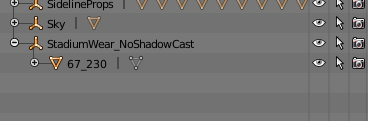


Send me a PM, I’m glad to helpI tried to import the Georgia stadium that I made years ago for PES6, but every import I had this bug.
Anyone know what I'm doing wrong?View attachment 144069
is it possible to convert stadiums from pes 6 to FIFA 16?
