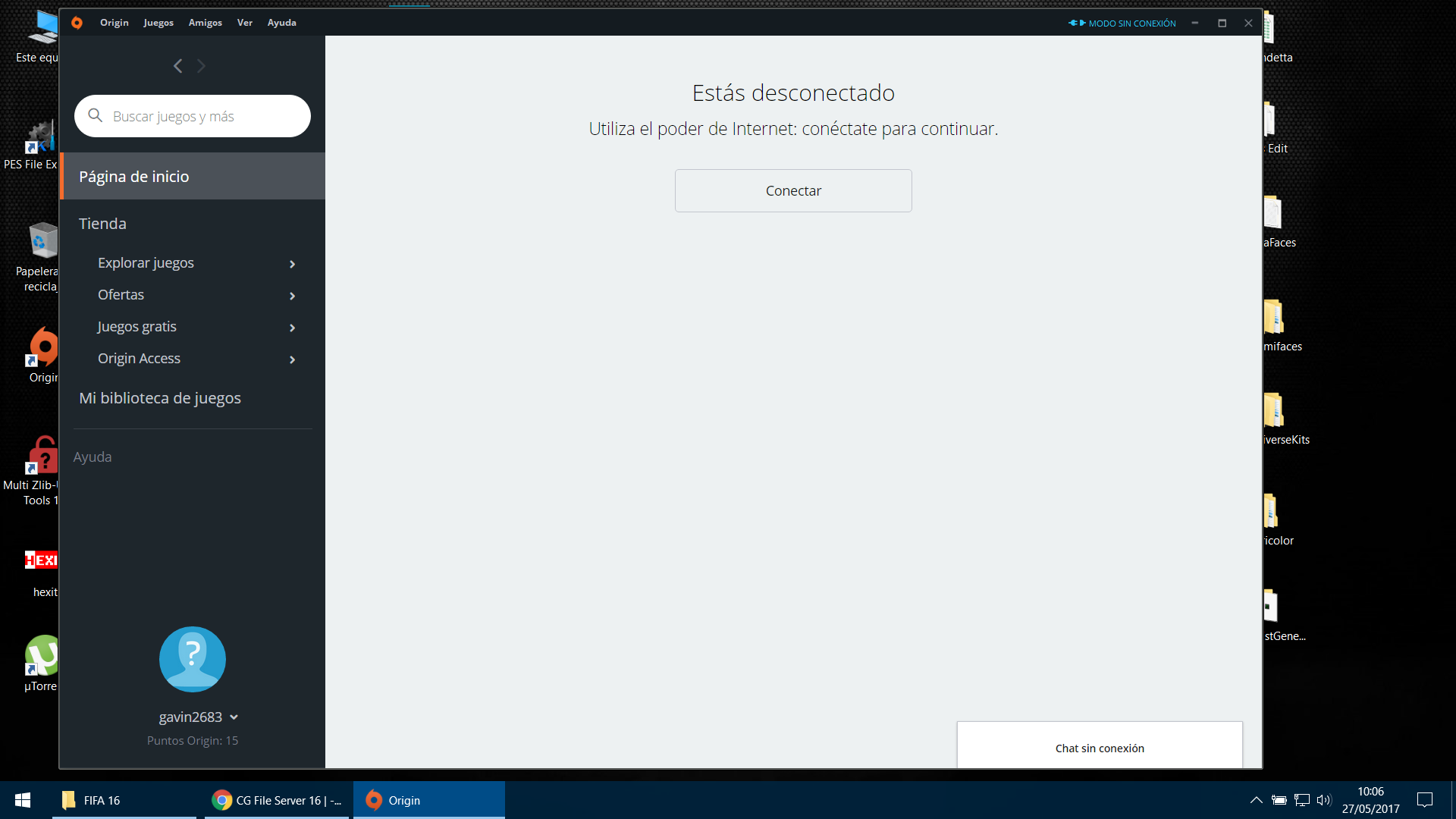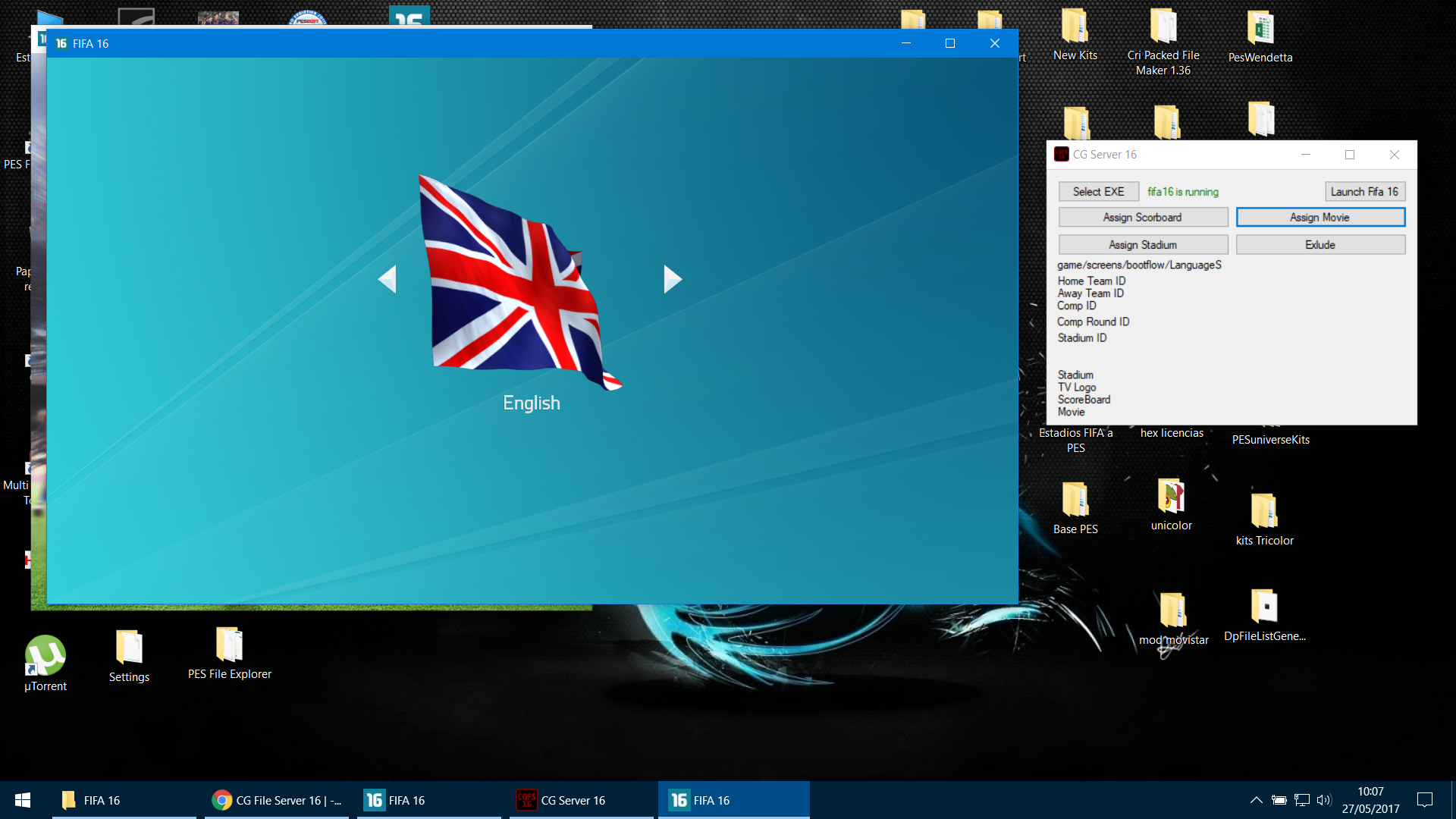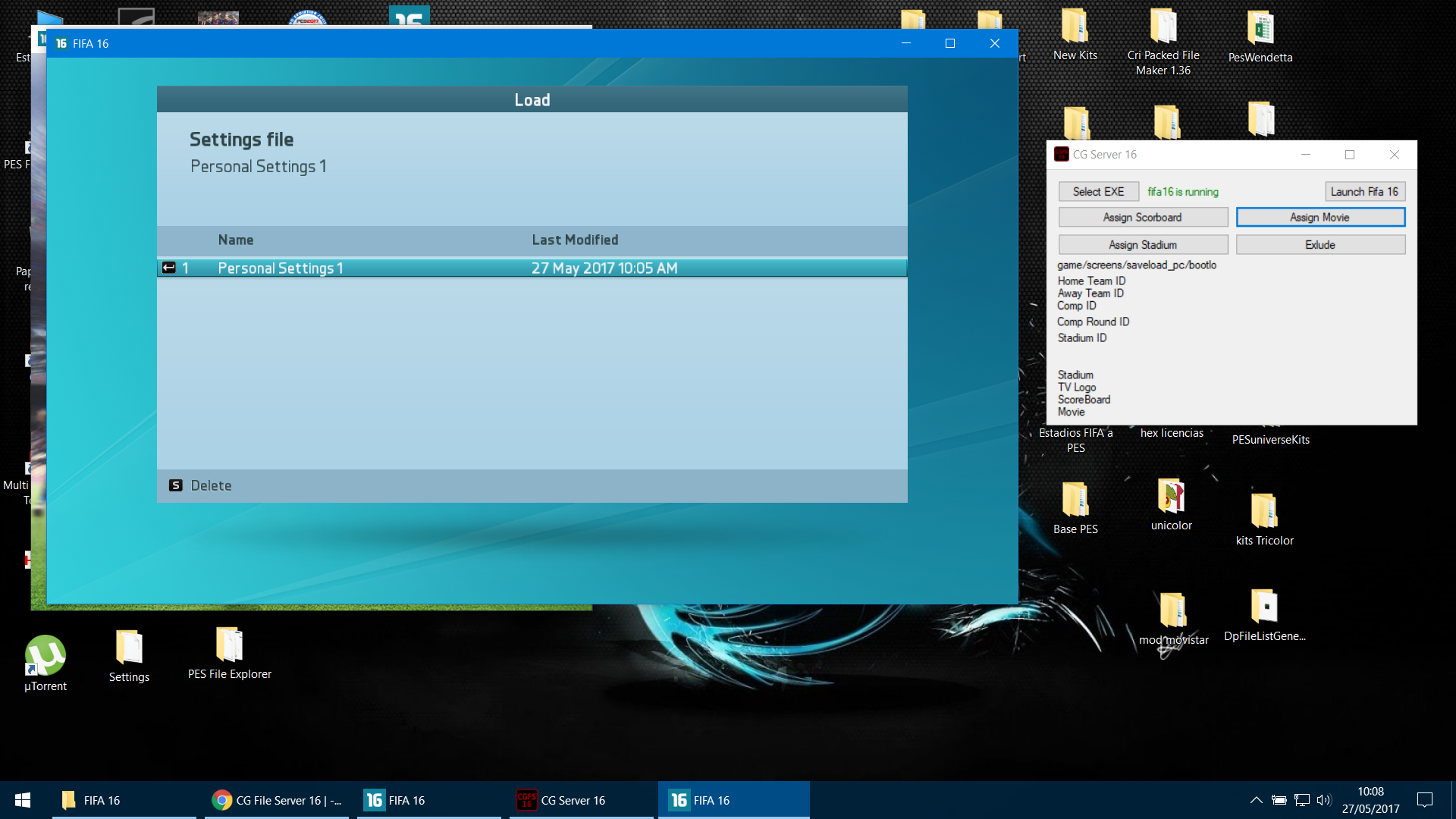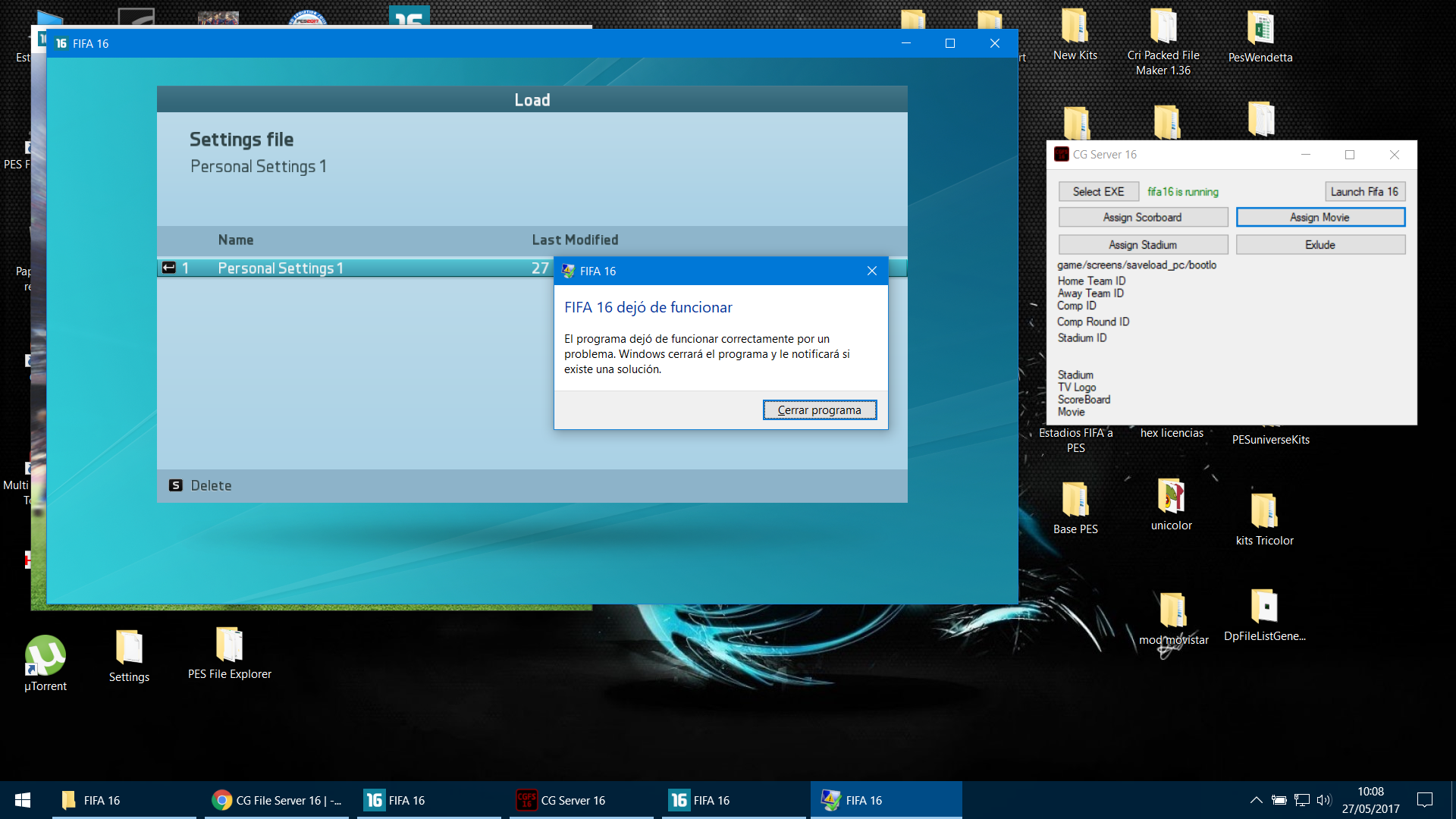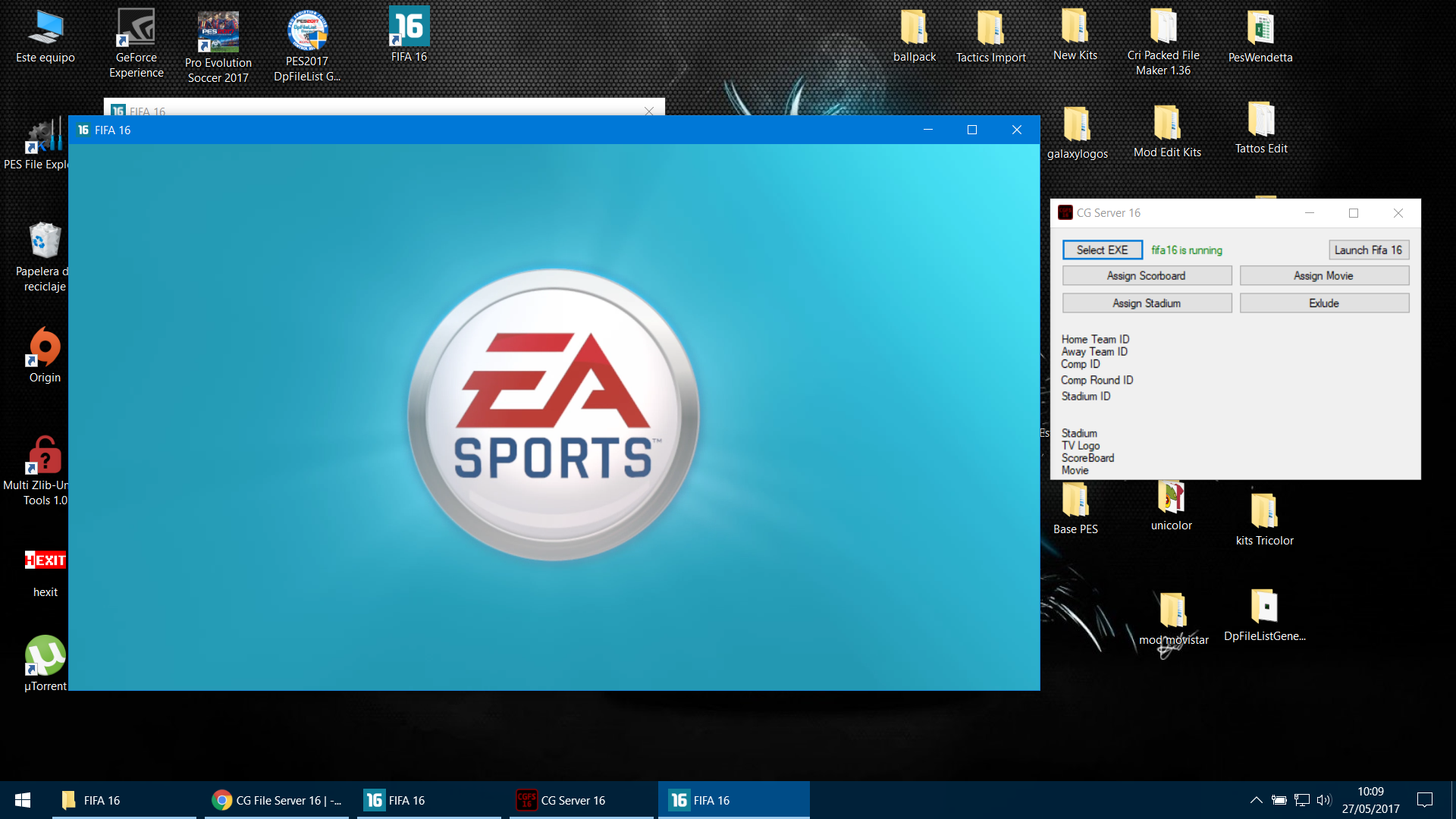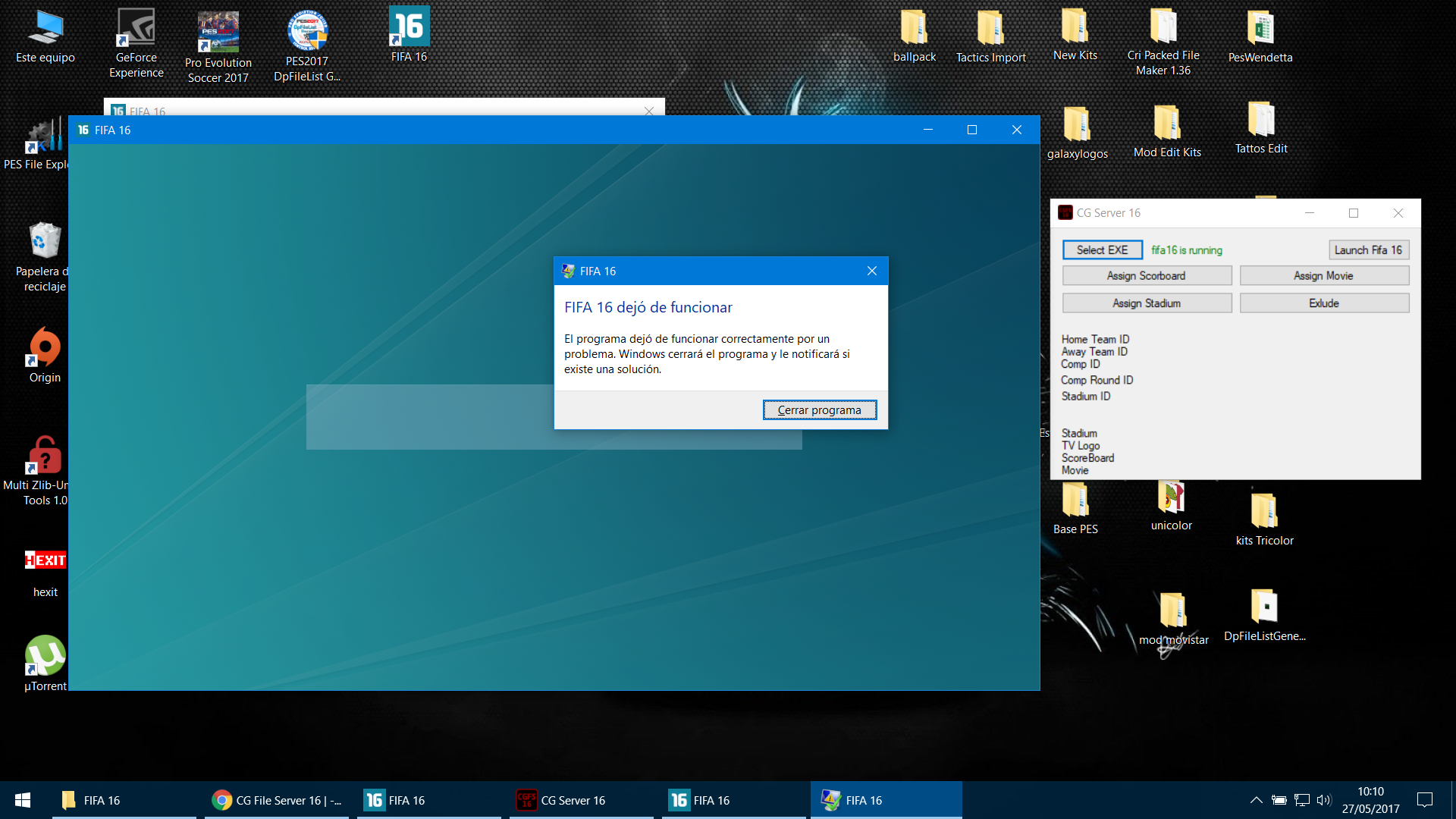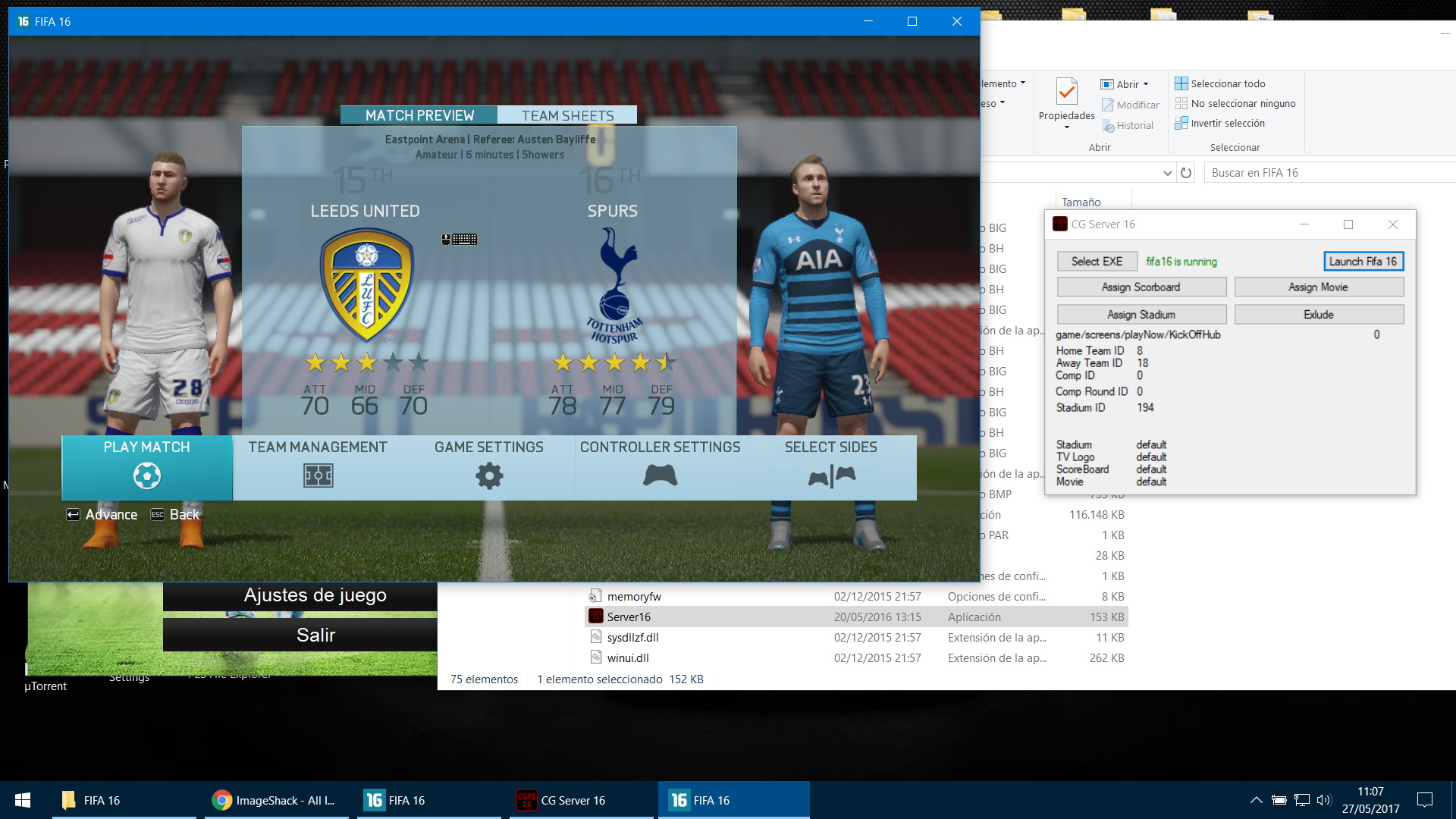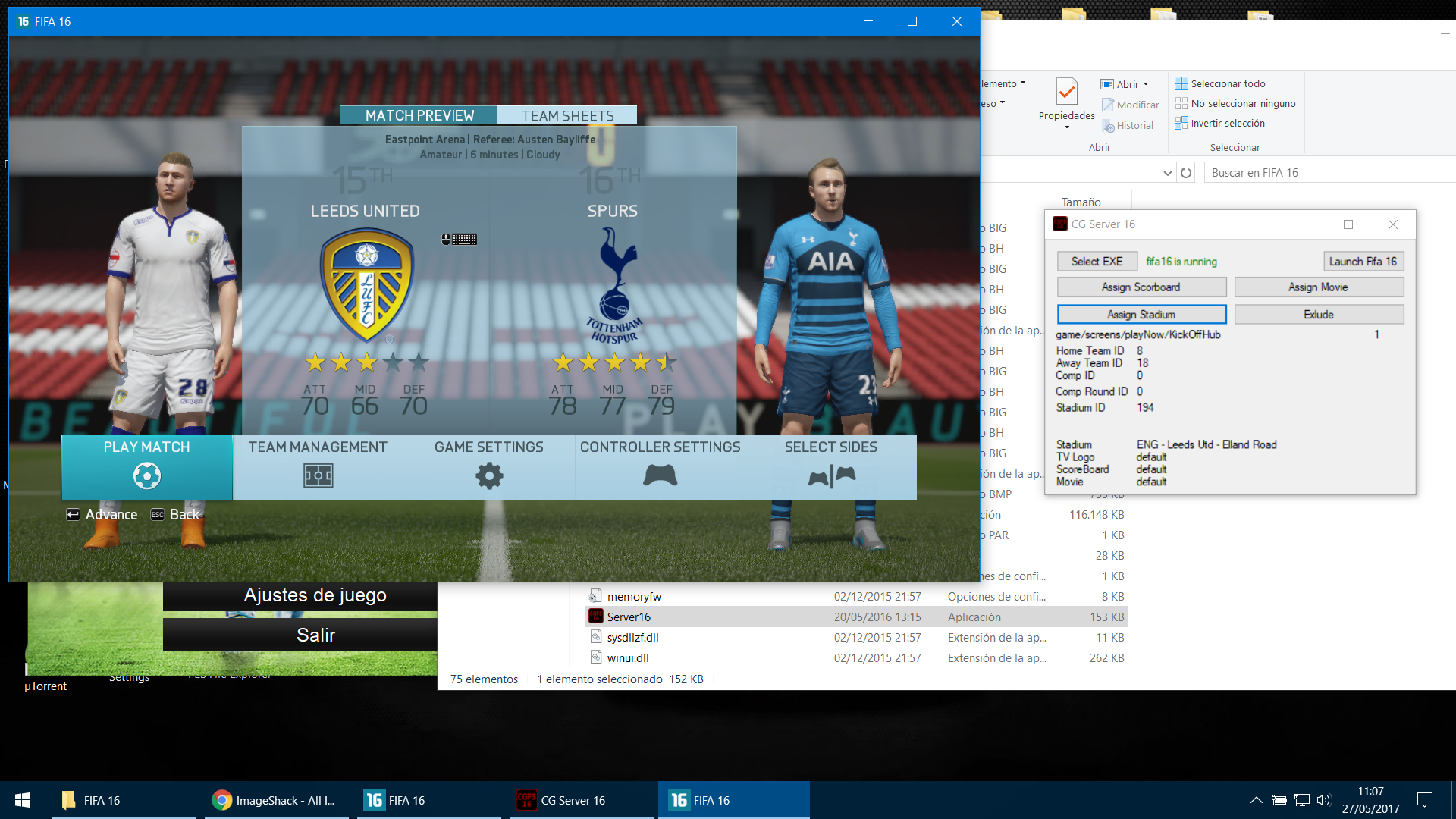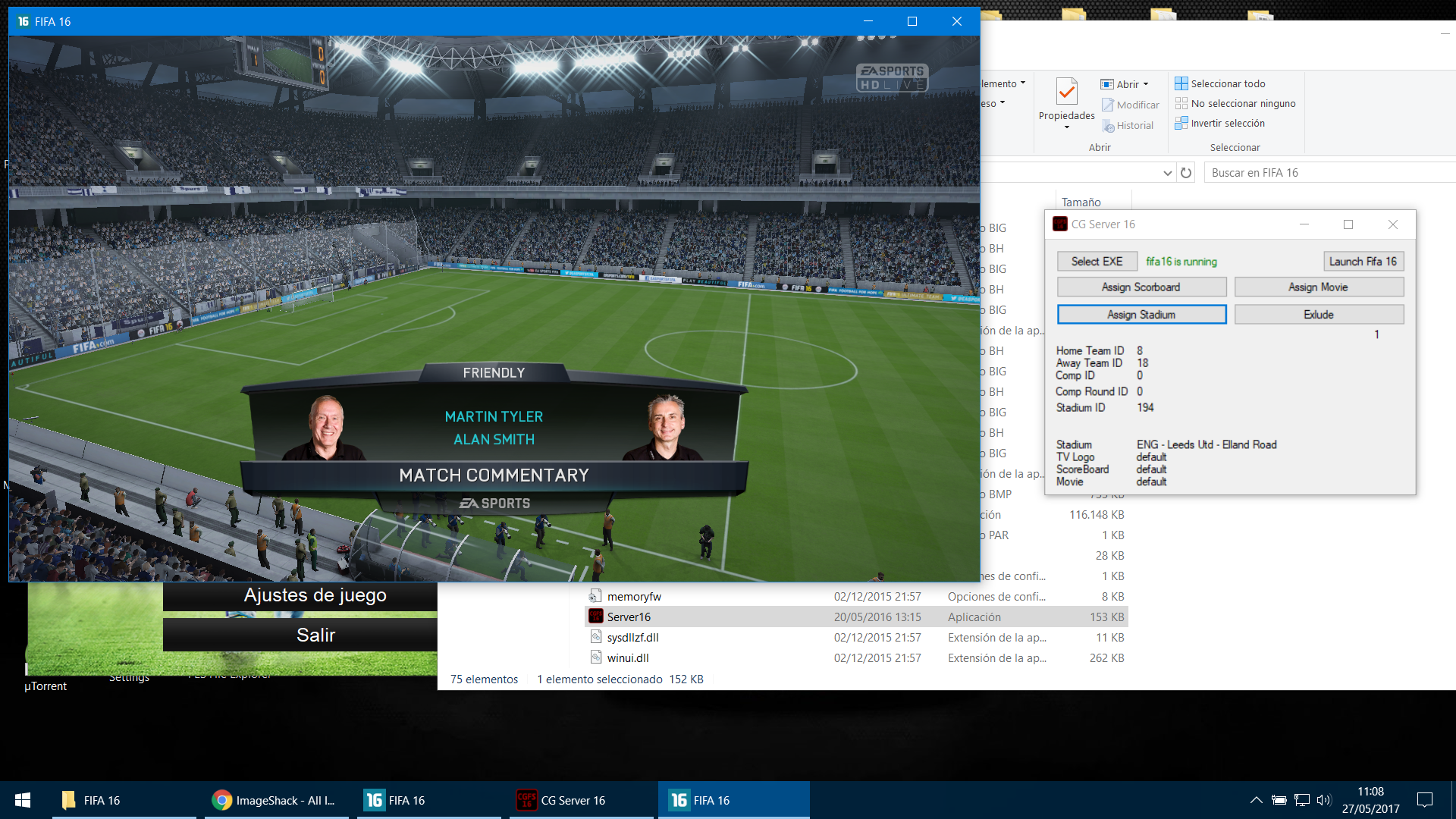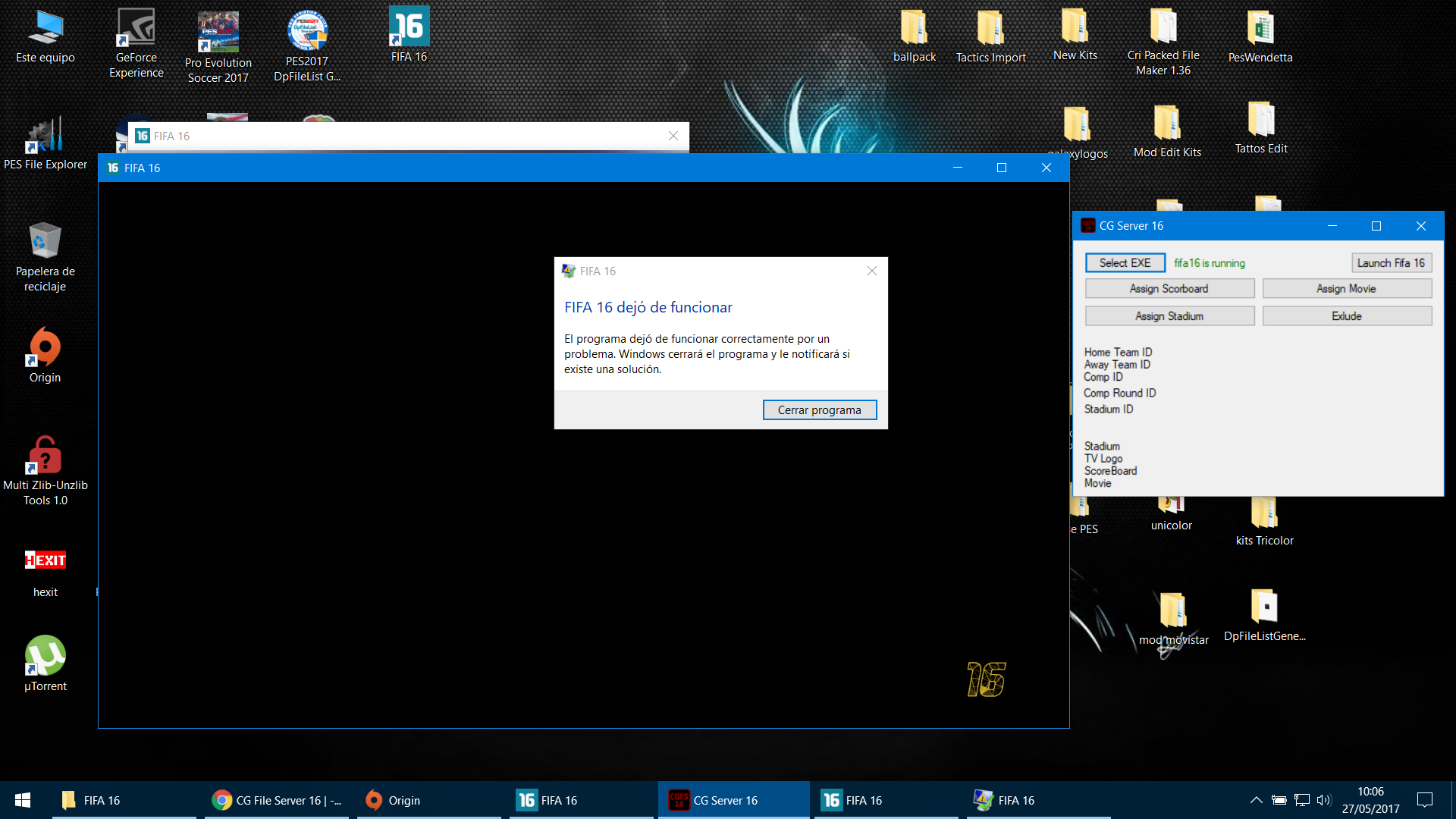FifaStorys
Youth Team
- Messages
- 148
- Reactions
- 21
For anyone that was having problems trying to get Stadium Server after the Origin update, here you go, with Instructions...
((FIFA 16 & Stadium Server 16))
Part 1 - (3G
DOWNLOAD: http://www.mediafire.com/file/5on56o3d7h23jeg/FIFA_16.part1.rar
Part 2 - (3G
DOWNLOAD: http://www.mediafire.com/file/pu3uoty7uih711l/FIFA_16.part2.rar
Part 3 - (3G
DOWNLOAD: http://www.mediafire.com/file/s72oywe86j2ycrc/FIFA_16.part3.rar
Part 4 - (3G
DOWNLOAD: http://www.mediafire.com/file/dqg2k31b9twm54w/FIFA_16.part4.rar
Part 5 - (1G
DOWNLOAD: http://www.mediafire.com/file/577nsevop4a36f4/FIFA_16.part5.rar
This is the original download from when I purchased FIFA 16 on it's release in Sep 2015. I have already Pre-Installed the Stadium Server on it for you, with Leeds Utd - Elland Road in the - StadiumGBD Folder.
Best way to run:
1) Open Origin in (Off-Line) Mode.
2) Then open FIFA 16 (MAIN) Folder, and double click on the (Server) icon at the bottom. After that, go to the show hidden icon's tab on your Task Bar, and you will see (Server) is hidden opened in here. Click on it with the right mouse button and then select - (Show Form) from the selection menu.
3) Once this has now opened the Stadium Server, then click on the FIFA 16 icon and load FIFA 16. At this stage it may ask you to enter your Origin - Username & Password to confirm that you have a Licensed version of FIFA.
4) Once the game has loaded, you can toggle between - (Windowed) & (Full-Screen) Mode by pressing - Alt & Enter on your keyboard at the same time.
5) Keep it in Windowed Mode for choosing your Stadium on the Server.
Adding Stadiums:
1) Ensure to start with FIFA in (Windowed Mode) in order to toggle between both - FIFA & Stadium Server!
2) Go to Kick-Off... Select Sides...
3) Select Kits... Then continue to the (Settings/Tactics) Screen etc where you see the players standing at each side of the screen...
4) Now at this stage... Go to (Stadium Server) and press - (Attach/Detach) button/tab at the top - Make sure it's (Green) & not (Red)... Ensuring that FIFA 16 is still in the (Settings/Tactics) Screen.
5) You'll notice the ID's on the right of Stadium Server change numbers after doing this as it adds your chosen (Home Team) from FIFA ID...
6) Now go back to FIFA 16 Game screen & press the back button on your control pad once to the previous (Team Selection) screen...
7) At this stage, return to (Stadium Server) & select a Stadium to play in from the list... It will also ask what Police/Nets you want etc... Then press the (Home Stadium Button) You can add more Stadiums to this list by placing them in the - StadiumGBD Folder inside the main FIFA 16 Folder.
8) Now return to FIFA 16 where you where at the (Team Selection) screen... Re-confirm the same Teams & whatever Kits you want...
9) Then after confirming those, if your happy with Team Selection & Tactics etc, continue straight through to the Match...
10) Press (Alt & Enter) on your Keyboard, and it will now be (Full Screen) again with the new Stadium
Lastly:
If you want to add MODS to your game for - Kits, Balls, Tattoo's etc... I would add -
1) REVOLUTION MOD -
DOWNLOAD LINK: http://www.mediafire.com/file/1c2aez545b3uh7j/Revolution_MOD_16.rar
This will not affect Stadium Server in anyway at all. Just copy all the Folders from it into your FIFA 16 Folder.
2) Secondly........ after doing this, download - i68 Suit -
DOWNLOAD LINK: http://www.mediafire.com/file/buq7ix0dueueqd3/i68_Suit.rar
The Regen button in here will regenerate the Files to your game each time you add a new MOD Files into the - FIFA 16 > data . sceneassets Folders. i.e - Kits, Ball's etc as mentioned. Just open i68 after doing so and hit the Regen Button, and job done!
And finally, I use ModdingWay (ALL-IN-ONE) for my game. But if you just want to MOD it yourself and add the latest Transfer Update, you can find it here
DOWNLOAD LINKS:
MODDINGWAY: http://www.moddingway.com/news/6614.html
The ModdingWay (ALL-IN-ONE) comes with the latest Transfer Update. But if you just want the Transfer Update without MiddingWay... get it here -
TRANSFER UPDATE 2016/17: http://www.imstudio.xyz/new-transfers
AGAIN... none of this will affect Stadium Server.
Enjoy,
Regards.
((FIFA 16 & Stadium Server 16))
Part 1 - (3G

DOWNLOAD: http://www.mediafire.com/file/5on56o3d7h23jeg/FIFA_16.part1.rar
Part 2 - (3G

DOWNLOAD: http://www.mediafire.com/file/pu3uoty7uih711l/FIFA_16.part2.rar
Part 3 - (3G

DOWNLOAD: http://www.mediafire.com/file/s72oywe86j2ycrc/FIFA_16.part3.rar
Part 4 - (3G

DOWNLOAD: http://www.mediafire.com/file/dqg2k31b9twm54w/FIFA_16.part4.rar
Part 5 - (1G

DOWNLOAD: http://www.mediafire.com/file/577nsevop4a36f4/FIFA_16.part5.rar
This is the original download from when I purchased FIFA 16 on it's release in Sep 2015. I have already Pre-Installed the Stadium Server on it for you, with Leeds Utd - Elland Road in the - StadiumGBD Folder.
Best way to run:
1) Open Origin in (Off-Line) Mode.
2) Then open FIFA 16 (MAIN) Folder, and double click on the (Server) icon at the bottom. After that, go to the show hidden icon's tab on your Task Bar, and you will see (Server) is hidden opened in here. Click on it with the right mouse button and then select - (Show Form) from the selection menu.
3) Once this has now opened the Stadium Server, then click on the FIFA 16 icon and load FIFA 16. At this stage it may ask you to enter your Origin - Username & Password to confirm that you have a Licensed version of FIFA.
4) Once the game has loaded, you can toggle between - (Windowed) & (Full-Screen) Mode by pressing - Alt & Enter on your keyboard at the same time.
5) Keep it in Windowed Mode for choosing your Stadium on the Server.
Adding Stadiums:
1) Ensure to start with FIFA in (Windowed Mode) in order to toggle between both - FIFA & Stadium Server!
2) Go to Kick-Off... Select Sides...
3) Select Kits... Then continue to the (Settings/Tactics) Screen etc where you see the players standing at each side of the screen...
4) Now at this stage... Go to (Stadium Server) and press - (Attach/Detach) button/tab at the top - Make sure it's (Green) & not (Red)... Ensuring that FIFA 16 is still in the (Settings/Tactics) Screen.
5) You'll notice the ID's on the right of Stadium Server change numbers after doing this as it adds your chosen (Home Team) from FIFA ID...
6) Now go back to FIFA 16 Game screen & press the back button on your control pad once to the previous (Team Selection) screen...
7) At this stage, return to (Stadium Server) & select a Stadium to play in from the list... It will also ask what Police/Nets you want etc... Then press the (Home Stadium Button) You can add more Stadiums to this list by placing them in the - StadiumGBD Folder inside the main FIFA 16 Folder.
8) Now return to FIFA 16 where you where at the (Team Selection) screen... Re-confirm the same Teams & whatever Kits you want...
9) Then after confirming those, if your happy with Team Selection & Tactics etc, continue straight through to the Match...
10) Press (Alt & Enter) on your Keyboard, and it will now be (Full Screen) again with the new Stadium

Lastly:
If you want to add MODS to your game for - Kits, Balls, Tattoo's etc... I would add -
1) REVOLUTION MOD -
DOWNLOAD LINK: http://www.mediafire.com/file/1c2aez545b3uh7j/Revolution_MOD_16.rar
This will not affect Stadium Server in anyway at all. Just copy all the Folders from it into your FIFA 16 Folder.
2) Secondly........ after doing this, download - i68 Suit -
DOWNLOAD LINK: http://www.mediafire.com/file/buq7ix0dueueqd3/i68_Suit.rar
The Regen button in here will regenerate the Files to your game each time you add a new MOD Files into the - FIFA 16 > data . sceneassets Folders. i.e - Kits, Ball's etc as mentioned. Just open i68 after doing so and hit the Regen Button, and job done!
And finally, I use ModdingWay (ALL-IN-ONE) for my game. But if you just want to MOD it yourself and add the latest Transfer Update, you can find it here
DOWNLOAD LINKS:
MODDINGWAY: http://www.moddingway.com/news/6614.html
The ModdingWay (ALL-IN-ONE) comes with the latest Transfer Update. But if you just want the Transfer Update without MiddingWay... get it here -
TRANSFER UPDATE 2016/17: http://www.imstudio.xyz/new-transfers
AGAIN... none of this will affect Stadium Server.
Enjoy,
Regards.