bladejohnson
Club Supporter
Every time EA releases a new fifa 20 update, it brings new faces to the game. Some of these faces are really new, that is, they replace generic player faces with authentic faces. Other types of faces that are brought up in the upgrades are those that already existed in the game and are only scanned for better quality.
For any face to appear in the game, it must be enabled in DB or squads. That is, it is not because you downloaded and installed the update, that new faces will show up to you! In fact, EA updates squad online precisely to enable the new faces that came with the new update.
However, EA takes a few days to update squads and does not specify which new faces were brought in the update. Thus, new faces do not appear in the game and users are doubtful and angry.
To help with this, I analyzed the game files and compared them to the squad tables and list them with new faces so you can see which new faces came in:
Title Update 5 (OCTOBER 29TH 2019)
Title Update 6 (NOVEMBER 5TH 2019)
Title Update 7 (NOVEMBER 19TH 2019)
Title Update 8 (DECEMBER 3TH 2019)
Title Update 10 (JANUARY 13TH 2020)
Title Update 11 (FEBRUARY 11TH 2020)
Only new faces that were added in updates above are included in the list. Faces that already existed and were only updated/rescanned are NOT in the list!
TUTORIAL TO ENABLE NEW FACES (MANUALLY)
1- Download and Install RDBM 20 (http://www.soccergaming.com/index.p...octor-productions.6467179/page-5#post-6560624)
2- After installation, open RDBM as admin, click "File" (top left), then click "Open FIFA 20", choose your squad file or career mode file.
3- When the squad file loads, several tables will appear in the left column of the screen. Go to the "players" table and click it. This table contains all data from all players in the game.
4- In the "players" table, look in the "playerid" column for the id of the players you want to enable the face. Then, in the same line as the player id you found, look for the "headclasscode" column and set the value 0 to enable the face, then look for the "hashigh qualityhead" column (almost next to the "headclasscode" column) and put the value 1 to enable better head quality.
Check if the number in the "headassetid" column is the same as the "playerid" column. If it is not the same, you need to enter the same number as the "playerid" column in the "headassetid" column.
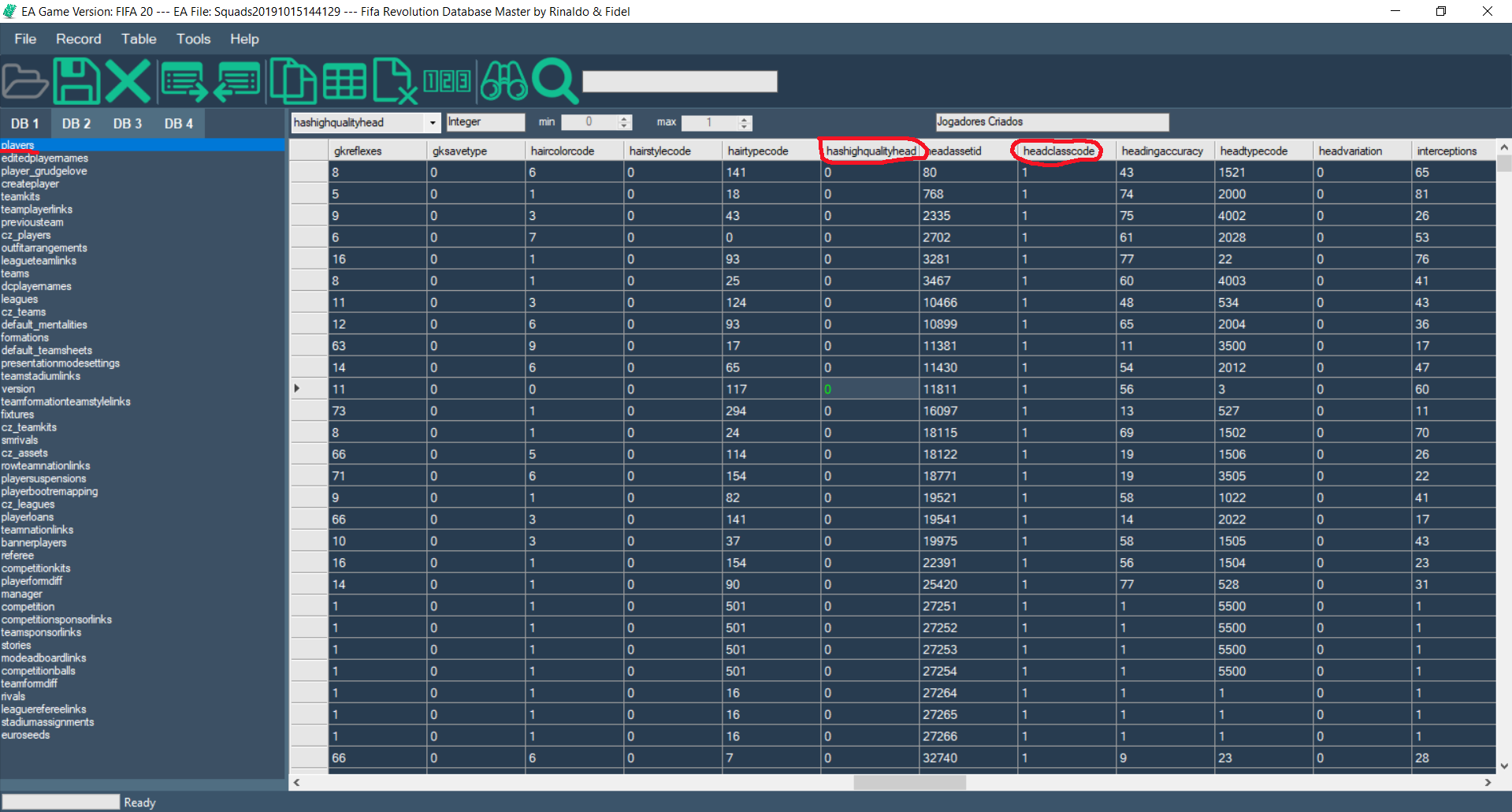
5- Go to the "manager" table and click it. This table contains all data from all managers in the game. Repeat step 4 on "manager" table.
6- When you are done, save your changes to RDBM (by clicking on the floppy disk icon in the upper corner).
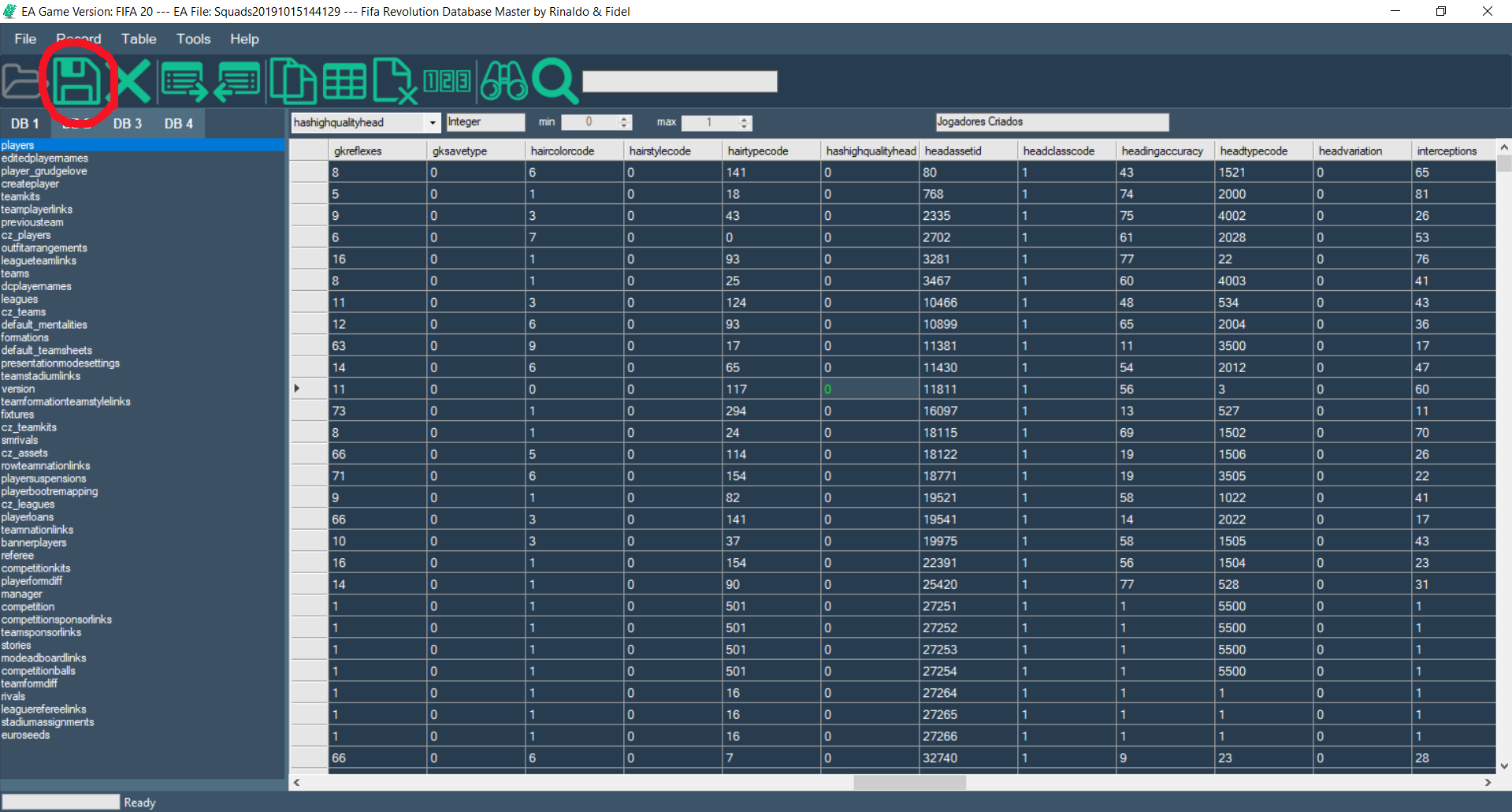
TUTORIAL TO ENABLE NEW FACES (QUICK MODE)
1- Do the steps 1,2,3 of the tutorial above and download the table "players.txt" that I made and sent link below. This table already has all faces enabled.
http://www.mediafire.com/file/gqzdeh8hmxxpvk3/players_%28Title_Update_10%29.txt/file (all new player faces enabled until title update 10)
http://www.mediafire.com/file/3hquhh2bchhqrck/manager_%28Title_Update_10%29.txt/file (all new manager faces enabled until title update 10)
2- After clicking on the "players" table, click on the marked icon of the image below to make a table import. In the window that opens, choose the table "players Title Update 8" you downloaded and wait to load.
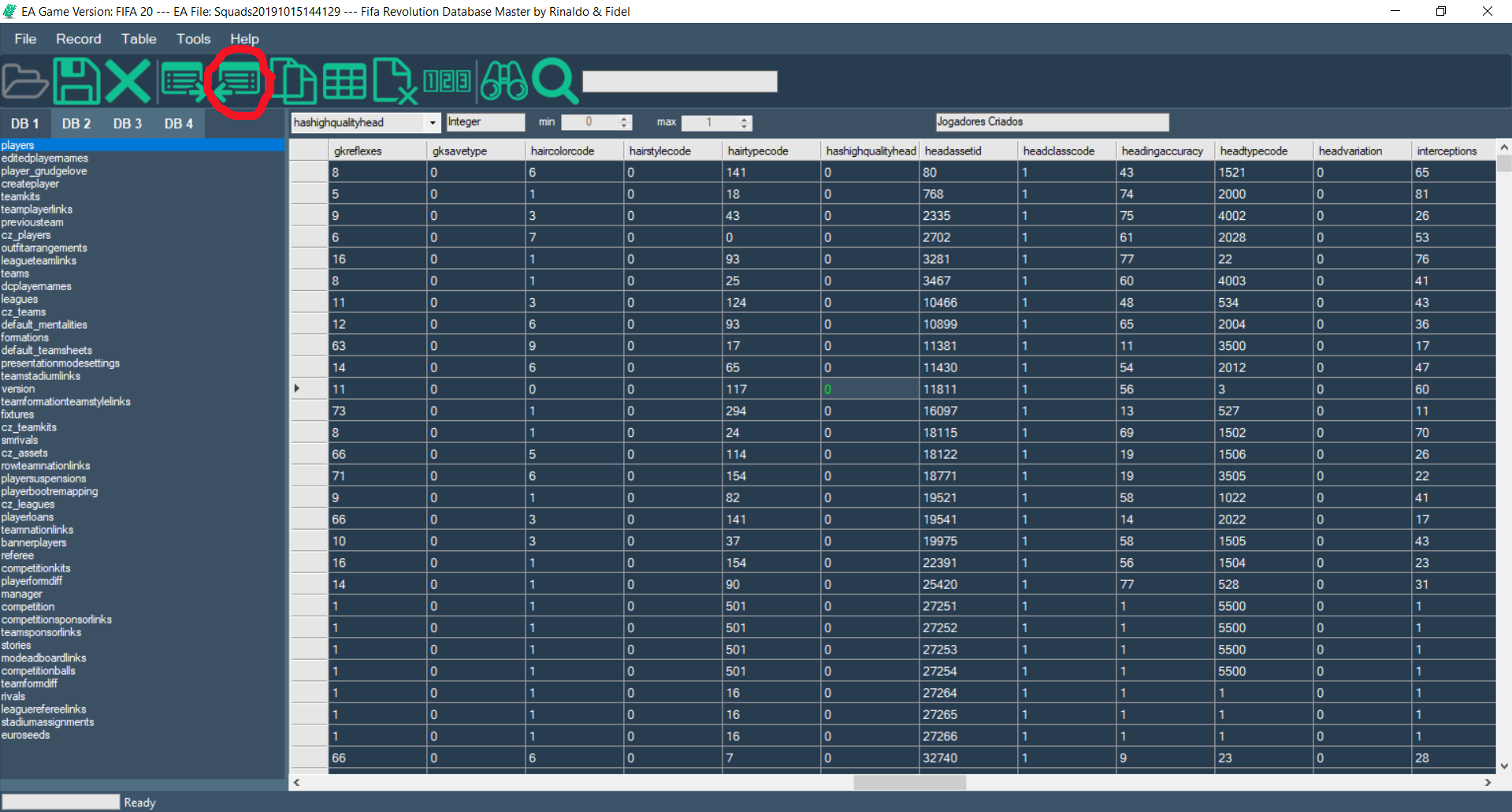
3- Repeat step 2 with "manager" table and choose the table "manager Title Update 8" you downloaded and wait to load.
4- Save your changes to RDBM (by clicking on the floppy disk icon in the upper corner).
If you want to enable new faces on in progress career, just apply the "TUTORIAL TO ENABLE NEW FACES (MANUALLY)" using your career mode save instead of the squad file.
DONT USE ANY PLAYERS.TXT THAT I SEND ABOVE ON CAREER MODE (players table on career mode save IS DIFFERENT of players table on squad files, because on career mode there are player retirements and promotions and on squad there aren't).
ALL PLAYERS.TXT ABOVE SHOULD BE USED ON SQUAD FILE ONLY!
Note that in career mode save, the "players" table is in DB2 and not in DB1 as it is in the squad file:
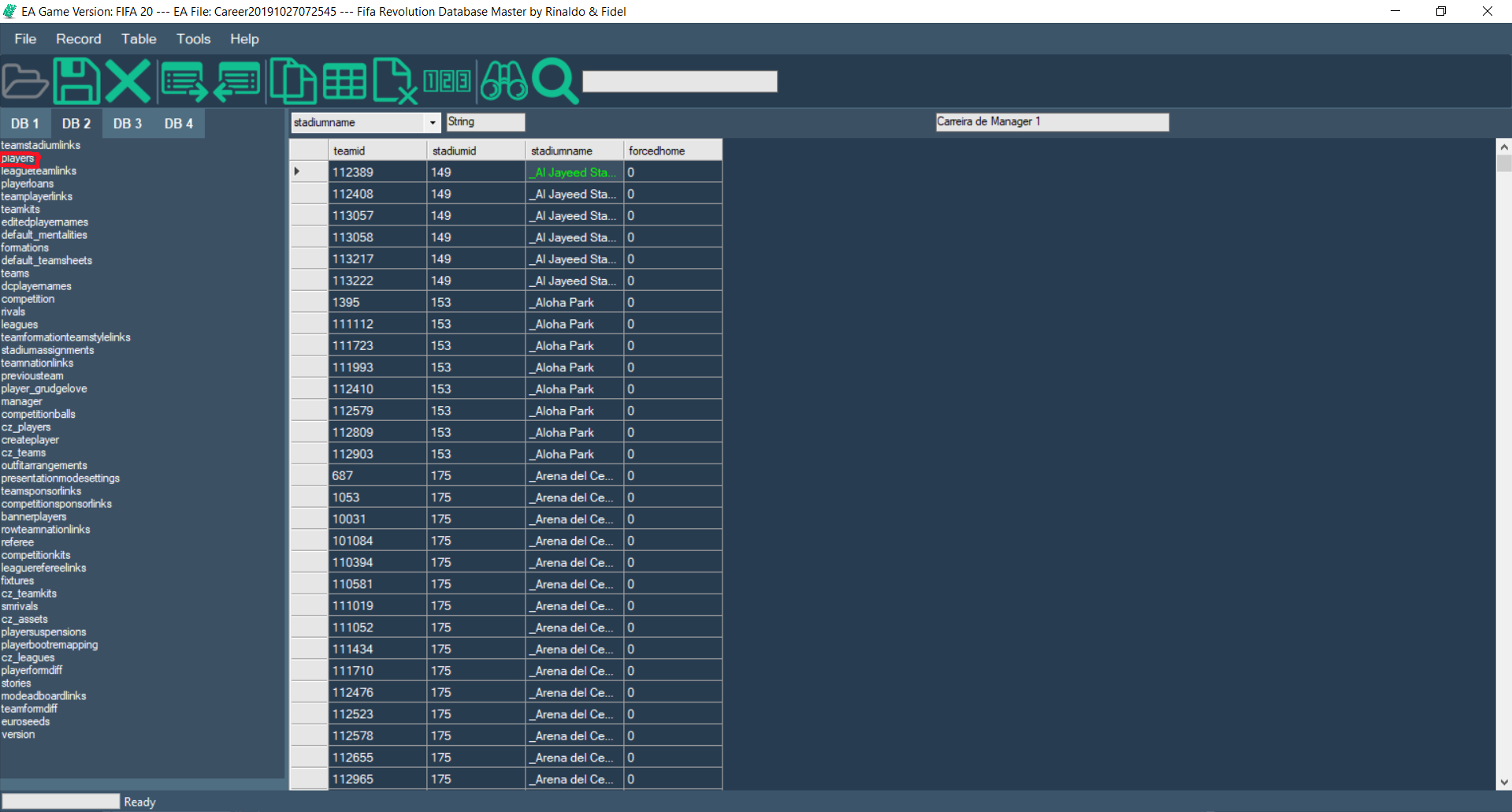
TUTORIAL TO ASSIGN ICON FACES TO GENERIC MANAGER
http://www.soccergaming.com/index.p...l-to-enable-faces.6467431/page-2#post-6570972
Hope you like!
MORE INFO ABOUT NEW FACES AND FIFA 20 CONTENT, FOLLOW ME ON TWITTER: https://twitter.com/bladejohnson112
For any face to appear in the game, it must be enabled in DB or squads. That is, it is not because you downloaded and installed the update, that new faces will show up to you! In fact, EA updates squad online precisely to enable the new faces that came with the new update.
However, EA takes a few days to update squads and does not specify which new faces were brought in the update. Thus, new faces do not appear in the game and users are doubtful and angry.
To help with this, I analyzed the game files and compared them to the squad tables and list them with new faces so you can see which new faces came in:
Title Update 5 (OCTOBER 29TH 2019)
Title Update 6 (NOVEMBER 5TH 2019)
Title Update 7 (NOVEMBER 19TH 2019)
Title Update 8 (DECEMBER 3TH 2019)
Title Update 10 (JANUARY 13TH 2020)
Title Update 11 (FEBRUARY 11TH 2020)
Only new faces that were added in updates above are included in the list. Faces that already existed and were only updated/rescanned are NOT in the list!
TUTORIAL TO ENABLE NEW FACES (MANUALLY)
1- Download and Install RDBM 20 (http://www.soccergaming.com/index.p...octor-productions.6467179/page-5#post-6560624)
2- After installation, open RDBM as admin, click "File" (top left), then click "Open FIFA 20", choose your squad file or career mode file.
3- When the squad file loads, several tables will appear in the left column of the screen. Go to the "players" table and click it. This table contains all data from all players in the game.
4- In the "players" table, look in the "playerid" column for the id of the players you want to enable the face. Then, in the same line as the player id you found, look for the "headclasscode" column and set the value 0 to enable the face, then look for the "hashigh qualityhead" column (almost next to the "headclasscode" column) and put the value 1 to enable better head quality.
Check if the number in the "headassetid" column is the same as the "playerid" column. If it is not the same, you need to enter the same number as the "playerid" column in the "headassetid" column.
5- Go to the "manager" table and click it. This table contains all data from all managers in the game. Repeat step 4 on "manager" table.
6- When you are done, save your changes to RDBM (by clicking on the floppy disk icon in the upper corner).
TUTORIAL TO ENABLE NEW FACES (QUICK MODE)
1- Do the steps 1,2,3 of the tutorial above and download the table "players.txt" that I made and sent link below. This table already has all faces enabled.
http://www.mediafire.com/file/gqzdeh8hmxxpvk3/players_%28Title_Update_10%29.txt/file (all new player faces enabled until title update 10)
http://www.mediafire.com/file/3hquhh2bchhqrck/manager_%28Title_Update_10%29.txt/file (all new manager faces enabled until title update 10)
2- After clicking on the "players" table, click on the marked icon of the image below to make a table import. In the window that opens, choose the table "players Title Update 8" you downloaded and wait to load.
3- Repeat step 2 with "manager" table and choose the table "manager Title Update 8" you downloaded and wait to load.
4- Save your changes to RDBM (by clicking on the floppy disk icon in the upper corner).
If you want to enable new faces on in progress career, just apply the "TUTORIAL TO ENABLE NEW FACES (MANUALLY)" using your career mode save instead of the squad file.
DONT USE ANY PLAYERS.TXT THAT I SEND ABOVE ON CAREER MODE (players table on career mode save IS DIFFERENT of players table on squad files, because on career mode there are player retirements and promotions and on squad there aren't).
ALL PLAYERS.TXT ABOVE SHOULD BE USED ON SQUAD FILE ONLY!
Note that in career mode save, the "players" table is in DB2 and not in DB1 as it is in the squad file:
TUTORIAL TO ASSIGN ICON FACES TO GENERIC MANAGER
http://www.soccergaming.com/index.p...l-to-enable-faces.6467431/page-2#post-6570972
Hope you like!
MORE INFO ABOUT NEW FACES AND FIFA 20 CONTENT, FOLLOW ME ON TWITTER: https://twitter.com/bladejohnson112
Attachments
-
New Faces Title Update 5 FIFA 20.pdf144.4 KB · Views: 892
-
New Faces Title Update 6 FIFA 20.pdf116.4 KB · Views: 711
-
New Faces Title Update 7 FIFA 20.pdf53.5 KB · Views: 488
-
New Faces Title Update 8 FIFA 20.pdf191.1 KB · Views: 604
-
New Faces Title Update 10 FIFA 20.pdf353.8 KB · Views: 516
-
New Faces Title Update 11 FIFA 20.pdf310 KB · Views: 484
Last edited:
