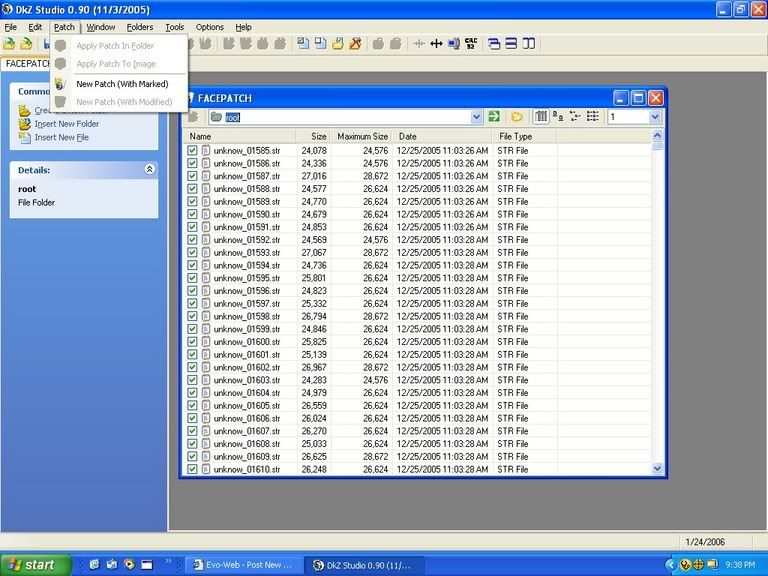Can someone tell me how to apply a patch using DKZ studio?
I downloaded a facepatch file and extracted it to a folder titled "facepatch." I opened the "facepatch" folder with DKZ Studio. I then went up to the 'Patch' tab to apply it to the 0_text.afs. file. However, the 'apply patch to file' was not highlighted for me to click.
I'm I missing something here? Please help
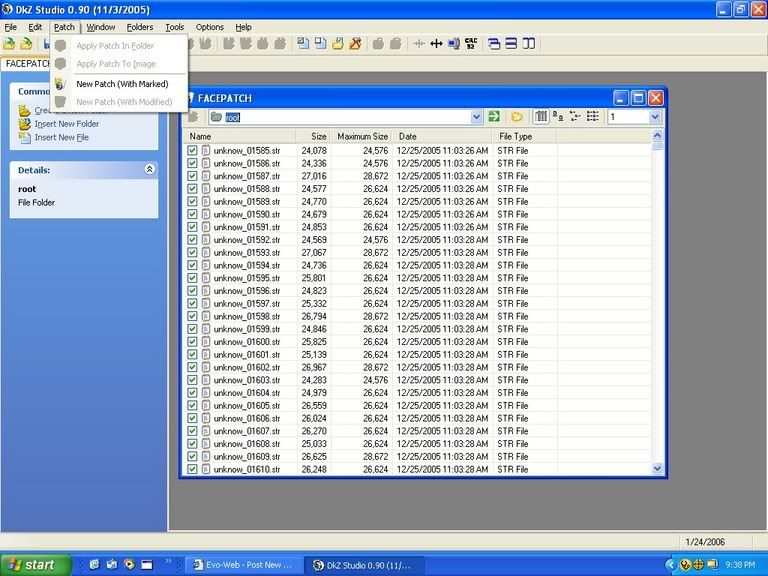
I downloaded a facepatch file and extracted it to a folder titled "facepatch." I opened the "facepatch" folder with DKZ Studio. I then went up to the 'Patch' tab to apply it to the 0_text.afs. file. However, the 'apply patch to file' was not highlighted for me to click.
I'm I missing something here? Please help