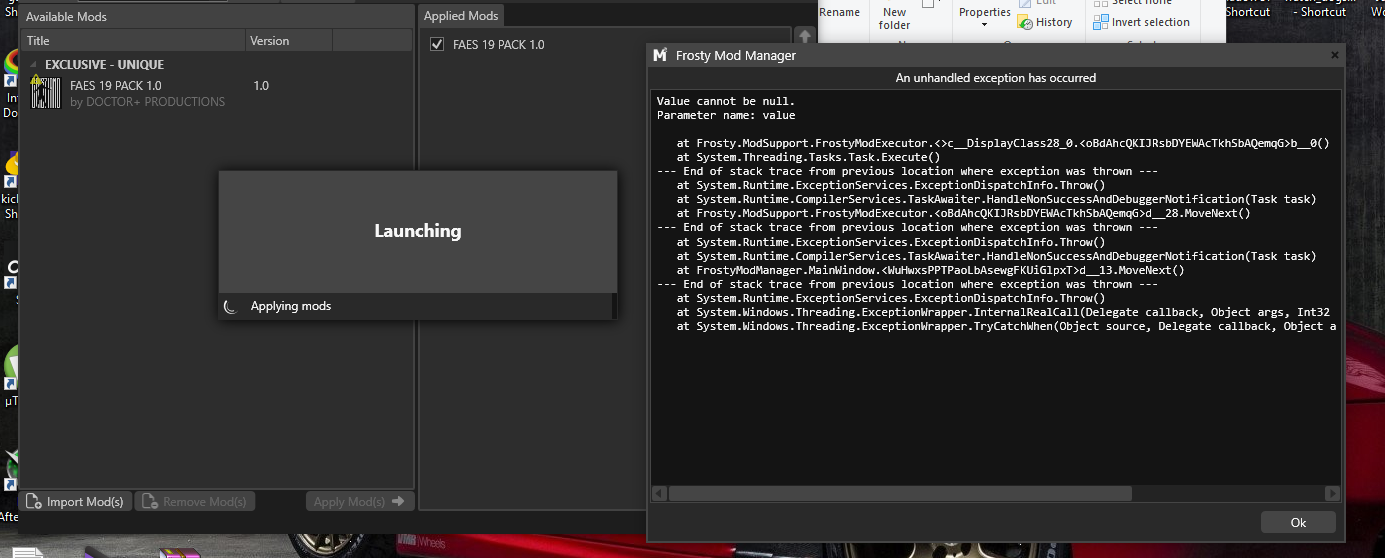-
This is a reminder of 3 IMPORTANT RULES:
1- External self-promotion websites or apps are NOT allowed here, like Discord/Twitter/Patreon/etc.
2- Do NOT post in other languages. English-only.
3- Crack/Warez/Piracy talk is NOT allowed.
Breaking any of the above rules will result in your messages being deleted and you will be banned upon repetition.
Please, stop by this thread SoccerGaming Forum Rules And Guidelines and make sure you read and understand our policies.
Thank you!
You are using an out of date browser. It may not display this or other websites correctly.
You should upgrade or use an alternative browser.
You should upgrade or use an alternative browser.
FIFA19 EXCLUSIVE WORLDWIDE MODS BY DOCTOR+
- Thread starter Fidel Gameplay
- Start date
sapribarca
Club Supporter
Thank you very much for the work and for sharing. Let's try it and enjoy it.






HasHus1525
Club Supporter
Wow! Nice work master Fidel. Finally it works with Frosty for this i have wait so much, thank you master. You should work by EA company to teaching those tenderfoots your amazing works and especially the real Gameplay
spidermind79
Club Supporter
Fidel followed your infos, launched fmm as admin, activated mod faes pack 1.0 , just this one, i launch game, i see 1 sec a window dos, then it closed and nothing happend, what wrong?
ventura_1982
Club Supporter
thank you fidel!! you are geniussssss.
only work in fifa original and frosty manager 1.0.5.1
delete C Program Files (x86)\Origin Games\FIFA 19\ModData
Program Files (x86)\Origin Games\FIFA 19\ModData
only work in fifa original and frosty manager 1.0.5.1
delete C
 Program Files (x86)\Origin Games\FIFA 19\ModData
Program Files (x86)\Origin Games\FIFA 19\ModData
Last edited:
anyway workaround for fifa crash after clicking customized controls is: whenever you want to cuztomized controls, open the fifa without mod/open it without mod manager. After you have done it, exit fifa and open the fifa again with frosty mod manager. Hope Fidel can fix this along with the lv3/lv4 DB
Fidel Gameplay
Senior Squad
Wowww great job bro, much appreciated!
Thank you very much for the work and for sharing. Let's try it and enjoy it.

Wow! Nice work master Fidel. Finally it works with Frosty for this i have wait so much, thank you master. You should work by EA company to teaching those tenderfoots your amazing works and especially the real Gameplay
thank you fidel!! you are geniussssss.
only work in fifa original and frosty manager 1.0.5.1
delete CProgram Files (x86)\Origin Games\FIFA 19\ModData
Enjoy!
Fidel Gameplay
Senior Squad
il frosty mod manager it tells me mod was designed for a different patch version, i have a legal copy updated to the last version
This is very strange. Are you using FrostyModManager_v1.0.5.1? (latest version)
- Try to delete the \ModData folder
- Re-install AGPE AI
- Place (copy) the \FrostyModManager_v1.0.5.1 folder on your desktop
- Try to install all packs inside this folder \FrostyModManager_v1.0.5.1\Prereqs\
- Run FMM as Admin and then click Launch.
Fidel Gameplay
Senior Squad
Thanks Fidel!
I don't know if I'm doing something wrong but I'm not noticing much difference with the new cameras.
Yes they are a little more zoomed out, but nothing more. Perhaps I expected something else, or I'm doing it wrong.
The effect of the revo cam can depend on many factors, the camera type are you using, the stadium, the competition, and more.
Another important factor is that nobody reads the instructions, or tends to forget tips already out since fifa17.
As example, did you normalized the gp camera at first FAES match? To normalize just switch to default and then to custom but you can see 10 and 10, now play but if required you can adjust.
Another tip: as example during a corner kick, pause game, edit zoom and height, now the menù is transparent so you can see the preview,
when you like, go back in match.
If required you can make your muse cam mod (if required also on both with your custom bundle setup) so you can customize as preferred the gp cam.
In FAES I suggest to try out the default gp cam, actually is the best in the game.
The default cam is also the best in default game, not the best about settings, all other cameras during gameplay lose as graphic detail,
not for the default cam. I recommend I mean during the gameplay.
spidermind79
Club Supporter
thank you fidel!! you are geniussssss.
only work in fifa original and frosty manager 1.0.5.1
delete CProgram Files (x86)\Origin Games\FIFA 19\ModData
Thanks it did the trick, now is starting, but if i delete the ModData folder, i do not lost the AGPE ai 3.0 i have chosen before? thanks
Fidel Gameplay
Senior Squad
Fidel followed your infos, launched fmm as admin, activated mod faes pack 1.0 , just this one, i launch game, i see 1 sec a window dos, then it closed and nothing happend, what wrong?
Try to follow steps already shared today.
Also to play frosty mods is required as usual my decompressed and edited initfs_Win32, file is included in the AGPE AI 3.0 for latest version updated and optimized to play fbmods.
To play FAES is required to install all required modules. Read documentation.
Follow any install step.
On the FMM I see the yellow triangle. The game is not legal or not updated to latest version.
Fidel Gameplay
Senior Squad
anyway workaround for fifa crash after clicking customized controls is: whenever you want to cuztomized controls, open the fifa without mod/open it without mod manager. After you have done it, exit fifa and open the fifa again with frosty mod manager. Hope Fidel can fix this along with the lv3/lv4 DB
Tested now and I don't see the bug. AGPE DB isn't the issue.
The issue is related to your gamepad or related software or new FAES gamepad settings or the new button to switch the camera from L1 to select, or back, this last one is another mod included. Is possible that the issue is related the button map?
Try yourself to solve the issue or just post more info, so I can try to help you.
I remind all of you that FAES 19 includes very radical changes to the game, for this reason even a small detail becomes important.
Fidel Gameplay
Senior Squad
Thanks it did the trick, now is starting, but if i delete the ModData folder, i do not lost the AGPE ai 3.0 i have chosen before? thanks
Yes but you must re-install AGPE AI 3.0 before you click Launch, so you can also generate already a clean ModData folder. Follow steps already shared.
Fidel Gameplay
Senior Squad
I solved the error problem, but as soon as I launched the game from the program it takes me back to Origin
Try to follow my steps bro. See you today, don't worry. Bye