gallas-igor
Club Supporter
Thank you dear friend!
This is a reminder of 3 IMPORTANT RULES:
1- External self-promotion websites or apps are NOT allowed here, like Discord/Twitter/Patreon/etc.
2- Do NOT post in other languages. English-only.
3- Crack/Warez/Piracy talk is NOT allowed.
Breaking any of the above rules will result in your messages being deleted and you will be banned upon repetition.
Please, stop by this thread SoccerGaming Forum Rules And Guidelines and make sure you read and understand our policies.
Thank you!
Thank you dear friend!


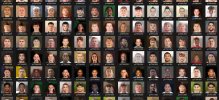
THANK YOU BROOOOOOO!!!!))))imgAssets folder (minifaces, minikits, badges, miniballs, league logos, and many other assets) from Switch version
https://mega.nz/file/2s8WmK4Y#riy128pUIKiS2uYiMxQxg-PdtnECUhuyxkqDu69849E
View attachment 137807 View attachment 137806 View attachment 137808
Anyone with access to PC files, please contact me in PM
not yet compatible with fifa 14?imgAssets folder (minifaces, minikits, badges, miniballs, league logos, and many other assets) from Switch version
https://mega.nz/file/2s8WmK4Y#riy128pUIKiS2uYiMxQxg-PdtnECUhuyxkqDu69849E
View attachment 137807 View attachment 137806 View attachment 137808
Anyone with access to PC files, please contact me in PM
Guys, who knows how to convert them from dds to png for some reason I convert them using PES DDS Converter Tools and they are not converted to normal form, this is what comes out))imgAssets folder (minifaces, minikits, badges, miniballs, league logos, and many other assets) from Switch version
https://mega.nz/file/2s8WmK4Y#riy128pUIKiS2uYiMxQxg-PdtnECUhuyxkqDu69849E
View attachment 137807 View attachment 137806 View attachment 137808
Anyone with access to PC files, please contact me in PM
CompressonatorGuys, who knows how to convert them from dds to png for some reason I convert them using PES DDS Converter Tools and they are not converted to normal form, this is what comes out))
for /R %%I in (*.dds) do CompressonatorCLI.exe -fd ARGB_8888 "%%I" "%%~dI%%~pI%%~nI.png"Could someone please upload this on MediaFire or another different site? I can't seem to complete the download on MegaimgAssets folder (minifaces, minikits, badges, miniballs, league logos, and many other assets) from Switch version
https://mega.nz/file/2s8WmK4Y#riy128pUIKiS2uYiMxQxg-PdtnECUhuyxkqDu69849E
View attachment 137807 View attachment 137806 View attachment 137808
Anyone with access to PC files, please contact me in PM
bro, I can’t figure out how to use it, can you help?))Compressonator

Releases · GPUOpen-Tools/compressonator
Tool suite for Texture and 3D Model Compression, Optimization and Analysis using CPUs, GPUs and APUs - GPUOpen-Tools/compressonatorgithub.com
Convert all .dds to .png in current folder and all subfolders with Compressonator CLI
Code:for /R %%I in (*.dds) do CompressonatorCLI.exe -fd ARGB_8888 "%%I" "%%~dI%%~pI%%~nI.png"
Download CompressonatorCLI_x64_4.4.19.exe and install it.bro, I can’t figure out how to use it, can you help?))
C:\Compressonator_4.4.19\bin\CLIfor /R %%I in (*.dds) do CompressonatorCLI.exe -fd ARGB_8888 "%%I" "%%~dI%%~pI%%~nI.png"bro, please do it, I can’t understand anything, maybe I’m stupid, but convert them for me and upload them to a file hosting service, and I’ll download them, please)))Download CompressonatorCLI_x64_4.4.19.exe and install it.
Add CompressonatorCLI folder path
to Path variable on your systemCode:C:\Compressonator_4.4.19\bin\CLI
https://www.architectryan.com/2018/03/17/add-to-the-path-on-windows-10/
Create a .bat file and put this line there
Put this .bat file to a folder with your .dds files and launch it.Code:for /R %%I in (*.dds) do CompressonatorCLI.exe -fd ARGB_8888 "%%I" "%%~dI%%~pI%%~nI.png"
bro, I don’t need much, I just need the team crestDownload CompressonatorCLI_x64_4.4.19.exe and install it.
Add CompressonatorCLI folder path
to Path variable on your systemCode:C:\Compressonator_4.4.19\bin\CLI
https://www.architectryan.com/2018/03/17/add-to-the-path-on-windows-10/
Create a .bat file and put this line there
Put this .bat file to a folder with your .dds files and launch it.Code:for /R %%I in (*.dds) do CompressonatorCLI.exe -fd ARGB_8888 "%%I" "%%~dI%%~pI%%~nI.png"
https://www.ddsconverter.com/Guys, who knows how to convert them from dds to png for some reason I convert them using PES DDS Converter Tools and they are not converted to normal form, this is what comes out))
Can you please post the actual faces and balls ? Excellent work !imgAssets folder (minifaces, minikits, badges, miniballs, league logos, and many other assets) from Switch version
https://mega.nz/file/2s8WmK4Y#riy128pUIKiS2uYiMxQxg-PdtnECUhuyxkqDu69849E
View attachment 137807 View attachment 137806 View attachment 137808
Anyone with access to PC files, please contact me in PM
I tried it bro, this is the kind of crap that comes out))
Send me some logos and I will check them in photoshop.I tried it bro, this is the kind of crap that comes out))
Send me some logos and I will check them in photoshop.
