-
This is a reminder of 3 IMPORTANT RULES:
1- External self-promotion websites or apps are NOT allowed here, like Discord/Twitter/Patreon/etc.
2- Do NOT post in other languages. English-only.
3- Crack/Warez/Piracy talk is NOT allowed.
Breaking any of the above rules will result in your messages being deleted and you will be banned upon repetition.
Please, stop by this thread SoccerGaming Forum Rules And Guidelines and make sure you read and understand our policies.
Thank you!
You are using an out of date browser. It may not display this or other websites correctly.
You should upgrade or use an alternative browser.
You should upgrade or use an alternative browser.
Creation Master 16
- Thread starter Rinaldo
- Start date
pollard7545
Reserves
Papinho81
Reserves
Try to do a right click on the exe, properties, then always execute as an administrator.I am having a problem regenerating and saving...can anyone help?
pollard7545
Reserves
Yes i've been doing that with no problems and I can access the program that way, however the adboards that I put in for each team and game ball does not show in the stadiumsTry to do a right click on the exe, properties, then always execute as an administrator.
Vndrew
Youth Team
After i load a few faces in 3d i get this error:
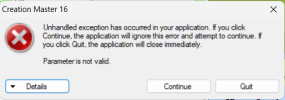
Any fix?
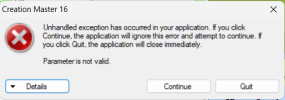
See the end of this message for details on invoking
just-in-time (JIT) debugging instead of this dialog box.
************** Exception Text **************
System.ArgumentException: Parameter is not valid.
at System.Drawing.Bitmap..ctor(Int32 width, Int32 height, PixelFormat format)
at FifaLibrary.GraphicUtil.EmbossBitmap(Bitmap sourceBitmap, Bitmap embossingBitmap)
at CreationMaster.PlayerForm.ShowHead3D()
at CreationMaster.PlayerForm.UpdateAndShowHead3D()
at CreationMaster.PlayerForm.LoadPlayerFace()
at CreationMaster.PlayerForm.LoadPlayer(Player player)
at CreationMaster.PlayerForm.SelectPlayer(Object sender, Object obj)
at FifaControls.PickUpControl.combo_SelectedIndexChanged(Object sender, EventArgs e)
at System.Windows.Forms.ToolStripItem.RaiseEvent(Object key, EventArgs e)
at System.Windows.Forms.ToolStripComboBox.OnSelectedIndexChanged(EventArgs e)
at System.Windows.Forms.ToolStripComboBox.HandleSelectedIndexChanged(Object sender, EventArgs e)
at System.Windows.Forms.ComboBox.OnSelectedIndexChanged(EventArgs e)
at System.Windows.Forms.ComboBox.set_SelectedIndex(Int32 value)
at System.Windows.Forms.ComboBox.set_SelectedItem(Object value)
at System.Windows.Forms.ToolStripComboBox.set_SelectedItem(Object value)
at CreationMaster.MainForm.JumpTo(IdObject idObject)
at CreationMaster.TeamForm.listViewTeamPlayers_DoubleClick(Object sender, EventArgs e)
at System.Windows.Forms.Control.OnDoubleClick(EventArgs e)
at System.Windows.Forms.ListView.WndProc(Message& m)
at System.Windows.Forms.Control.ControlNativeWindow.OnMessage(Message& m)
at System.Windows.Forms.Control.ControlNativeWindow.WndProc(Message& m)
at System.Windows.Forms.NativeWindow.Callback(IntPtr hWnd, Int32 msg, IntPtr wparam, IntPtr lparam)
************** Loaded Assemblies **************
mscorlib
Assembly Version: 4.0.0.0
Win32 Version: 4.8.9166.0 built by: NET481REL1LAST_B
CodeBase: file:///C:/Windows/Microsoft.NET/Framework/v4.0.30319/mscorlib.dll
----------------------------------------
CreationMaster16
Assembly Version: 0.1.0.0
Win32 Version: 0.1.0.0
CodeBase: file:///C:/Creation%20Master%2016/CreationMaster16.exe
----------------------------------------
System.Windows.Forms
Assembly Version: 4.0.0.0
Win32 Version: 4.8.9075.0 built by: NET481REL1LAST_C
CodeBase: file:///C:/Windows/Microsoft.Net/assembly/GAC_MSIL/System.Windows.Forms/v4.0_4.0.0.0__b77a5c561934e089/System.Windows.Forms.dll
----------------------------------------
System
Assembly Version: 4.0.0.0
Win32 Version: 4.8.9166.0 built by: NET481REL1LAST_B
CodeBase: file:///C:/Windows/Microsoft.Net/assembly/GAC_MSIL/System/v4.0_4.0.0.0__b77a5c561934e089/System.dll
----------------------------------------
System.Drawing
Assembly Version: 4.0.0.0
Win32 Version: 4.8.9032.0 built by: NET481REL1
CodeBase: file:///C:/Windows/Microsoft.Net/assembly/GAC_MSIL/System.Drawing/v4.0_4.0.0.0__b03f5f7f11d50a3a/System.Drawing.dll
----------------------------------------
FifaControls
Assembly Version: 0.0.0.0
Win32 Version: 0.0.0.0
CodeBase: file:///C:/Creation%20Master%2016/FifaControls.DLL
----------------------------------------
FifaLibrary16
Assembly Version: 14.3.0.0
Win32 Version: 14.3.0.0
CodeBase: file:///C:/Creation%20Master%2016/FifaLibrary16.DLL
----------------------------------------
System.Configuration
Assembly Version: 4.0.0.0
Win32 Version: 4.8.9032.0 built by: NET481REL1
CodeBase: file:///C:/Windows/Microsoft.Net/assembly/GAC_MSIL/System.Configuration/v4.0_4.0.0.0__b03f5f7f11d50a3a/System.Configuration.dll
----------------------------------------
System.Core
Assembly Version: 4.0.0.0
Win32 Version: 4.8.9166.0 built by: NET481REL1LAST_B
CodeBase: file:///C:/Windows/Microsoft.Net/assembly/GAC_MSIL/System.Core/v4.0_4.0.0.0__b77a5c561934e089/System.Core.dll
----------------------------------------
System.Xml
Assembly Version: 4.0.0.0
Win32 Version: 4.8.9032.0 built by: NET481REL1
CodeBase: file:///C:/Windows/Microsoft.Net/assembly/GAC_MSIL/System.Xml/v4.0_4.0.0.0__b77a5c561934e089/System.Xml.dll
----------------------------------------
Accessibility
Assembly Version: 4.0.0.0
Win32 Version: 4.8.9032.0 built by: NET481REL1
CodeBase: file:///C:/Windows/Microsoft.Net/assembly/GAC_MSIL/Accessibility/v4.0_4.0.0.0__b03f5f7f11d50a3a/Accessibility.dll
----------------------------------------
System.Data
Assembly Version: 4.0.0.0
Win32 Version: 4.8.9166.0 built by: NET481REL1LAST_B
CodeBase: file:///C:/Windows/Microsoft.Net/assembly/GAC_32/System.Data/v4.0_4.0.0.0__b77a5c561934e089/System.Data.dll
----------------------------------------
System.Data.DataSetExtensions
Assembly Version: 4.0.0.0
Win32 Version: 4.8.9032.0 built by: NET481REL1
CodeBase: file:///C:/Windows/Microsoft.Net/assembly/GAC_MSIL/System.Data.DataSetExtensions/v4.0_4.0.0.0__b77a5c561934e089/System.Data.DataSetExtensions.dll
----------------------------------------
System.Numerics
Assembly Version: 4.0.0.0
Win32 Version: 4.8.9032.0 built by: NET481REL1
CodeBase: file:///C:/Windows/Microsoft.Net/assembly/GAC_MSIL/System.Numerics/v4.0_4.0.0.0__b77a5c561934e089/System.Numerics.dll
----------------------------------------
Microsoft.DirectX.Direct3D
Assembly Version: 1.0.2902.0
Win32 Version: 9.05.132.0000
CodeBase: file:///C:/Windows/assembly/GAC/Microsoft.DirectX.Direct3D/1.0.2902.0__31bf3856ad364e35/Microsoft.DirectX.Direct3D.dll
----------------------------------------
Microsoft.DirectX
Assembly Version: 1.0.2902.0
Win32 Version: 5.04.00.2904
CodeBase: file:///C:/Windows/assembly/GAC/Microsoft.DirectX/1.0.2902.0__31bf3856ad364e35/Microsoft.DirectX.dll
----------------------------------------
Microsoft.DirectX.Direct3DX
Assembly Version: 1.0.2911.0
Win32 Version: 9.12.589.0000
CodeBase: file:///C:/Windows/assembly/GAC/Microsoft.DirectX.Direct3DX/1.0.2911.0__31bf3856ad364e35/Microsoft.DirectX.Direct3DX.dll
----------------------------------------
Microsoft.mshtml
Assembly Version: 7.0.3300.0
Win32 Version: 7.0.3300.0
CodeBase: file:///C:/Windows/assembly/GAC/Microsoft.mshtml/7.0.3300.0__b03f5f7f11d50a3a/Microsoft.mshtml.dll
----------------------------------------
zlib.net
Assembly Version: 1.0.3.0
Win32 Version: 1.0.3.0
CodeBase: file:///C:/Creation%20Master%2016/zlib.net.DLL
----------------------------------------
Microsoft.VisualC
Assembly Version: 10.0.0.0
Win32 Version: 12.00.52519.0 built by: VSWINSERVICING
CodeBase: file:///C:/Windows/Microsoft.Net/assembly/GAC_MSIL/Microsoft.VisualC/v4.0_10.0.0.0__b03f5f7f11d50a3a/Microsoft.VisualC.dll
----------------------------------------
************** JIT Debugging **************
To enable just-in-time (JIT) debugging, the .config file for this
application or computer (machine.config) must have the
jitDebugging value set in the system.windows.forms section.
The application must also be compiled with debugging
enabled.
For example:
<configuration>
<system.windows.forms jitDebugging="true" />
</configuration>
When JIT debugging is enabled, any unhandled exception
will be sent to the JIT debugger registered on the computer
rather than be handled by this dialog box.
just-in-time (JIT) debugging instead of this dialog box.
************** Exception Text **************
System.ArgumentException: Parameter is not valid.
at System.Drawing.Bitmap..ctor(Int32 width, Int32 height, PixelFormat format)
at FifaLibrary.GraphicUtil.EmbossBitmap(Bitmap sourceBitmap, Bitmap embossingBitmap)
at CreationMaster.PlayerForm.ShowHead3D()
at CreationMaster.PlayerForm.UpdateAndShowHead3D()
at CreationMaster.PlayerForm.LoadPlayerFace()
at CreationMaster.PlayerForm.LoadPlayer(Player player)
at CreationMaster.PlayerForm.SelectPlayer(Object sender, Object obj)
at FifaControls.PickUpControl.combo_SelectedIndexChanged(Object sender, EventArgs e)
at System.Windows.Forms.ToolStripItem.RaiseEvent(Object key, EventArgs e)
at System.Windows.Forms.ToolStripComboBox.OnSelectedIndexChanged(EventArgs e)
at System.Windows.Forms.ToolStripComboBox.HandleSelectedIndexChanged(Object sender, EventArgs e)
at System.Windows.Forms.ComboBox.OnSelectedIndexChanged(EventArgs e)
at System.Windows.Forms.ComboBox.set_SelectedIndex(Int32 value)
at System.Windows.Forms.ComboBox.set_SelectedItem(Object value)
at System.Windows.Forms.ToolStripComboBox.set_SelectedItem(Object value)
at CreationMaster.MainForm.JumpTo(IdObject idObject)
at CreationMaster.TeamForm.listViewTeamPlayers_DoubleClick(Object sender, EventArgs e)
at System.Windows.Forms.Control.OnDoubleClick(EventArgs e)
at System.Windows.Forms.ListView.WndProc(Message& m)
at System.Windows.Forms.Control.ControlNativeWindow.OnMessage(Message& m)
at System.Windows.Forms.Control.ControlNativeWindow.WndProc(Message& m)
at System.Windows.Forms.NativeWindow.Callback(IntPtr hWnd, Int32 msg, IntPtr wparam, IntPtr lparam)
************** Loaded Assemblies **************
mscorlib
Assembly Version: 4.0.0.0
Win32 Version: 4.8.9166.0 built by: NET481REL1LAST_B
CodeBase: file:///C:/Windows/Microsoft.NET/Framework/v4.0.30319/mscorlib.dll
----------------------------------------
CreationMaster16
Assembly Version: 0.1.0.0
Win32 Version: 0.1.0.0
CodeBase: file:///C:/Creation%20Master%2016/CreationMaster16.exe
----------------------------------------
System.Windows.Forms
Assembly Version: 4.0.0.0
Win32 Version: 4.8.9075.0 built by: NET481REL1LAST_C
CodeBase: file:///C:/Windows/Microsoft.Net/assembly/GAC_MSIL/System.Windows.Forms/v4.0_4.0.0.0__b77a5c561934e089/System.Windows.Forms.dll
----------------------------------------
System
Assembly Version: 4.0.0.0
Win32 Version: 4.8.9166.0 built by: NET481REL1LAST_B
CodeBase: file:///C:/Windows/Microsoft.Net/assembly/GAC_MSIL/System/v4.0_4.0.0.0__b77a5c561934e089/System.dll
----------------------------------------
System.Drawing
Assembly Version: 4.0.0.0
Win32 Version: 4.8.9032.0 built by: NET481REL1
CodeBase: file:///C:/Windows/Microsoft.Net/assembly/GAC_MSIL/System.Drawing/v4.0_4.0.0.0__b03f5f7f11d50a3a/System.Drawing.dll
----------------------------------------
FifaControls
Assembly Version: 0.0.0.0
Win32 Version: 0.0.0.0
CodeBase: file:///C:/Creation%20Master%2016/FifaControls.DLL
----------------------------------------
FifaLibrary16
Assembly Version: 14.3.0.0
Win32 Version: 14.3.0.0
CodeBase: file:///C:/Creation%20Master%2016/FifaLibrary16.DLL
----------------------------------------
System.Configuration
Assembly Version: 4.0.0.0
Win32 Version: 4.8.9032.0 built by: NET481REL1
CodeBase: file:///C:/Windows/Microsoft.Net/assembly/GAC_MSIL/System.Configuration/v4.0_4.0.0.0__b03f5f7f11d50a3a/System.Configuration.dll
----------------------------------------
System.Core
Assembly Version: 4.0.0.0
Win32 Version: 4.8.9166.0 built by: NET481REL1LAST_B
CodeBase: file:///C:/Windows/Microsoft.Net/assembly/GAC_MSIL/System.Core/v4.0_4.0.0.0__b77a5c561934e089/System.Core.dll
----------------------------------------
System.Xml
Assembly Version: 4.0.0.0
Win32 Version: 4.8.9032.0 built by: NET481REL1
CodeBase: file:///C:/Windows/Microsoft.Net/assembly/GAC_MSIL/System.Xml/v4.0_4.0.0.0__b77a5c561934e089/System.Xml.dll
----------------------------------------
Accessibility
Assembly Version: 4.0.0.0
Win32 Version: 4.8.9032.0 built by: NET481REL1
CodeBase: file:///C:/Windows/Microsoft.Net/assembly/GAC_MSIL/Accessibility/v4.0_4.0.0.0__b03f5f7f11d50a3a/Accessibility.dll
----------------------------------------
System.Data
Assembly Version: 4.0.0.0
Win32 Version: 4.8.9166.0 built by: NET481REL1LAST_B
CodeBase: file:///C:/Windows/Microsoft.Net/assembly/GAC_32/System.Data/v4.0_4.0.0.0__b77a5c561934e089/System.Data.dll
----------------------------------------
System.Data.DataSetExtensions
Assembly Version: 4.0.0.0
Win32 Version: 4.8.9032.0 built by: NET481REL1
CodeBase: file:///C:/Windows/Microsoft.Net/assembly/GAC_MSIL/System.Data.DataSetExtensions/v4.0_4.0.0.0__b77a5c561934e089/System.Data.DataSetExtensions.dll
----------------------------------------
System.Numerics
Assembly Version: 4.0.0.0
Win32 Version: 4.8.9032.0 built by: NET481REL1
CodeBase: file:///C:/Windows/Microsoft.Net/assembly/GAC_MSIL/System.Numerics/v4.0_4.0.0.0__b77a5c561934e089/System.Numerics.dll
----------------------------------------
Microsoft.DirectX.Direct3D
Assembly Version: 1.0.2902.0
Win32 Version: 9.05.132.0000
CodeBase: file:///C:/Windows/assembly/GAC/Microsoft.DirectX.Direct3D/1.0.2902.0__31bf3856ad364e35/Microsoft.DirectX.Direct3D.dll
----------------------------------------
Microsoft.DirectX
Assembly Version: 1.0.2902.0
Win32 Version: 5.04.00.2904
CodeBase: file:///C:/Windows/assembly/GAC/Microsoft.DirectX/1.0.2902.0__31bf3856ad364e35/Microsoft.DirectX.dll
----------------------------------------
Microsoft.DirectX.Direct3DX
Assembly Version: 1.0.2911.0
Win32 Version: 9.12.589.0000
CodeBase: file:///C:/Windows/assembly/GAC/Microsoft.DirectX.Direct3DX/1.0.2911.0__31bf3856ad364e35/Microsoft.DirectX.Direct3DX.dll
----------------------------------------
Microsoft.mshtml
Assembly Version: 7.0.3300.0
Win32 Version: 7.0.3300.0
CodeBase: file:///C:/Windows/assembly/GAC/Microsoft.mshtml/7.0.3300.0__b03f5f7f11d50a3a/Microsoft.mshtml.dll
----------------------------------------
zlib.net
Assembly Version: 1.0.3.0
Win32 Version: 1.0.3.0
CodeBase: file:///C:/Creation%20Master%2016/zlib.net.DLL
----------------------------------------
Microsoft.VisualC
Assembly Version: 10.0.0.0
Win32 Version: 12.00.52519.0 built by: VSWINSERVICING
CodeBase: file:///C:/Windows/Microsoft.Net/assembly/GAC_MSIL/Microsoft.VisualC/v4.0_10.0.0.0__b03f5f7f11d50a3a/Microsoft.VisualC.dll
----------------------------------------
************** JIT Debugging **************
To enable just-in-time (JIT) debugging, the .config file for this
application or computer (machine.config) must have the
jitDebugging value set in the system.windows.forms section.
The application must also be compiled with debugging
enabled.
For example:
<configuration>
<system.windows.forms jitDebugging="true" />
</configuration>
When JIT debugging is enabled, any unhandled exception
will be sent to the JIT debugger registered on the computer
rather than be handled by this dialog box.
Vndrew
Youth Team
nah even if i preview a few kits in 3d model view i get "oout of memory" error which is weird because i have 16Gb ram...the faces are in hd maybe
ovide
Club Supporter
kits in 3072 are hd, if you use that kind of kits that´s the reasonnah even if i preview a few kits in 3d model view i get "oout of memory" error which is weird because i have 16Gb ram...
nikolapfc89
Youth Team
Guys, I have a strange problem with the CM 16.
When I finish editing (FIP 16) saving is taking too long like a couple of minutes and it's like 5, 6, or 7 minutes (CM goes into Not Responding) and saves after some time.
But when I copy DB files onto the desktop, load FIFA 16 folder, then load DB from the desktop, it saves in a couple of seconds.
Why is this happening? I really hate to manually open a location in CM 16 whenever I need to edit and save something. Any solution (maybe db file size, copying into CM template folder or something)?
When I finish editing (FIP 16) saving is taking too long like a couple of minutes and it's like 5, 6, or 7 minutes (CM goes into Not Responding) and saves after some time.
But when I copy DB files onto the desktop, load FIFA 16 folder, then load DB from the desktop, it saves in a couple of seconds.
Why is this happening? I really hate to manually open a location in CM 16 whenever I need to edit and save something. Any solution (maybe db file size, copying into CM template folder or something)?
M8no2001
Senior Squad
I think @GIGGIRIVA has a similar problem with CM 14Guys, I have a strange problem with the CM 16.
When I finish editing (FIP 16) saving is taking too long like a couple of minutes and it's like 5, 6, or 7 minutes (CM goes into Not Responding) and saves after some time.
But when I copy DB files onto the desktop, load FIFA 16 folder, then load DB from the desktop, it saves in a couple of seconds.
Why is this happening? I really hate to manually open a location in CM 16 whenever I need to edit and save something. Any solution (maybe db file size, copying into CM template folder or something)?
So far it seems there is no solution
GIGGIRIVA
Starting XI
I'm trying to figure it out too. If I make changes and copy them to the version that "saves fast" that version also becomes slow on saves. I think it's something about windows file management. I had this problem out of nowhere. The only mentionable thing was a non-optimal windows update that left temporary files on the PC (usually automatically deleted when restarted) So I had to manually delete all the contents of the temp folder. I don't know if having deleted those files (which I often do anyway) could have had an effect or if that update had an impact on the functioning of the CM. However since then a save is anywhere from 5 to 8 minutes.Guys, I have a strange problem with the CM 16.
When I finish editing (FIP 16) saving is taking too long like a couple of minutes and it's like 5, 6, or 7 minutes (CM goes into Not Responding) and saves after some time.
But when I copy DB files onto the desktop, load FIFA 16 folder, then load DB from the desktop, it saves in a couple of seconds.
Why is this happening? I really hate to manually open a location in CM 16 whenever I need to edit and save something. Any solution (maybe db file size, copying into CM template folder or something)?
nikolapfc89
Youth Team
Thanks. It's really annoying because I used to have supper fast saving before, like the same db lol. It was like 2, 3 sec.
Never mind, it is not that bad to copy the db to the desktop, edit, save, and bring it back to the FIFA folder since saving takes a couple of secs.
Never mind, it is not that bad to copy the db to the desktop, edit, save, and bring it back to the FIFA folder since saving takes a couple of secs.
GIGGIRIVA
Starting XI
Yes it is inconvenient. It's not a problem, but it's boring. Think that I also have to work on 10 databases at the same time. To make a change I lose an hour just in saves.Thanks. It's really annoying because I used to have supper fast saving before, like the same db lol. It was like 2, 3 sec.
Never mind, it is not that bad to copy the db to the desktop, edit, save, and bring it back to the FIFA folder since saving takes a couple of secs.
GIGGIRIVA
Starting XI
I forgot. The same problem is obviously also affecting using the DB masterThanks. It's really annoying because I used to have supper fast saving before, like the same db lol. It was like 2, 3 sec.
Never mind, it is not that bad to copy the db to the desktop, edit, save, and bring it back to the FIFA folder since saving takes a couple of secs.
nikolapfc89
Youth Team
Yeah i know. Same problem.I forgot. The same problem is obviously also affecting using the DB master
M8no2001
Senior Squad
i have win 10 pro 64bitAny chance to update to Direct X 12. Those problems on Win 11 are anoying...
what problems occur on win 11?
Robson Mambrini
Reserves
Does anyone have any suggestions on what slowdowns might be when saving the database in any version of Creation Master? The regeneration process takes seconds to complete, deploying normal textures... but when saving it takes me 17 to 20 minutes to complete the save!


