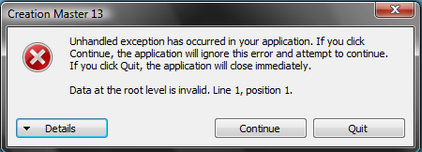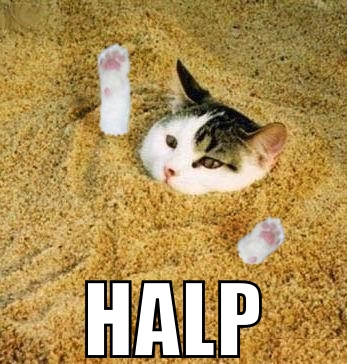bangus;3365116 said:Okay, but I was responding specifically about editing generic shoes, which you can in fact edit with CM 13. I wrote: "The lastest version of CM 13 allows you to fix/switch generic boots."
I believe he s want to know if someone managed to replace the ea default model with another models, without any of colour or strange palette. Anyway if he doesn t answer you, we ll not never know..... Can you explain me how to assign a specific boots to a player that has a default ones?(without lua assignements). I don t understand where i wrong. One time i saved with cm13, if i open dbmaster12 in the player table, i can see my change, but when i play, returned to default.... This drive me crazy....