-
This is a reminder of 3 IMPORTANT RULES:
1- External self-promotion websites or apps are NOT allowed here, like Discord/Twitter/Patreon/etc.
2- Do NOT post in other languages. English-only.
3- Crack/Warez/Piracy talk is NOT allowed.
Breaking any of the above rules will result in your messages being deleted and you will be banned upon repetition.
Please, stop by this thread SoccerGaming Forum Rules And Guidelines and make sure you read and understand our policies.
Thank you!
- Home
- Forums
- FIFA Series
- FIFA 16 Forum
- FIFA 16 Editing Forum
- FIFA 16 Adboards, Balls, Boots, Scoreboards, etc F
You are using an out of date browser. It may not display this or other websites correctly.
You should upgrade or use an alternative browser.
You should upgrade or use an alternative browser.
Adboards, Balls, Boots, Scoreboards, etc Forum Related Questions and Answers Thread
- Thread starter regularcat
- Start date
Derbyoflove
Youth Team
Found it: globalcomponents.bigHello Everyone.
I have a question regarding menus. I managed to change nearly everyrthing but two things. Would anyone happen to know where to change this screens colours:
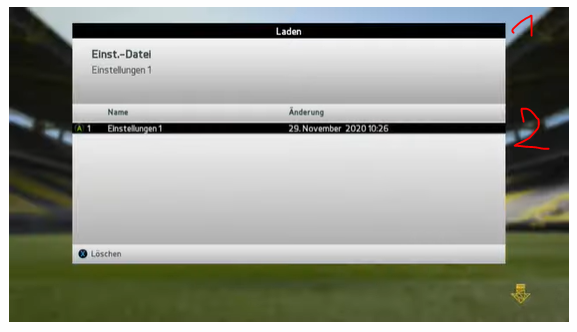
and where to change the colours (Active/Non-Active) of tiles.


nikolapfc89
Youth Team
How to remove Bundesliga logo? Its not in 9105 file because i am using mine as you can see (1HD and Pokal logo).
Its really annoying.

Its really annoying.

Derbyoflove
Youth Team
Just might have found something while going over old threads here. Try overlay_x004.big. Haven't tried, just found the info.How to remove Bundesliga logo? Its not in 9105 file because i am using mine as you can see (1HD and Pokal logo).
Its really annoying.

nikolapfc89
Youth Team
Actually, it is. GREAT! Thank you very much.Just might have found something while going over old threads here. Try overlay_x004.big. Haven't tried, just found the info.
nikolapfc89
Youth Team
HereThe search fonction seems to be down, at least for me. Does anybody know if the banners and flags for Djurgardens IF are available on soccergaming?

Djurgardens banner flag
MediaFire is a simple to use free service that lets you put all your photos, documents, music, and video in a single place so you can access them anywhere and share them everywhere.
www.mediafire.com
V.K
Starting XI
Guys remember when Jenkey's File Explorer worked on Win 10 we could enlarge the texture size inside the rx3 container?
Is there any way to do this now?
Let's say we have a F23 steward texture which is 1024x1024, but the F14 steward texture is just 256x256.
Can we still somehow enlarge the F14 container texture?
@moldoioan have you found any way or just using File Explorer on Win 7?
Is there any way to do this now?
Let's say we have a F23 steward texture which is 1024x1024, but the F14 steward texture is just 256x256.
Can we still somehow enlarge the F14 container texture?
@moldoioan have you found any way or just using File Explorer on Win 7?
@Roberto001 File Explorer works for you?
moldoioan
Club Supporter
Still just using File Explorer by Jenkeys, but I don't know but I don't know how much longer I will do, because I will need Chrome updatesGuys remember when Jenkey's File Explorer worked on Win 10 we could enlarge the texture size inside the rx3 container?
Is there any way to do this now?
Let's say we have a F23 steward texture which is 1024x1024, but the F14 steward texture is just 256x256.
Can we still somehow enlarge the F14 container texture?
@moldoioan have you found any way or just using File Explorer on Win 7?
@Roberto001 File Explorer works for you?
 ((
((V.K
Starting XI
On Windows 7?Still just using File Explorer by Jenkeys, but I don't know but I don't know how much longer I will do, because I will need Chrome updates((
moldoioan
Club Supporter
Yes, still on win 7, but dont how much longer i stay win 7On Windows 7?
 (((
(((V.K
Starting XI
Yes, I understand.Yes, still on win 7, but dont how much longer i stay win 7(((
Hopefully someone has found/will find a way for Win 10 as well.
While you're on Win 7, could you please upscale these F14 containers to x1024?
Attachments
moldoioan
Club Supporter
Here are resized:Yes, I understand.
Hopefully someone has found/will find a way for Win 10 as well.
While you're on Win 7, could you please upscale these F14 containers to x1024?
Attachments
shadow 79
Senior Squad
good day my friend @nikolapfc89 if you haveHere

Djurgardens banner flag
MediaFire is a simple to use free service that lets you put all your photos, documents, music, and video in a single place so you can access them anywhere and share them everywhere.www.mediafire.com
Italy - Serie B
venezia banners and flags can you sharenikolapfc89
Youth Team
Here you have a lot of them
You can find what you need
V.K
Starting XI
Thanks but I'm afraid only ballboy and steward are upscaled to x1024?Here are resized:
Could you please resize the rest as well?
moldoioan
Club Supporter
Thanks but I'm afraid only ballboy and steward are upscaled to x1024?
Could you please resize the rest as well?

SLCs-RESIZED-2
MediaFire is a simple to use free service that lets you put all your photos, documents, music, and video in a single place so you can access them anywhere and share them everywhere.
www.mediafire.com


