- Messages
- 2,797
- Reactions
- 5,081
Yesterday I changed my fifa 16 to a new hard drive and now I got the
code reason code =missing dll [d3Dcomier_46.dll] error 0x7E
it comes up in the grey EA tablad.
Any of you guys who can help me with this?
code reason code =missing dll [d3Dcomier_46.dll] error 0x7E
it comes up in the grey EA tablad.
Any of you guys who can help me with this?

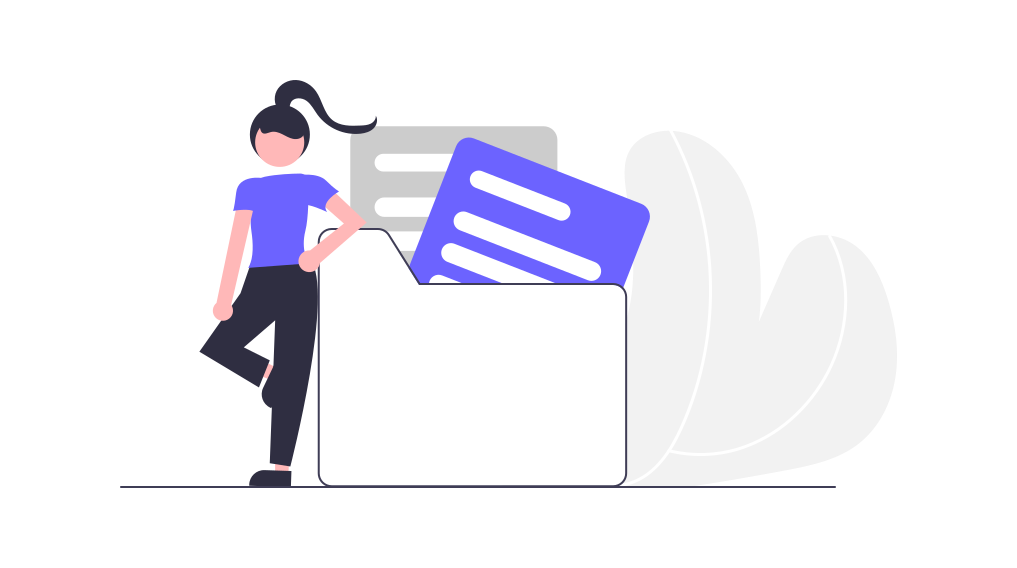
 Windows
Windows


