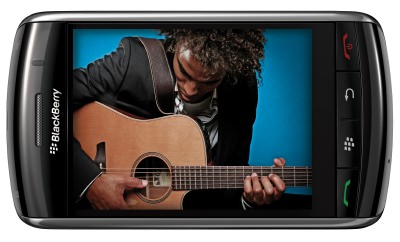I was walking by the store of a local internet service provider, in a shopping mall, and noticed that they were preparing for the launch of the Blackberry Storm by allowing shoppers to use a demonstration model, in-store, for around 30 mins each(apparently this was only for a 2 hour period of the day, so I got real lucky that I was there at that time). This mall also had an Apple store, so I decided to go over and check out the Storm FIRST (due to time restraints) and then the iPhone and make a comparisonbetween the two. Both phones are touchscreen phones….infact the Storm is RIM(Research In Motion)'s “answer” to the iPhone.
Availability of the Blackberry Storm:
UK – available through Vodafone
US – released on Nov. 21 through Verizon Wireless for $249.99 - $50.00(Instant Rebate) = $199.99 on a 3 year contract
Canada – will be available around Dec. 12 through either Telus AND Bell(Price unknown)
Europe(Germany, Italy, Netherlands, Spain, France) – available through Vodafone
Australia – available on Dec. 1 through Vodafone
Anyways, here’s my comparison:
Screen – After using the Blackberry Storm, I found that the screen on the iPhone was an absolute joke. It was very dull to look at and reading was much easier on the Blackberry. The brightness combined with superior resolution gave the user a much better reading experience, when using the Storm. PICK: Blackberry Storm
Email – This is rather easy……the email on the iPhone is awful. The email on the Blackberry Storm is the best that is offered on any handheld device. PICK: Blackberry Storm
Media: Both phones have similar media….the one real difference is that the Storm allows you to record video while the iPhone does NOT. Also worth mentioning is that the iPhone has a 2.0 MegaPixel camera while the Storm has a 3.2 MegaPixel camera. Listening to music is about the same and the same for viewing videos. PICK: Blackberry Storm
Speed/Responsiveness: When you touch a button on the iPhone, you get an almost instantaneous response. When you touch a button on the Blackberry Storm, there is a slight delay as the application loads…..not more than a few seconds though. It doesn’t happen always, but from time to time you’ll notice a slight lag. Apparently software updates are on the way to fix small bugs such as this. PICK: iPhone
Form Factor: The iPhone is slightly thinner than the Storm. This was a bit of an issue for me at the beginning because the iPhone kept slipping out of my hand….it’s also very light and once you lose grip of the thing, it’s going to fall FAST!!! The Blackberry Storm is slightly wider, thereby easier to grip, but heavier. Some people may not like the heavier model, but I had no issues with gripping the Storm. HOWEVER, this is not the kind of phone that you can place in your pocket and not feel that it’s there…..you will feel its weight bearing down on your pocket. This is not the case with the iPhone. Overall, this is not an issue worth complaining about, as far as I’m concerned…..once I got used to holding the iPhone firmly(took me about 5 minutes), I managed to control it in my hand. PICK: Even
Now onto the the 2 most important factors in determing the better of the 2 phones…..
Keyboard/Keypad: Since they are touchscreen, neither phone has a physical keyboard…..just virtual keyboards. When you gently touch the screen of the iPhone, you get a response from the device….i.e. the “button” that you wanted to press gets pressed with a light touch. This is ABSOLUTELY NOT the case with the Storm. The entire screen of the Blackberry Storm is one giant button. What that means is that you can lightly tap/touch the screen of the Storm all you want, but the virtual button you were attempting to push will not be pushed….it will just light up. You have to physically push down on the screen until you hear the screen(button) click. You will also see the screen move downwards slightly.. It feels somewhat like pushing down on a real physical button…i.e. you feel a click ONLY after you have fully pushed down on a button. Only if the clicking sound is produced will the button, you were attempting to press, actually be pressed. This can be a real issue for beginners ESPECIALLY when typing emails, texting, etc. etc. because you will NOT be as fast at typing as you would on a physical keypad. The keypad on the iPhone is rather bad….the keys are smaller than those on the storm BUT if you gently push/tap a key, it will be engaged. Typing on the iPhone is slightly slower due to the smaller sized keys BUT not having to wait for a physical response means that you can get pretty quick with practice. Now, as I said, I only had around 30 minutes with the Storm so I did NOT have enough time to practiec typing. What I did find was that if you press a button, for example “a”, and the next key you intend on pushing is the spacebar, you have to wait to hear the click and only then can your fingers move over to push down on the spacebar virtual button. With practice I’d imagine that users would get used to this system of typing but it definitely does require time to be spent purely on typing.
It’s also worth mentioning the layout of the keypad on either phone….in “portrait”/vertical orientation of the iPhone, you get a full keypad just as you’d see it on a computer keyboard…i.e. keys in the same positions as they are on a regular keyboard. However, the slight issue I mentioned earlier about the iPhone being a bit thin means that, as also mentioned earlier, the keys are smaller. There isn’t as much room to fit all the keys AND make them large at the same time so they’ve had to do what they could. It’s a pretty good result…..it just didn’t seem to me that one would be able to type for a long period of time on the iPhone. The Storm has a Sure-Type keyboard in “vertical” orientation…this means you’ve got 2 keys per button. Both phones have an accelerometer, which allows you to turn the phone phone horizontally and what was displayed vertically becomes displayed horizontally….almost like a widescreen TV. The keypad on the iPhone does NOT show up in the horizontal layout….just vertical. The Storm keyboard does show up in the horizontal layout and the key layout is changed from SureType to “QWERTY”….inotherwords you’ve got a full keyboard just like a computer keyboard. The keys are bigger than the iPhone keys but you’ve still got to deal with the “button pushing” thing. The attempt by RIM to improve the keypad, on a touchscreen phone, needs further refinement. They’re expecting to release software updates in around 1.5 to 2.5 months so some people may decide to wait before buying the Storm. Personally, I tried viewing certain websites on the browser and the keypad(in either orientation on the Storm) was still not significantly easier to use than the iPhone’s keyboard. It became particularly evident when I tried to visit websites with long web addresses like www.premierleague.com, www.majorleaguebaseball.com or www.fifaworldcup.com. Personally, I couldn’t stand the SureType keyboard on the Storm. I would definitely prefer to type in Landscape mode with the full desktop layout keyboard. I hate having to press one key twice to get access to an alphabet. It definitely makes typing slower. The other thing is that sometimes it automatically selects one of the 2 alphabets for you……you might have wanted the other alphabet and would then have to hit the delete key to get rid of the unwanted character. It’s quite cumbersome for a beginner…..with practice who knows how fast you could get but I’d never even consider using this layout of keyboard. PICK: iPhone
Browser: This was SUPPOSED to be the big issue with the Storm, prior to its release, not the keyboard. The browser on the iPhone is the best browser out there….it’s the same Safari browser that is found on a Macintosh computer. The browser on the Blackberry Storm is also quite good but is slower at rendering pages than the Safari browser on the iPhone. Also, scrolling through pages is very smooth on the iPhone but not as smooth on the Storm. RIM have got ground to make up in terms of the browser. PICK: iPhone
TOTAL: Blackberry Storm = 3; iPhone = 3
Tie breaker: the Application Store, (App pr Apps? Store), on the Storm is very small and RIM are actually in the process of adding apps to the App Store. However, nobody knows if those apps will be as good, or as FUN, as those available through the iPhone App Store. The iPhone App Store is huge and significantly better than what RIM offer. WINNER: iPhone
Tie breaker(based on Personal Preference): I wouldn’t give two ****s about apps. For me, the screen on the Storm was so much better than the iPhone screen that I would get it just for that feature. It makes using the phone to read through webpages or emails very enjoyable, AND is much clearer to read due to its superior brightness. I would pick the Storm for this reason. WINNER(Personal Preference): Blackberry Storm
Conclusion: If you intend on purchasing one of these two phones, you MUST try out the phones in a store FIRST!!!
NOTES:
The updates will be available over the air, which means that you can download and install them through a piece of software that comes with the Blackberry phone. I never got a chance to see what exactly the software looks like so I don’t know how easy it will be to download and install them through the software…….but, the guy in the store said that installing updates, through the desktop software, was very easy. Some people may prefer to install the software themselves, thereby not waiting but instead getting the phone now, while others may want to wait for the updates to be applied and buy the “updated” phone at a later time (1.5 months to 2.5 months later). Either way, expect the lag to be the main point of focus as far as the updates are concerned.
In terms of memory (for storage), the iPhone comes with 8 GB and (in the US) the Storm, apparently, comes with 1GB + 8GB = 9GB(???). This is not too big a deal because these microSD cards are quite cheap these days. The Storm supports up to 32 GB. The iPhone capacity is 16 GB.
The landscape mode keyboard is available on the iPhone ONLY for the web browser and NOT for email composition, etc. etc.
EDIT: Pictures added. Source: www.flickr.com