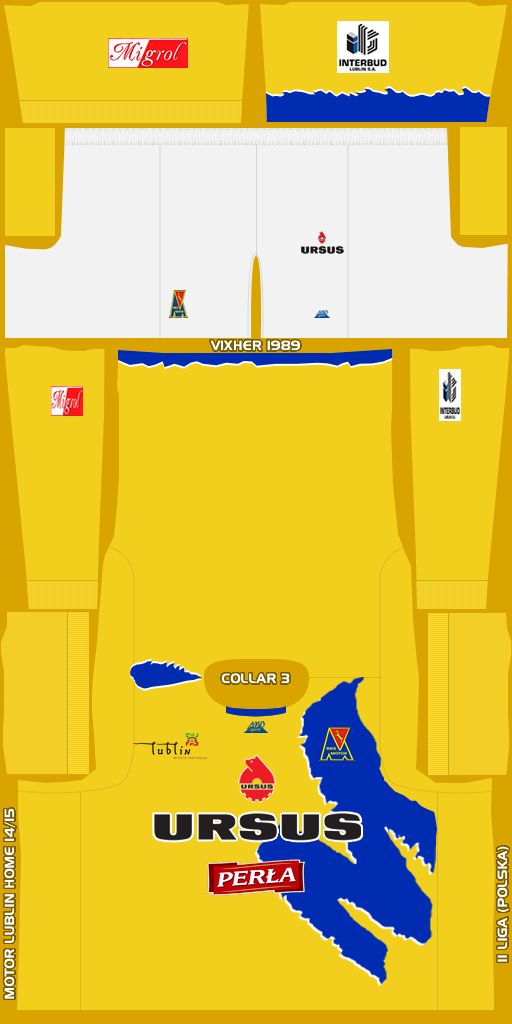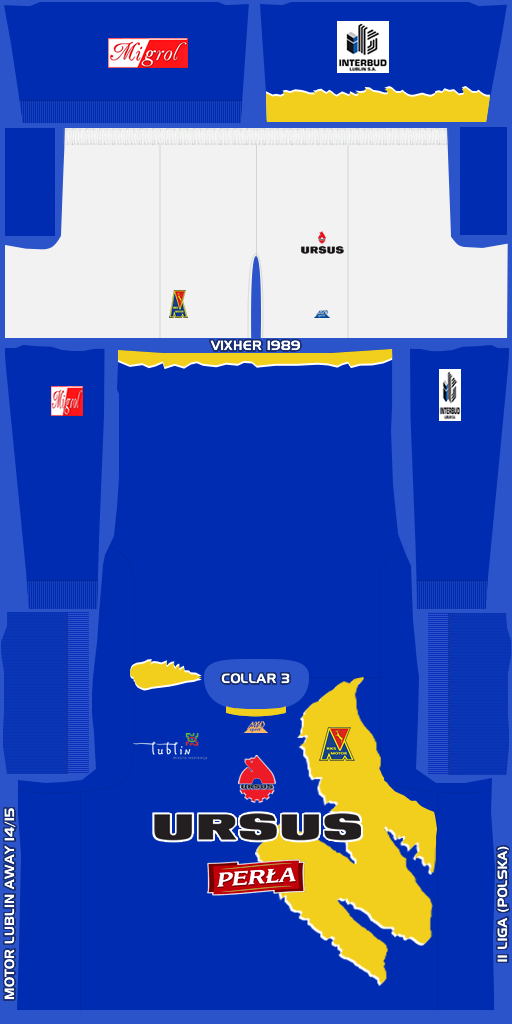-
This is a reminder of 3 IMPORTANT RULES:
1- External self-promotion websites or apps are NOT allowed here, like Discord/Twitter/Patreon/etc.
2- Do NOT post in other languages. English-only.
3- Crack/Warez/Piracy talk is NOT allowed.
Breaking any of the above rules will result in your messages being deleted and you will be banned upon repetition.
Please, stop by this thread SoccerGaming Forum Rules And Guidelines and make sure you read and understand our policies.
Thank you!
- Home
- Forums
- FIFA Series
- Older FIFA Titles Forum
- FIFA 10 Forum
- FIFA 10 PC Editing Forum
- FIFA 10 Kits Forum
You are using an out of date browser. It may not display this or other websites correctly.
You should upgrade or use an alternative browser.
You should upgrade or use an alternative browser.
Season 14/15 New Kits
- Thread starter vixher
- Start date
Classic96;3720027 said:WOW, beautiful kits! Thanks for all Vixher
You're welcome bro

hemanthtorres
Club Supporter
really waiting for liverpool minikits....
Sandro1337
Club Supporter
hemanthtorres;3720139 said:really waiting for liverpool minikits....
you can convert from Football Manager kits, why Vixher must do this job?
Norwich City Home,Away and GK.. Please??

Away: http://2.bp.blogspot.com/-yDuWfRADp...Qzn0/s650/Norwich-City-14-15-Away-Kit+(1).jpg
GK: http://www.footballkitnews.com/wp-content/uploads/2014/07/NCFC-Away-Goalkeeper-Shirt.jpg

Away: http://2.bp.blogspot.com/-yDuWfRADp...Qzn0/s650/Norwich-City-14-15-Away-Kit+(1).jpg
GK: http://www.footballkitnews.com/wp-content/uploads/2014/07/NCFC-Away-Goalkeeper-Shirt.jpg
hemanthtorres
Club Supporter
Sandro1337;3720195 said:you can convert from Football Manager kits, why Vixher must do this job?
can you help me out???
i dnt know how to do it...
Sandro1337
Club Supporter
hemanthtorres;3720298 said:can you help me out???
i dnt know how to do it...
ok, i try to explain how i convert it (maybe other people also need in it)
1) go to FM forums and find kits like this http://fmfan.ru/board/index.php?showtopic=55881&st=180#entry1102492, download them
2) (i prefer Paint.NET but it can do in Photoshop and other graphic programms) open and download kits in graphic programm
3) original kits are 220x220 size and in PNG. We're reducing it to 100x100 size, then in menu "edit" choose "copy" and leave alone
4) create new file (size MUST BE 128X128) in PNG. Delete white background (if we wouldn't delete it, minikit in game have been uncomfortable with white color)
5) "edit" -> "paste", your kit is in the window. Then try to rearrange it in the upper left corner (it's important for kit in game because if you won't do that, your kit will "jump")
6) File - Save in PNG
7) Paste kit in CM 10
8) ???????
9) PROFIT!!!!
Sandro1337
Club Supporter
Sorry, Vixher, for spamming
hemanthtorres
Club Supporter
Sandro1337;3720347 said:ok, i try to explain how i convert it (maybe other people also need in it)
1) go to FM forums and find kits like this http://fmfan.ru/board/index.php?showtopic=55881&st=180#entry1102492, download them
2) (i prefer Paint.NET but it can do in Photoshop and other graphic programms) open and download kits in graphic programm
3) original kits are 220x220 size and in PNG. We're reducing it to 100x100 size, then in menu "edit" choose "copy" and leave alone
4) create new file (size MUST BE 128X128) in PNG. Delete white background (if we wouldn't delete it, minikit in game have been uncomfortable with white color)
5) "edit" -> "paste", your kit is in the window. Then try to rearrange it in the upper left corner (it's important for kit in game because if you won't do that, your kit will "jump")
6) File - Save in PNG
7) Paste kit in CM 10
8) ???????
9) PROFIT!!!!
well thnx a lot....
this is the same way i did a few minifaces....
but was not sure if it was right or not...
that reply helped........
thanks mate!!
Rae1993;3720277 said:Norwich City Home,Away and GK.. Please??
Sure I'll make it

Sandro1337;3720348 said:Sorry, Vixher, for spamming
Haha no problem

Sandro1337
Club Supporter
vixher;3720510 said:Upcoming kits:
Norwich City
West Ham
Do you have a request?
man, I wrote 2 days ago... http://www.soccergaming.com/forums/showpost.php?p=3719685&postcount=128
Kausalität
Club Supporter
Hi Vixher, you promised also werder away
vixher;3720510 said:Upcoming kits:
Norwich City
West Ham
Do you have a request?
How about Leicester City and Burnley?
alexandrea94
Youth Team
vixher;3717446 said:I'll try but I don't have the right template so it will be a little diffilcult to do it properly
VdVaart, I'll make Southampton, Swansea & West Ham kits from BPL.
Quick reminder ^^