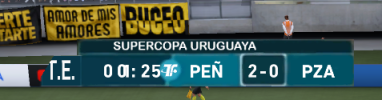4) Moving the team name on the x-axis:
Looking at the screenshot above, I think that the home team name is actually already centered. The away team name, however, needs to be moved to the right a bit. To determine how far to the right, I measure the distance from the edge of the last letter in the home team name to the white central area... the distance is 80 px. Now I measure the distance from the other end of the white central area to the edge of the first letter in the away team name... this distance is 45 px. So we need to move the away team name 35 px to the right. Let's navigate to the away team font x-axis offsets, highlight the code and then increase the integer by 35:
As you can see, the current value is 360, so we need to change this to 395 and then hit enter, save, import and launch:
This edit moved the away team name to the correct location.
* Note that the reason it looks strange is because the clock and the team name are overlapping. We will move the clock next
5) Moving the clock on the X-axis
In order to move the clock to the left of right we will proceed in the same manner as above. Looking at the screenshot above, I will measure the number of pixels it currently is from where I want it to be... it seems like it needs to move to the left about 210px. It seems that the offset we have in the spreadsheet to move all clock digits on the x-axis does not work. This is a real pain in the ass, because we have to move each digit separately; however, as long as we edit the value by the same amount for each we don't need to worry about the alignment. After editing each of the time x-axis values by subtracting 210 from the integer, we save, import and launch:
As you can see, we went a bit too far to the left. Now that we can see the blue digits of the clock, lets first change the digit that we changed to white back to blue (as we no longer need it for visibility). Then we will add 10 to each of the offset integer values. Now we save, import and launch:
As you can see in the screenshot, we are basically in the exact place we should be. Looking at it now, I think we need to expand the white box on the main scoreboard texture to better allow the clock to fit. I am going to add 2px to either side using photoshop. After doing so, we will have successfully moved the clock.
6) Moving the score digits on the x-axis:
It is at this point in tht tutorial that I found myself stumped by the fact that the offsets I had to move the score digits was not working. I contacted @KO, who is a very skilled scoreboard and overlay creator (check out his collection of scoreboards... truly impressive). He explained to me that there is not an offset through which to move the score digits independently of one another on the x-axis. The solution he describes is as follows:
"This is how I did this: there is a coordinate to adjust the entire text of the scoreboard. If you want to increase the numerical distance of the score, first expand the entire scoreboard text by N times, and then separate the team name and score in separate coordinates. The text abbreviation of time is N times. This way the distance between the score numbers comes out. hope this helps."
* Please note that although I am switching .big files completely in order to complete this scoreboard, all of the previously covered steps will be the same across the board. Therefore, I will not go through and remake the whole tutuorial. Just know that at this point it became necessary that I make some edits to the .big that are too complicated for me to explain until I have more experience with it.
Because I need to familiarize myself with this process before I feel qualified to make a guide on how to do so, I will be attaching two .big versions for potential scoreboard layouts. Once I have had a chance to play around with the method KO descrbes, I will make an addendum to this tutorial.
For now, just use the .big that best fits the scoreboard you are attempting to make.
7) Moving the extra time indicator on the x and y axis:
This process is the same as all of the others. In order to move the extra time indicator on the x-axis, you need to increase the integer at the specified address on the spreadsheet to move it to the right, and vice-versa to the left. Moving it up requires editing the y-axis offset by decreasing the integer and vice-versa to increase it.
The extra time indicator for the scoreboard we are creating was set to pop out of the right side of the scoreboard (next to the away team color bar). I increased the y-axis value by 45 and decreaased the x-axis value by 300. This was the result:
Therefore, I increased the x-axis value by 70 and decreased the y axis value by 3. Because it takes so goddamn long to get the extra time overlay to display, I am just going to assume that I have gotten it pretty close (I am suffering a bit of burnout at this point in all honesty).
This tutorial shall be a work in progress. If you would like to add to, make a suggestion or correction... please do so. I will update this and refine it according to developments and suggestions.
Here are the two .big files that I recommend using as a base.
This one is for when the score digits should read '0-0' without any inordinate spacing:
Download:
https://drive.google.com/file/d/1F2Dx_uq2bu5Ru-DyFLNtAmuP6266NHac/view?usp=sharing
This one is for when the score digits need to have space between them. An important thing to note about this one is that you will not be able to use Fifa Editor Tool to import and export the textures. It seems that changing the image container size has caused an issue with the way that FET reads the file. I used CGFE 18 to swap out the textures, but you will need Fifa 18 installed on your system to use this option. I know that there is a program called Fifa File Explorer that is supposed to be useful for swapping textures contained in .big files. If anyone has any suggestions for other programs please make a suggestion. Finally -- AND THIS IS VERY IMPORTANT -- all of the hex addresses in this .big file are going to be up two rows... so if the address is '4D00 - 4D03'... then you will need to scroll down to that address, then look two rows up for the correct hex address. Let me know if you need clarification on this. Here is an image of the scoreboard (it is the one that we set out to make lol):

Download:
https://drive.google.com/file/d/1TboH0ToMNx2bXxFQD1O56wJiuq7BGzTQ/view?usp=sharing
I am sorry that things sort of fizzled out at the end of this tutorial. I will just reiterate that I will be updating it as much as possible and I hope that others will add to it as well.
Cheers