Dmitri
Reserves
Okay, trying to understand how bones are sorted in these tables.
I'm checking hair model with 23 "used bones".
First table:
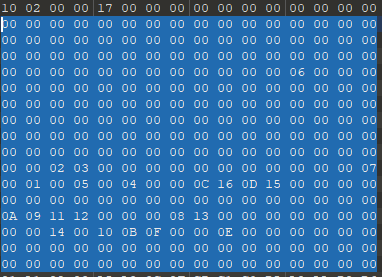
You can see local IDs here, from 0 to 22 (0x16).
Second table:
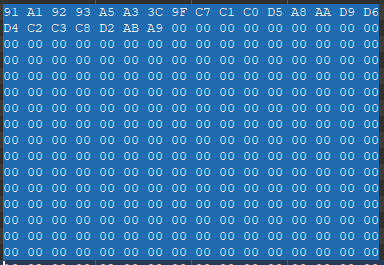
Second table contains 23 bone IDs (real IDs) which are used on the mesh (0x91 = 145 - neck bone).
So we need to understand what are these local IDs. Why bones are sorted in such order?
0x91 - Neck [145]
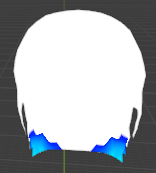
0xA1 - Right_Throat_Helper [161]

0x92 - Neck1 [146]
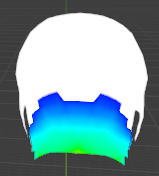
0x93 - Head [147]
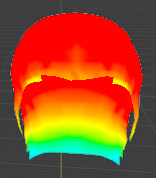
0xA5 - Jaw [165]
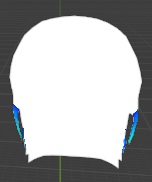
0xA3 - NeckBack_Helper [163]

...
This is not the order how they are placed in the skeleton.
Maybe they were used only for offline job (to connect with EA's modelling software)?
Or maybe they somehow used in the game?
I'm checking hair model with 23 "used bones".
First table:
You can see local IDs here, from 0 to 22 (0x16).
Second table:
Second table contains 23 bone IDs (real IDs) which are used on the mesh (0x91 = 145 - neck bone).
So we need to understand what are these local IDs. Why bones are sorted in such order?
0x91 - Neck [145]
0xA1 - Right_Throat_Helper [161]
0x92 - Neck1 [146]
0x93 - Head [147]
0xA5 - Jaw [165]
0xA3 - NeckBack_Helper [163]
...
This is not the order how they are placed in the skeleton.
Maybe they were used only for offline job (to connect with EA's modelling software)?
Or maybe they somehow used in the game?
Last edited:

 :
:





