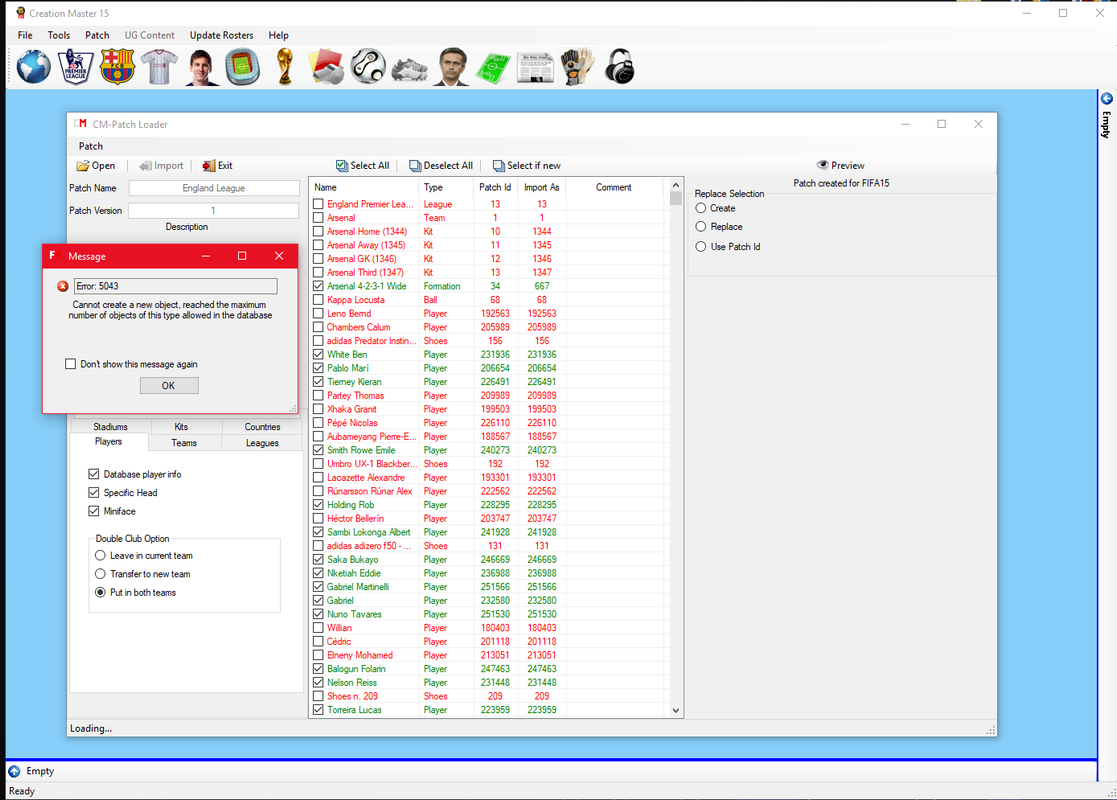yes, but i am not sure if they are them :1. these 4 visually guessed players have ids of:
Lee Yong Bal Chung Kyung Ho You Kyoung Youl Efraín Velarde
* because other faces there are found, i have a range of ids
* Efraín Velarde : ingame at FO4 he has a generic face -> so it may be a hidden face, or from a different player
136448 - Lee Yong Bal
-> or a player with id 136446 - 136453
157515 - Efraín Velarde
-> or a player with id 157504 - 157664
139417 - Chung Kyung-Ho
-> or a player with id 139410 - 139439
139420 - Kyoung Youl You
-> or a player with id 139410 - 139439
yes it is different :2. Ozan Kabak already got a gameface in FIFA 22. Are they different?
faces created by FO4 never get added at FIFA 21/22
ansu fati, odegaard, arthur, ... are also different then FIFA 22
i dont think FO4 faces are 'scanned face types', FIFA 22 usually is