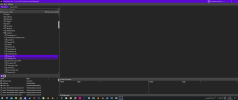badgerbadger
Club Supporter
This is the progress. Yes we are able to extract models in FBX format with FIFA Editor 22 + Original Madden game. I imported some of the models to Blender.

Wait a sec, you said some? Yes. There are model parts tied to empties (eg. lower stands tied to standlower_mesh).
More than half of them are placed correctly. But some of them as you see in the picture below, sit in the middle. They should be placed manually. Tedious
The models have correct UVmaps.

But, where are the textures? Textures are in a separate container. So you need to find the correct texture for these on your own. This is the same principal with FIFA 22. With FIFA Editor 22 I think it's possible to extract models this way.
One more news: This one was private, but as I learned how to do it on my own; months ago me and a friend of mine found that FIFA 21 models could be fetched the same way. And guess what? The principle of them is similar with Madden's: Separate models, textures at another place, some models sit in the middle.
So, right now I'll leave this (at least for a week or two), because I have other duties. I lost some motivation as the textures are not attached and some models sit in the middle. It will take rigorous time and energy.

Wait a sec, you said some? Yes. There are model parts tied to empties (eg. lower stands tied to standlower_mesh).
More than half of them are placed correctly. But some of them as you see in the picture below, sit in the middle. They should be placed manually. Tedious
The models have correct UVmaps.

But, where are the textures? Textures are in a separate container. So you need to find the correct texture for these on your own. This is the same principal with FIFA 22. With FIFA Editor 22 I think it's possible to extract models this way.
One more news: This one was private, but as I learned how to do it on my own; months ago me and a friend of mine found that FIFA 21 models could be fetched the same way. And guess what? The principle of them is similar with Madden's: Separate models, textures at another place, some models sit in the middle.
So, right now I'll leave this (at least for a week or two), because I have other duties. I lost some motivation as the textures are not attached and some models sit in the middle. It will take rigorous time and energy.