tinpanalley
Youth Team
I'm sorry if this has been explained somewhere but I'm not understanding something and I'm not seeing where it's explained in the text files that come in the mod, maybe someone can help.
1. What are the differences between the different AGPE DBs (default, immersive, ultra immersive, and play differently)?
2. Have the player values in the dbs actually been modified or could you use a DB from the previous releases of the mod?
3. What are the differences between the different AGPE AIs? I assume 1.0 - 3.0 are just the newer versions with variations for you to play with whichever you feel best suits you?
4. All this works for regular tournament play as well? It's not like you only see the benefits of the mod on career mode, right? (I know I'm in the minority that only plays tournaments offline.)
I know there are text files but I'm having a hard time navigating through them or even understanding descriptions. If anyone could break these down for me, I'd appreciate it.
Thank you, and thank you @Fidel Gameplay , despite being confused the game does play unquestionable better with your mods.
1. What are the differences between the different AGPE DBs (default, immersive, ultra immersive, and play differently)?
2. Have the player values in the dbs actually been modified or could you use a DB from the previous releases of the mod?
3. What are the differences between the different AGPE AIs? I assume 1.0 - 3.0 are just the newer versions with variations for you to play with whichever you feel best suits you?
4. All this works for regular tournament play as well? It's not like you only see the benefits of the mod on career mode, right? (I know I'm in the minority that only plays tournaments offline.)
I know there are text files but I'm having a hard time navigating through them or even understanding descriptions. If anyone could break these down for me, I'd appreciate it.
Thank you, and thank you @Fidel Gameplay , despite being confused the game does play unquestionable better with your mods.





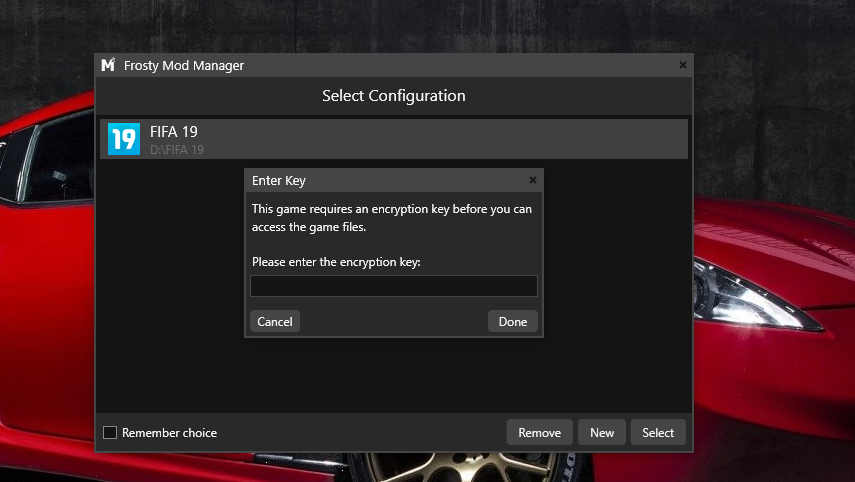
 Best regards from Germany
Best regards from Germany