Hi!!,
the file contains 4 different types of buttons
I have tested the buttons in fifa 13 and if they work, maybe in fifa 14 they will also work
Buttons joystick playstation 3 for FIFA 12 PC, FIFA 11 PC and FIFA 13 PC
UPDATED!!!
improvements and more complete visualization in editions 11 and 13.
Copy the data folder to the fifa directory and regenerate with i68Regenerator.exe
For example:
copy the data folder of "FIFA 12 Controls Buttons PS3 (ORIGINAL)"
and the data folder of "FIFA 12 Image Joystick" to the address of FIFA 12 and then inside data place "Fifa12 i68Regenerator 2.1.1.exe" and "i68Regenerator Language Template.txt", then regenerate with i68Regenerator.exe, (You can lose your save game, I recommend backing up the FIFA 12 Folder in Documents before rebuilding).
Ready.
*IN FIFA 11 PC
Example:
select the "data" folder under "FIFA 12 Controls Buttons PS3 (ORIGINAL)" and paste it into the FIFA 11 directory, then select the "data" folder under "FOR FIFA 11 PC\FIFA 11 Controls Image (Some Fixed Buttons)" and paste it into the FIFA 11 directory, then copy the "data" folder under "FIFA 12 Controls Buttons PS3 (ORIGINAL)" and paste it into FIFA 11 directory, Finally regenerated with "Fifa 11 i68 Regenerator 1.6.exe". Ready
*IN FIFA 13 PC
Example:
Select the "data" folder inside "FIFA 12 Controls Buttons PS3 (ORIGINAL)" and paste it into the FIFA 11 directory, then select the "data" folder of "FOR FIFA 13 PC\FIFA 13 Controls Image" and paste it into the FIFA 13 directory, Finally regenerate with "Fifa13 i68Regenerator UL 3.2.0.exe". Ready
-RECOMMENDED-
In fifaconfig.exe select the Logitech Rumble Pad 2 buttons icon (for a complete display of the playstation controller).
--------------------------------------------------------------------------------------------------------------------
The "(OTHER)" folder contains images of the joystick packaged in .big format, which its ps3 version contains.
Some previews
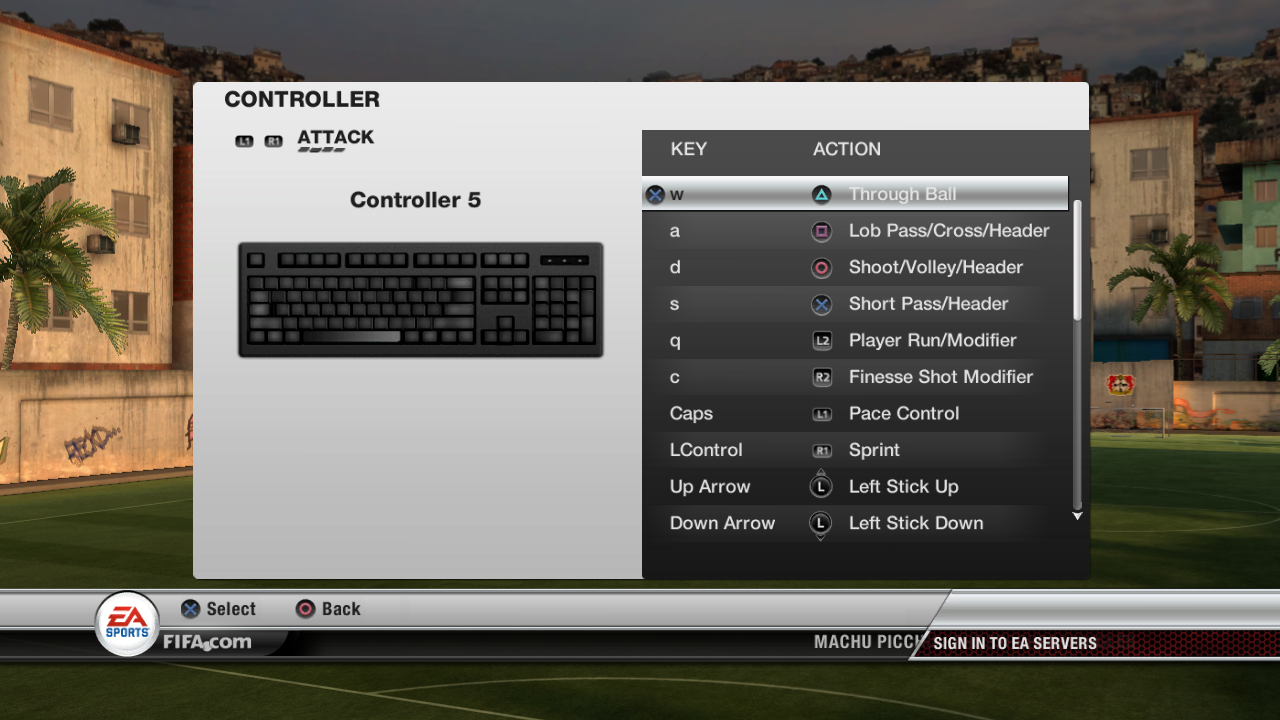

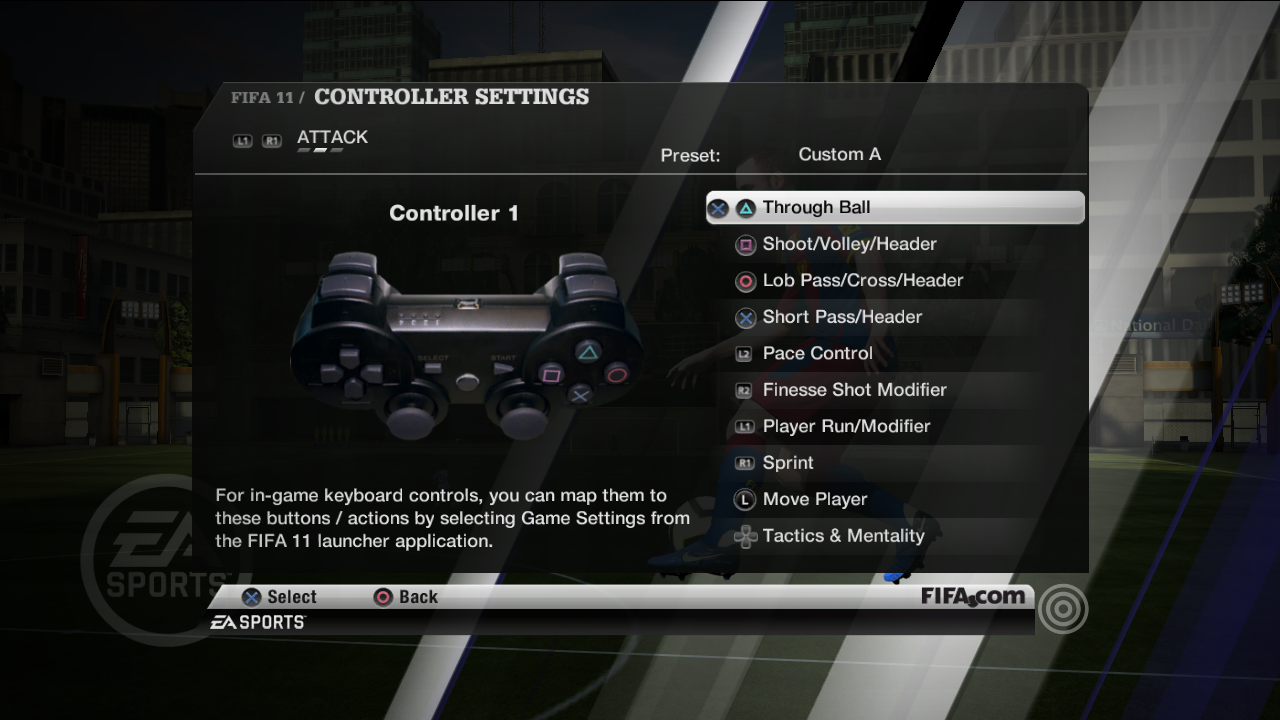

here I leave the link:
V.1
https://www.mediafire.com/file/sazo3zs2o86u4yq/FIFA_12_PC_JOYSTICK_PS3_BUTTONS.zip/file
V.2
https://www.mediafire.com/file/1yjaay8dqk4za85/FIFA_11%2C12%2C13_PC_JOYSTICK_PLAYSTATION_BUTTONS_%28PS3%29.zip/file
the file contains 4 different types of buttons
I have tested the buttons in fifa 13 and if they work, maybe in fifa 14 they will also work
Buttons joystick playstation 3 for FIFA 12 PC, FIFA 11 PC and FIFA 13 PC
UPDATED!!!
improvements and more complete visualization in editions 11 and 13.

Copy the data folder to the fifa directory and regenerate with i68Regenerator.exe
For example:
copy the data folder of "FIFA 12 Controls Buttons PS3 (ORIGINAL)"
and the data folder of "FIFA 12 Image Joystick" to the address of FIFA 12 and then inside data place "Fifa12 i68Regenerator 2.1.1.exe" and "i68Regenerator Language Template.txt", then regenerate with i68Regenerator.exe, (You can lose your save game, I recommend backing up the FIFA 12 Folder in Documents before rebuilding).
Ready.
*IN FIFA 11 PC
Example:
select the "data" folder under "FIFA 12 Controls Buttons PS3 (ORIGINAL)" and paste it into the FIFA 11 directory, then select the "data" folder under "FOR FIFA 11 PC\FIFA 11 Controls Image (Some Fixed Buttons)" and paste it into the FIFA 11 directory, then copy the "data" folder under "FIFA 12 Controls Buttons PS3 (ORIGINAL)" and paste it into FIFA 11 directory, Finally regenerated with "Fifa 11 i68 Regenerator 1.6.exe". Ready
*IN FIFA 13 PC
Example:
Select the "data" folder inside "FIFA 12 Controls Buttons PS3 (ORIGINAL)" and paste it into the FIFA 11 directory, then select the "data" folder of "FOR FIFA 13 PC\FIFA 13 Controls Image" and paste it into the FIFA 13 directory, Finally regenerate with "Fifa13 i68Regenerator UL 3.2.0.exe". Ready
-RECOMMENDED-
In fifaconfig.exe select the Logitech Rumble Pad 2 buttons icon (for a complete display of the playstation controller).
--------------------------------------------------------------------------------------------------------------------
The "(OTHER)" folder contains images of the joystick packaged in .big format, which its ps3 version contains.
Some previews
here I leave the link:
V.1
https://www.mediafire.com/file/sazo3zs2o86u4yq/FIFA_12_PC_JOYSTICK_PS3_BUTTONS.zip/file
V.2
https://www.mediafire.com/file/1yjaay8dqk4za85/FIFA_11%2C12%2C13_PC_JOYSTICK_PLAYSTATION_BUTTONS_%28PS3%29.zip/file
Last edited:
