FIFA Editor Tool
Club Supporter
**FIFA Editing Toolsuite 1.0.8 Release**
Download:
https://www.fifaeditortool.com/download
1. Download the rar from the link provided: https://www.fifaeditortool.com/download
2. Extract the whole folder from the rar somewhere on your PC.
3. Go to the folder and run the exe (preferably as Admin)
4. It will ask you for an encryption key. This will not be provided here, but it is the same as FIFA 19 and FIFA 20. You can copy the fifa19.key/fifa20.key file from your Frosty folder into the Editor folder, then change the name to fifa21.key and restart the program. Otherwise, it can be found on Google.
Mod Manager:
1. Download the rar from the link provided: https://www.fifaeditortool.com/download
2. Extract the whole folder from the rar somewhere on your PC.
3. Go to the folder and run the exe (preferably as Admin)
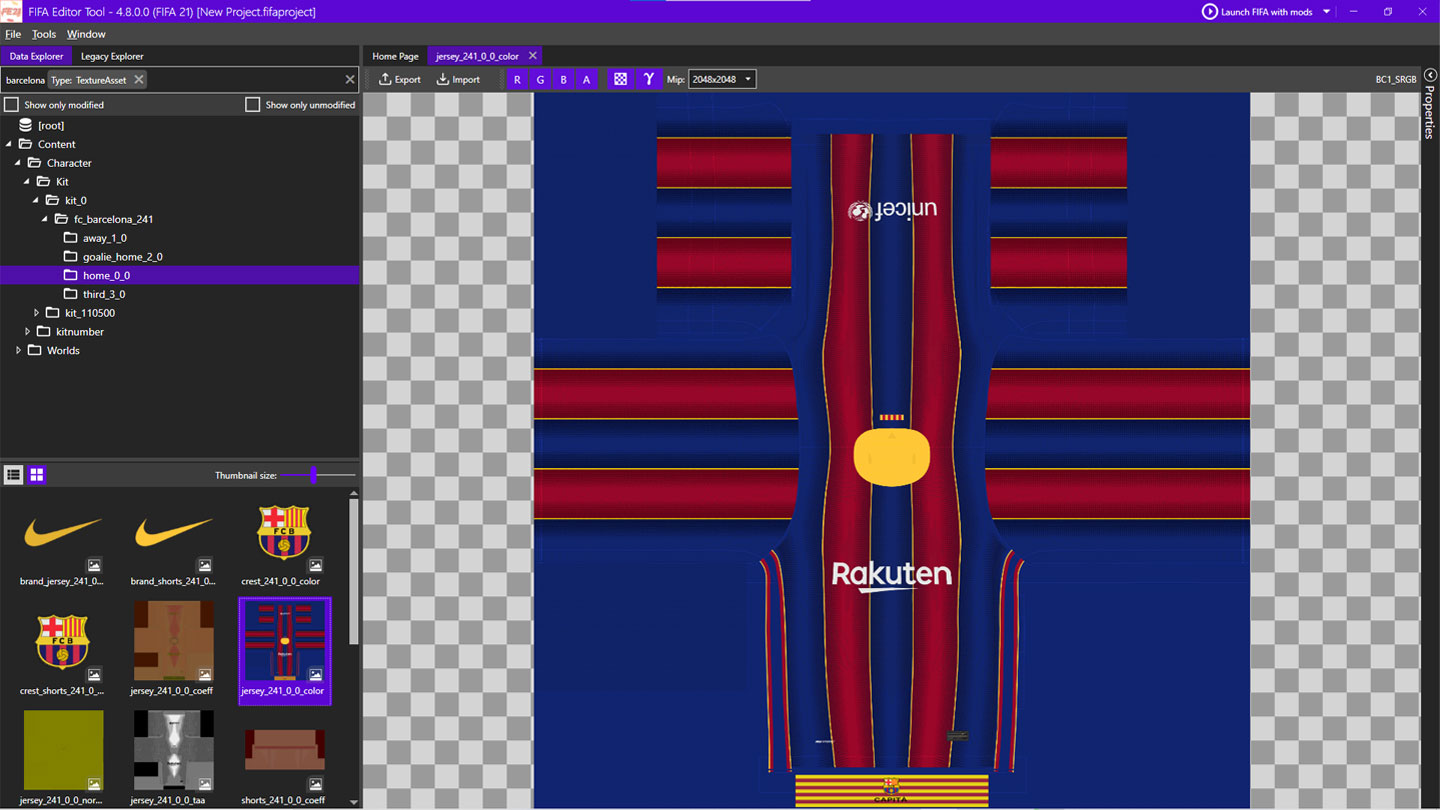
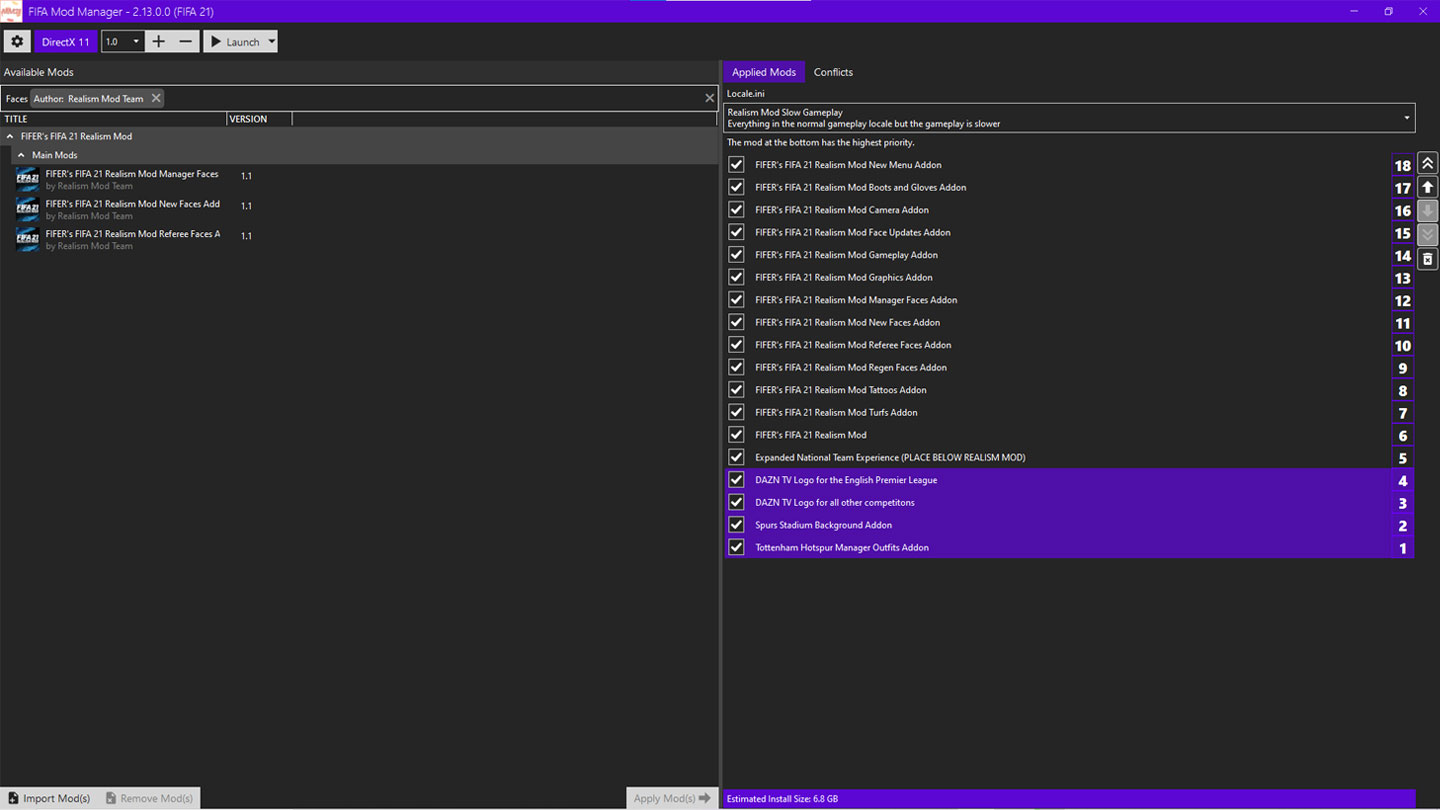
Editor
The powerful Editor can be used to create mods, with the ability to import and export many files including Textures and Meshes, with an incredible amount of other features to help you along the way.Mod Manager
You can use the Mod Manager to import and apply mods made from others (or yourself) made by the Editor, and has the power to play with multiple mods at the same time.Download:
https://www.fifaeditortool.com/download
How To Install:
Editor:1. Download the rar from the link provided: https://www.fifaeditortool.com/download
2. Extract the whole folder from the rar somewhere on your PC.
3. Go to the folder and run the exe (preferably as Admin)
4. It will ask you for an encryption key. This will not be provided here, but it is the same as FIFA 19 and FIFA 20. You can copy the fifa19.key/fifa20.key file from your Frosty folder into the Editor folder, then change the name to fifa21.key and restart the program. Otherwise, it can be found on Google.
Mod Manager:
1. Download the rar from the link provided: https://www.fifaeditortool.com/download
2. Extract the whole folder from the rar somewhere on your PC.
3. Go to the folder and run the exe (preferably as Admin)
Last edited:

