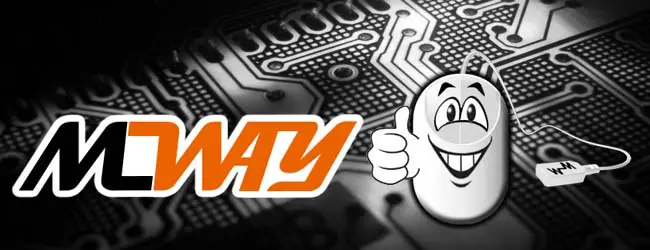for the coeff texture :
i think the Green channel needs be removed :
u ll see the big yellow space becomes red...
->at FIFA 11, i know this (if wrong) may cause shineness ingame
->newer games, i am not sure if this fix is needed (Dmitri didnt always do for his FIFA 14 faces for example)
so not sure if this is correct solution, more experienced hair modders may know ?
for the color texture :
i would recommend using CG File Explorer 16, or my import tool option
dont use CM: the png import will give indeed errors (black spaces on texture)
also you changed the alpha channel correctly (8 % i think) ?
see also this post :
http://soccergaming.com/index.php?threads/fifa-converter-models-textures.6468102/post-6651802
i ll also add at next tool version,
some new options to improve these things :
* "Combine hair-textures" -> go from old format (2 files) to 1 rx3 file
* options for removing RGB channels, changing alpha channel
for now, best way to work (example iniesta id41) :
1. export textures :
tab "textures" > export > "export png"
* hair_41_0_0_textures.rx2 (coeff texture)
* haircolour_41_0_0_0_0_textures.rx2 (color texture)
2. edit :
2.1 coeff texture :
* remove Green channel
2.2 color texture
* add alpha channel 8 %
3. rename files
3.1 coeff texture :
* "hair_41_0_textures_1.png"
3.2 color texture
* "hair_41_0_textures_2.png"
4. import textures :
tab "textures" > import > "import png"
* "open png" : "hair_41_0_textures_1.png" and "hair_41_0_textures_2.png"
* "select folder with RX3 files" : just select an empty folder

 what an elementary mistake
what an elementary mistake