-
This is a reminder of 3 IMPORTANT RULES:
1- External self-promotion websites or apps are NOT allowed here, like Discord/Twitter/Patreon/etc.
2- Do NOT post in other languages. English-only.
3- Crack/Warez/Piracy talk is NOT allowed.
Breaking any of the above rules will result in your messages being deleted and you will be banned upon repetition.
Please, stop by this thread SoccerGaming Forum Rules And Guidelines and make sure you read and understand our policies.
Thank you!
- Home
- Forums
- FIFA Series
- Older FIFA Titles Forum
- FIFA 14 Forum
- FIFA 14 Editing Forum
- FIFA 14 Mods, Patches and Total Conversions
You are using an out of date browser. It may not display this or other websites correctly.
You should upgrade or use an alternative browser.
You should upgrade or use an alternative browser.
All your work has the same problem, the hairlod in the game is failed. In addition all the necks look bad inside the game
And has 10000000000 of ads kkk
The patch must be installed first.
What patch? Your patch? You can send me a PM with the instructions and all the links i need to update my game? Pleaaase if you can't just tell me
@mita996 I'm still waiting for the DLC files from you for World Cup 2018! I need everything from sceneassets and ui folders, plus intro movies!
The mod you're making of World Cup Russia can pleaaaaase work on ps3? Like World Cup Brazil
HM Facemaker
Reserves
I don't think the conversion is right, it's weird.
Sorry friend.
Sorry guys, converted the wrong face. I'll fix and post here.

pe pe
Club Supporter
@mita996 hate to bother you again, but are you sure you extracted all shoes? In your second pack there are shoes only from ID 126 upward and there aren't models from current season like Nike New Lights Pack or adidas Hard Wired Pack - and there should be present by looking at Switch gameplay on YouTube. Can you check?
RALE
Youth Team
FIFA 20 to 14 pack 5:
Joshua Kimmich
Serge Gnabry
Manuel Neuer
Robert Lewandowski
Javi Martínez
Niklas Süle

https://link-to.net/16801/Converted20to14Pack5
Joshua Kimmich
Serge Gnabry
Manuel Neuer
Robert Lewandowski
Javi Martínez
Niklas Süle

https://link-to.net/16801/Converted20to14Pack5
RALE
Youth Team
FIFA 20 to 14 pack 6:
Kingsley Coman
Sven Ulreich
Thiago Alcântara
Thomas Müller
Benjamin Pavard
Sandro Wagner

https://link-to.net/16801/Converted20to14Pack6
Kingsley Coman
Sven Ulreich
Thiago Alcântara
Thomas Müller
Benjamin Pavard
Sandro Wagner

https://link-to.net/16801/Converted20to14Pack6
nikolapfc89
Youth Team
Guys what is best way to recolor numbers? Is there any photoshop tutorial?
Those like Ekstraklasa is easy

but for me problem is when they have more colors like EPL (red and blue)


Those like Ekstraklasa is easy

but for me problem is when they have more colors like EPL (red and blue)


PaoloDNY
Youth Team
Proudly present FIFA 20 Legacy Switch Version. I want to thank all of you for helping @The Wizard , and the guys form zenhax forum and for your support. I do this because of love, so love for this game. FIFA 14 and 16 are still living. The first pack contain: faces, heads, hair, hairlods, balls and kits. Enjoy, the conversion is the same, fifa file explorer by jenkey, for the body , the rest is simple, blender for the position. Enjoy, the update is came out, but slowly, we have time
FIRST PACK: https://drive.google.com/open?id=1w3Fb8khz-DZYFmN943epNhMJS8ISYIJi
SECOND PACK: https://www.mediafire.com/file/0wzkzyphmmer4l2/FIFA_20_Nintendo_Switch_Second_Pack.rar/file
THIRD PACK: https://drive.google.com/open?id=17fwa1cj_EFGoMfuDDGiFzHPFnM2dsqLg
minikits: https://drive.google.com/open?id=1K82Wdi-D39zEQIc6I-JIOV6aUD8VEXMt
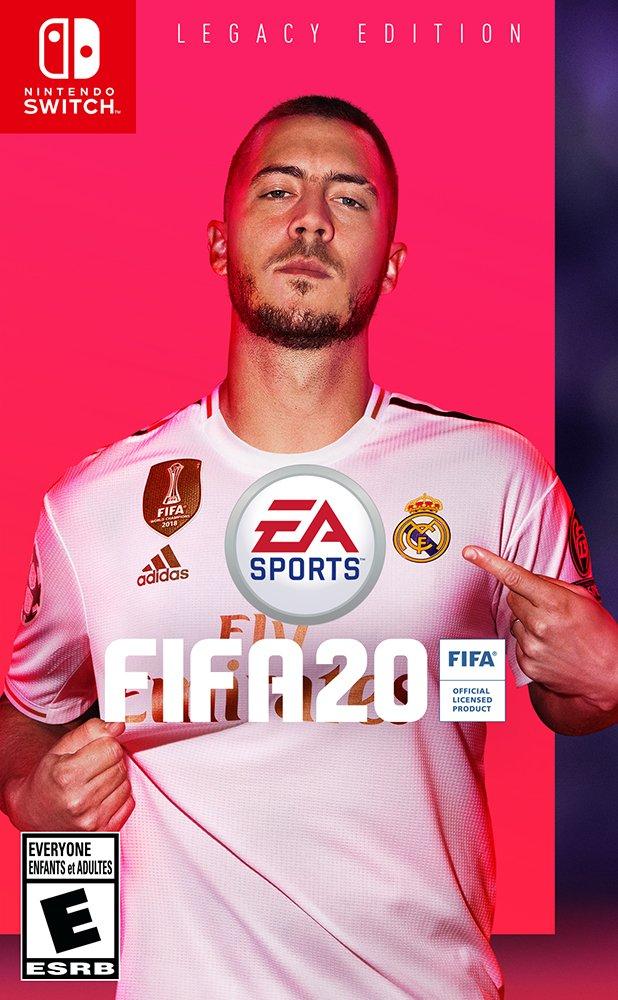
Hey boss, question... after downloading the Third Pack, there is an "animated adboard" folder, I assume that does NOT apply to FIFA 14 or is it possible to have them in game???... Thanks!!
Mishuk
Youth Team
You can find without animated adboards in second pack. And it is compatible with FIFA 14.Hey boss, question... after downloading the Third Pack, there is an "animated adboard" folder, I assume that does NOT apply to FIFA 14 or is it possible to have them in game???... Thanks!!
Andersean
Club Supporter
Guys what is best way to recolor numbers? Is there any photoshop tutorial?
Those like Ekstraklasa is easy

but for me problem is when they have more colors like EPL (red and blue)


I don't know about specific tutorials for FIFA. But Photoshop has more in terms of changing colors, either with replace color or channel mixer. Check the web, I use an old version of Photoshop 7.0 and it works.
https://planetphotoshop.com/replace-color.html
robmar85
Reserve Team
English BPL numbers for fifa 16 in PSD: https://www.mediafire.com/file/h0uh24j08uar7i3/BPL_NUMBERS.rar/file
Polish PKO Bank Polski Ekstraklasa numbers in PSD & png: https://www.mediafire.com/file/iq772eosy9c25s3/PKO_BP_EKSTRAKLASA_NUMBERS.rar/file
Polish PKO Bank Polski Ekstraklasa numbers in PSD & png: https://www.mediafire.com/file/iq772eosy9c25s3/PKO_BP_EKSTRAKLASA_NUMBERS.rar/file
robmar85
Reserve Team
nikola try KDM Master to recolor: http://www.mediafire.com/file/b41148fj1ff93px/Setup_KDM_14_0.exe/file
PaoloDNY
Youth Team
You can find without animated adboards in second pack. And it is compatible with FIFA 14.
Thanks for the info mate but I already knew that... my questions (and my hopes) were referred to that "animated adboards" folder... I guess it is not possible...
ramzidz15
Club Supporter
Why do you talk like a woman?And has 10000000000 of ads kkk
Talk to him if you're a man.
The person you're laughing at is my brother.
Thanks for the info mate but I already knew that... my questions (and my hopes) were referred to that "animated adboards" folder... I guess it is not possible...
Maybe (MAYBE) there is something about animated adboards in the .lua files? I don't know if those can be uploaded too?


