sebioL_cdz
Club Supporter
I noticed that Boca Jrs (ARG) has the presence of Kit-Gk with Pants, does anyone know how to add it to other teams and edit it through .DB or would it be .LUA?
I tried to change it by inserting a new texture in the Data/sceneassets folder (the usual .Rx3 for kit_1877_2_0), but the Boca goalkeeper's ended up with shorts. Now what do I do... because after I deleted the .Rx3, it didn't come back with use of the pants.
Changes to the game in generic texts/languages, it doesn't need any more file than of your "por_br.db". Would be this, only...:
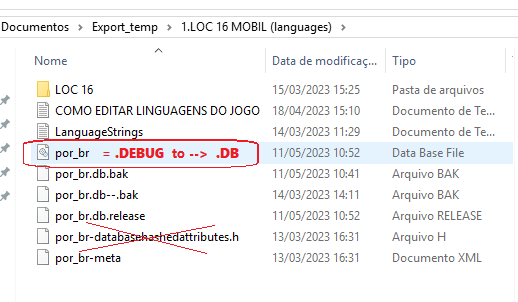
I tried to change it by inserting a new texture in the Data/sceneassets folder (the usual .Rx3 for kit_1877_2_0), but the Boca goalkeeper's ended up with shorts. Now what do I do... because after I deleted the .Rx3, it didn't come back with use of the pants.
@Fearzin I don't think this file matters at all, it must be some residue that always remains after you recompress the .DB file in you Laosiji DB-Editor, what matters is the .DEBUG type file that is generated. Have it renamed DEBUG file to .DB and just use your new "por_br.db" to put it directly in your root folder: /com.ea.gp.fifaworldwhere do i put this?
Changes to the game in generic texts/languages, it doesn't need any more file than of your "por_br.db". Would be this, only...:
Last edited:


