Dmitri
Reserves
In this tutorial I'll explain how to convert PES 2021 head models to FIFA 07 and FIFA 10. Since model format in FIFA 07 is same with FIFA 08 format, this tutorial will also work for FIFA 08.
For converting any 3D model to FIFA 07 format, check this tutorial: http://www.soccergaming.com/index.p...fifa-07-format-completely-manual-way.6468038/
Requirements:
Blender (latest version is recommended) - https://www.blender.org/download/
otools latest version (0.177 or higher) - https://bitbucket.org/fifam/otools/downloads/
PES to FIFA/FIFAM converter v.1.1 - https://www.dropbox.com/s/6if51iob6swacjp/PES_to_FIFA_FIFAM_v_1_1.zip?dl=1
Asset Loader - for installing models and textures into the game - FIFA 07 | FIFA 08 | FIFA 10
Limitations:
In this tutorial we create an HD model and textures (the polycount is much higher than original game models, and textures are in better quality). It's not possible to use such models and textures in original game. We use Asset Loader to load them, because it gives an ability to load HD models and textures.
Prepare your workspace
Install Blender if it's not installed yet. After Blender is installed, open it. You will see the default scene with cube, camera and light:
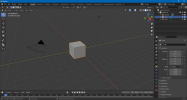
Press "A", this will select all objects in the scene:
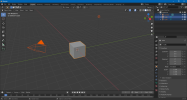
Now press "Delete", this will delete selected objects. The scene will be empty then:
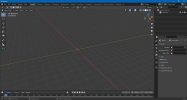
Now go to File>Defaults>Save Startup File, Save Startup File

Install Blender add-on ("PES_Face_Hair_Modifier_Modified_Blender_2.80.zip") from "PES_to_FIFA_FIFAM/Blender scripts":
In Blender, go to Edit>Preferences..., Add-ons, Install..., select the .zip file. Enable the add-on after it's installed.



If Add-On was correctly installed, you will see it in the Scene Properties tab:
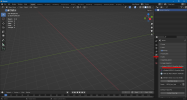
Note that add-on works only with Blender 2.80+
Unpack PES to FIFA/FIFAM converter somewhere.
Open "PES_to_FIFA_FIFAM/Blender scripts/PesFacesToFbx Batch (Blender 3.2).py" in Notepad and change the path here with path to your "Pes_In" folder (note: use forward slashes in the path):

Unpack OTools folder somewhere.
Open "PES_to_FIFA_FIFAM/Bat_FIFA_07.bat" (For FIFA 10: "PES_to_FIFA_FIFAM/Bat_FIFA_10.bat") in Notepad and change the path here with path to your OTools folder (it's a folder where otools.exe is placed):
Update: OTools 0.177 is now required
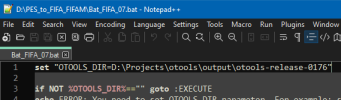
Install Asset Loader for your FIFA 07, FIFA 08 or FIFA 10.
For converting any 3D model to FIFA 07 format, check this tutorial: http://www.soccergaming.com/index.p...fifa-07-format-completely-manual-way.6468038/
Requirements:
Blender (latest version is recommended) - https://www.blender.org/download/
otools latest version (0.177 or higher) - https://bitbucket.org/fifam/otools/downloads/
PES to FIFA/FIFAM converter v.1.1 - https://www.dropbox.com/s/6if51iob6swacjp/PES_to_FIFA_FIFAM_v_1_1.zip?dl=1
Asset Loader - for installing models and textures into the game - FIFA 07 | FIFA 08 | FIFA 10
Limitations:
In this tutorial we create an HD model and textures (the polycount is much higher than original game models, and textures are in better quality). It's not possible to use such models and textures in original game. We use Asset Loader to load them, because it gives an ability to load HD models and textures.
Prepare your workspace
Install Blender if it's not installed yet. After Blender is installed, open it. You will see the default scene with cube, camera and light:
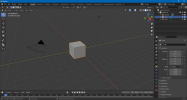
Press "A", this will select all objects in the scene:
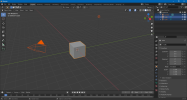
Now press "Delete", this will delete selected objects. The scene will be empty then:
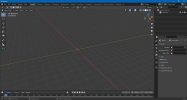
Now go to File>Defaults>Save Startup File, Save Startup File

Install Blender add-on ("PES_Face_Hair_Modifier_Modified_Blender_2.80.zip") from "PES_to_FIFA_FIFAM/Blender scripts":
In Blender, go to Edit>Preferences..., Add-ons, Install..., select the .zip file. Enable the add-on after it's installed.



If Add-On was correctly installed, you will see it in the Scene Properties tab:
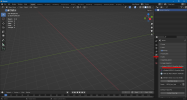
Note that add-on works only with Blender 2.80+
Unpack PES to FIFA/FIFAM converter somewhere.
Open "PES_to_FIFA_FIFAM/Blender scripts/PesFacesToFbx Batch (Blender 3.2).py" in Notepad and change the path here with path to your "Pes_In" folder (note: use forward slashes in the path):

Unpack OTools folder somewhere.
Open "PES_to_FIFA_FIFAM/Bat_FIFA_07.bat" (For FIFA 10: "PES_to_FIFA_FIFAM/Bat_FIFA_10.bat") in Notepad and change the path here with path to your OTools folder (it's a folder where otools.exe is placed):
Update: OTools 0.177 is now required
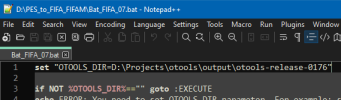
Install Asset Loader for your FIFA 07, FIFA 08 or FIFA 10.
Last edited:

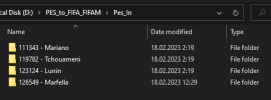
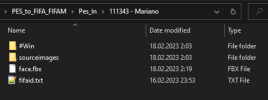
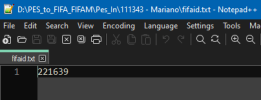













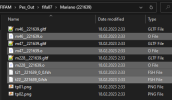
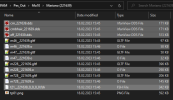

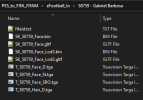


 F14 or 16, it will be a HUGE game changer.
F14 or 16, it will be a HUGE game changer.


