-
This is a reminder of 3 IMPORTANT RULES:
1- External self-promotion websites or apps are NOT allowed here, like Discord/Twitter/Patreon/etc.
2- Do NOT post in other languages. English-only.
3- Crack/Warez/Piracy talk is NOT allowed.
Breaking any of the above rules will result in your messages being deleted and you will be banned upon repetition.
Please, stop by this thread SoccerGaming Forum Rules And Guidelines and make sure you read and understand our policies.
Thank you!
You are using an out of date browser. It may not display this or other websites correctly.
You should upgrade or use an alternative browser.
You should upgrade or use an alternative browser.
Controls Issues In FIFA 15 Demo
- Thread starter Simonetos
- Start date
Simonetos;3733461 said:Hello guys!!!
Any idea why FIFA15 demo can't save my changes in controls options?
Anybody with the same issue?
Thank you in advance!!!
Same problem here!
Here's a solution
https://www.youtube.com/watch?v=WqOL60aTQDw
Next time, Google before making a new thread
https://www.youtube.com/watch?v=WqOL60aTQDw
Next time, Google before making a new thread

Simonetos
Youth Team
Thank you very much my friend!!!krisaju95;3733536 said:Here's a solution...
I found a better solution without using any aditional software, you have to go to your documents folder, then go to your FIFA 14 folder and copy buttondatasetup.ini to your FIFA 15 folder in Documents, right click it and in properties, check 'read only'.
Now enter FIFA, go to the menu, select kick-off, in the controls menu, press D(I think), choose keyboard only, go to the next tab, choose alternate controls and change any key, it doesn't matter, press Escape and select 'discard changes'. Now you have your fifa 14 configuration ready to play.
Now enter FIFA, go to the menu, select kick-off, in the controls menu, press D(I think), choose keyboard only, go to the next tab, choose alternate controls and change any key, it doesn't matter, press Escape and select 'discard changes'. Now you have your fifa 14 configuration ready to play.
Sepak;3734583 said:I found a better solution without using any aditional software, you have to go to your documents folder, then go to your FIFA 14 folder and copy buttondatasetup.ini to your FIFA 15 folder, right click it and in properties, check 'read only'.
Now enter FIFA, go to the menu, select kick-off, in the controls menu, press D(I think), choose keyboard only, go to the next tab, choose alternate controls and change any key, it doesn't matter, press Escape and select 'discard changes'. Now you have your fifa 14 configuration ready to play.
Not working for me.
Simonetos
Youth Team
Neither for me!!!Centre;3734619 said:Not working for me.
Sepak;3734800 said:why?
Because, not working!
Sepak;3734900 said:Because reasons! ok.
 I made step by step, but changes don't save. I don't know the reasons.
I made step by step, but changes don't save. I don't know the reasons.Sepak;3734583 said:I found a better solution without using any aditional software, you have to go to your documents folder, then go to your FIFA 14 folder and copy buttondatasetup.ini to your FIFA 15 folder in Documents, right click it and in properties, check 'read only'.
Now enter FIFA, go to the menu, select kick-off, in the controls menu, press D(I think), choose keyboard only, go to the next tab, choose alternate controls and change any key, it doesn't matter, press Escape and select 'discard changes'. Now you have your fifa 14 configuration ready to play.
good method, but a small glitch there, it'll crash on switching between controller tyoes. But the easy fix is to NOT check the Read Only option. I tried your method and faced crashes like everyone else. Realised it was something to do with the file not being accessed properly. Unchecking Read Only worked, but there were still some bugs as I was unable to figure out whether the buttonSettings txt was for classic or for alternate key setup. Decided to use Key Customizer anyway in the end

'read only' has to be checked, if not the game will change the controls to the original version. I know it crashes when you want to change from keyboard+mouse to keyboard only. The only way to avoid this is in the menu after you select kick-off.
-Copy buttondatasetup.ini of your Documents/FIFA14 folder to your Documents/FIFA15 folder.
-Right click buttondatasetup.ini and in properties check 'read only'
-Enter your game
-Go to the main menu
-Select kick-off
-in the select sides menu, click Customise Controls(d):
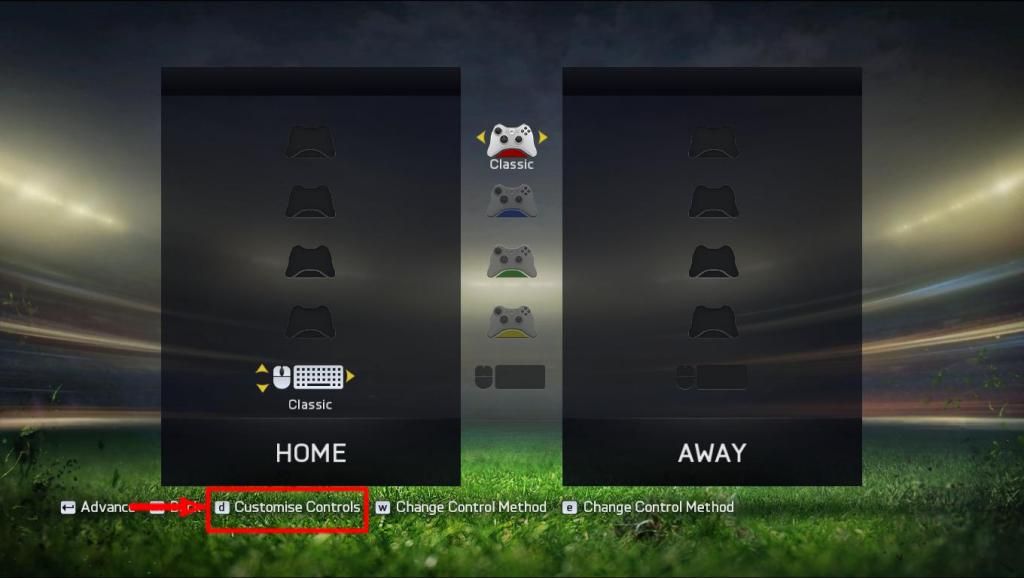
-Change from keyboard+mouse to keyboard only and change of tab(e)

-Change preset to Alternate and change any key, doesn't matter which one
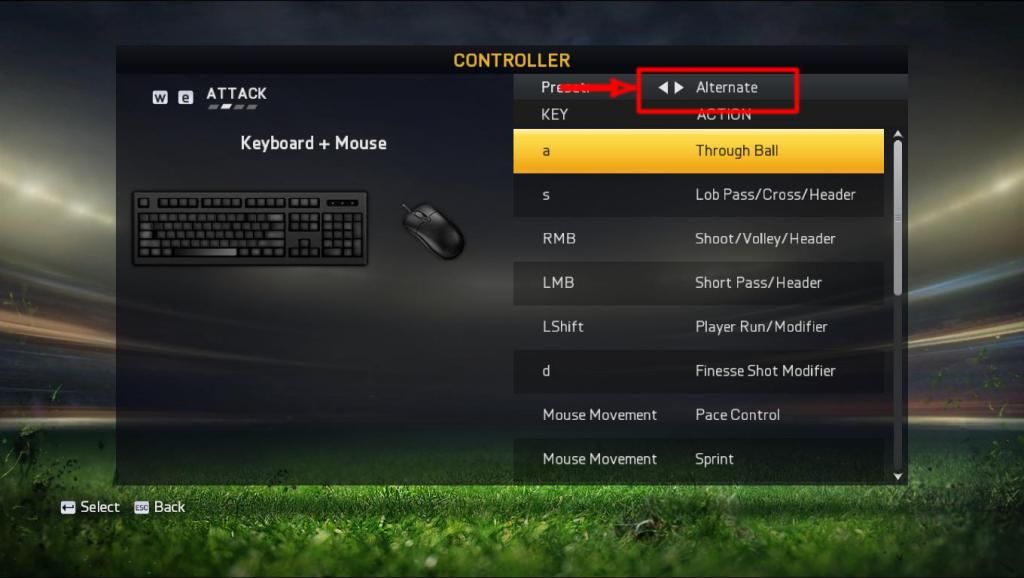
-Press Escape and select 'discard changes'
-Now you can play
-Copy buttondatasetup.ini of your Documents/FIFA14 folder to your Documents/FIFA15 folder.
-Right click buttondatasetup.ini and in properties check 'read only'
-Enter your game
-Go to the main menu
-Select kick-off
-in the select sides menu, click Customise Controls(d):
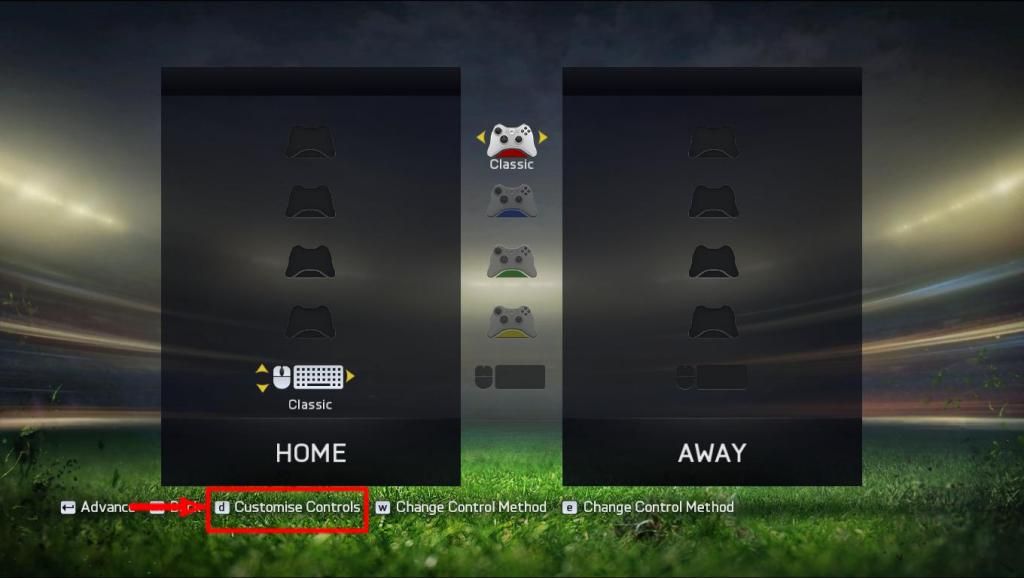
-Change from keyboard+mouse to keyboard only and change of tab(e)

-Change preset to Alternate and change any key, doesn't matter which one
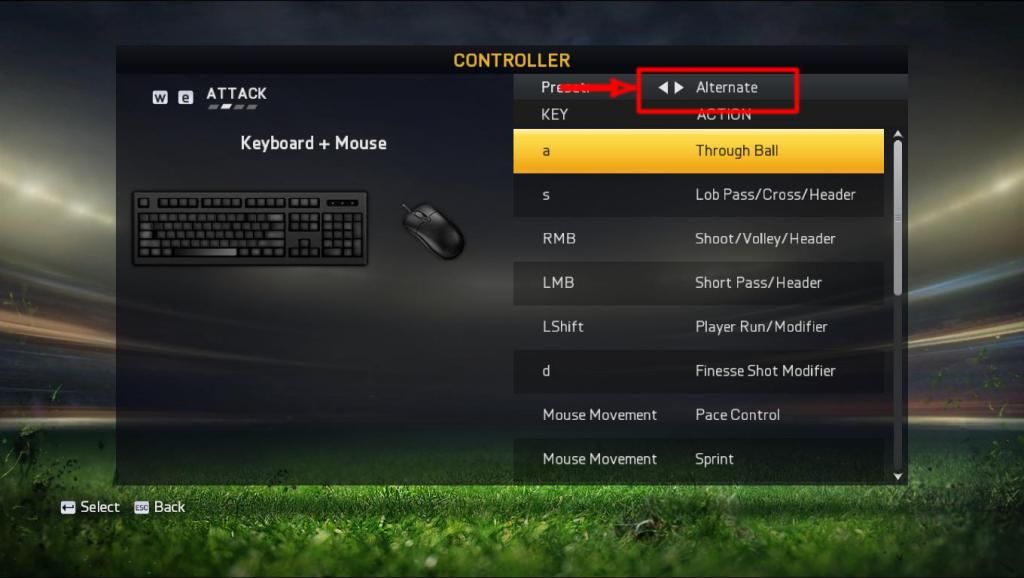
-Press Escape and select 'discard changes'
-Now you can play
Simonetos
Youth Team
My friend Sepak it is working 100%!!! Thank you very much!!!Sepak;3735209 said:...Now you can play
girOGeronimo
Club Supporter
Sepak;3735209 said:...Press Escape and select 'discard changes'
-Now you can play
omg like a boss!!
it works so well, thx m8
Simonetos
Youth Team
My friend Geronimo you don't have to quote the whole "tutorial" for say only two phrases!!! LOL...girOGeronimo;3735451 said:omg like a boss!!
it works so well, thx m8
girOGeronimo
Club Supporter
Simonetos;3735472 said:My friend Geronimo you don't have to quote the whole "tutorial" for say only two phrases!!! LOL...
sorry didn't realize until i logged in again

