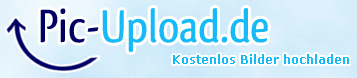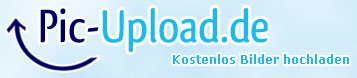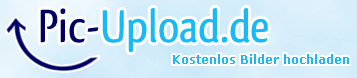cliffjumper
Reserve Team
Hello guys,
this year I tried to make some faces with the help of facegen but I still have problems with shiny/bright and buggy textures.
Is there someone who can say me what I'm maybe doing wrong?
I'm doing everything like in the video-tutorial...
this year I tried to make some faces with the help of facegen but I still have problems with shiny/bright and buggy textures.
Is there someone who can say me what I'm maybe doing wrong?
I'm doing everything like in the video-tutorial...