After saving your edits (button at the top right corner of the tool), are you also clicking the Create Mod button?The documentation says to save it then create a mod, which works fine to that point. Closing/reopening the tool results in the default data being loaded and yes I do load the right file at startup, I also tried exporting a full patch and importing it. Yes, it does seem that I am doing something wrong but I can't figure out what it is yet.
-
This is a reminder of 3 IMPORTANT RULES:
1- External self-promotion websites or apps are NOT allowed here, like Discord/Twitter/Patreon/etc.
2- Do NOT post in other languages. English-only.
3- Crack/Warez/Piracy talk is NOT allowed.
Breaking any of the above rules will result in your messages being deleted and you will be banned upon repetition.
Please, stop by this thread SoccerGaming Forum Rules And Guidelines and make sure you read and understand our policies.
Thank you!
You are using an out of date browser. It may not display this or other websites correctly.
You should upgrade or use an alternative browser.
You should upgrade or use an alternative browser.
CG File Explorer 18
- Thread starter pe pe
- Start date
Apparently, that's the thing, you can't.
Yes you can, read the documentation. It shows where the log details are stored and how to access the log in order to see what has been modded.
No no that's not it. The thing is when you reopen the tool all the edits are gone and no importing patch or importing supposedly edited database works. Once you close it, everything is gone. The previous CMs did save the work, they had some minor issues but at least saved your work.
Are you running the tool with Administrator privileges ?
The tool cannot write to the root without privileges and it doesn't matter if you're the system administrator.
foxmulderx
Youth Team
Hi everyone. I am not sure if someone has this problem, and certainly I couldn't find it in this thread. So I copied and paste the JIT data on the error i got. Please help me.
By the way, am running the program as administrator in a windows 10 pro instalation
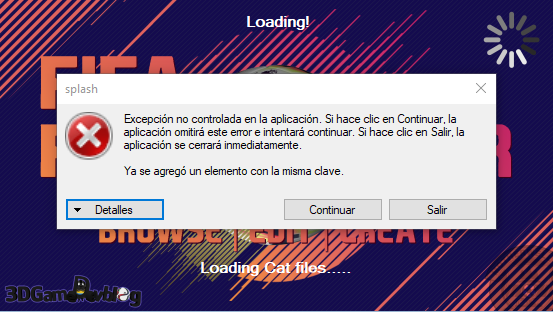
Consulte el final de este mensaje para obtener más detalles sobre cómo invocar a la depuración
Just-In-Time (JIT) en lugar de a este cuadro de diálogo.
************** Texto de la excepción **************
System.ArgumentException: Ya se agregó un elemento con la misma clave.
en System.ThrowHelper.ThrowArgumentException(ExceptionResource resource)
en System.Collections.Generic.Dictionary`2.Insert(TKey key, TValue value, Boolean add)
en Fifa_FB__Explorer.CATfiles.createDict()
en Fifa_FB__Explorer.CATfiles..ctor(String array1, String array2, String data, String patch)
en Fifa_FB__Explorer.Form1.LoadCatFiles()
en Fifa_FB__Explorer.Form1.loadshit()
en Fifa_FB__Explorer.Form1.Form1_Load(Object sender, EventArgs e)
en System.Windows.Forms.Form.OnLoad(EventArgs e)
en Fifa_FB__Explorer.Form1.OnLoad(EventArgs e)
en System.Windows.Forms.Form.OnCreateControl()
en System.Windows.Forms.Control.CreateControl(Boolean fIgnoreVisible)
en System.Windows.Forms.Control.CreateControl()
en System.Windows.Forms.Control.WmShowWindow(Message& m)
en System.Windows.Forms.Control.WndProc(Message& m)
en System.Windows.Forms.Form.WmShowWindow(Message& m)
en System.Windows.Forms.NativeWindow.Callback(IntPtr hWnd, Int32 msg, IntPtr wparam, IntPtr lparam)
************** Ensamblados cargados **************
mscorlib
Versión del ensamblado: 4.0.0.0
Versión Win32: 4.7.3110.0 built by: NET472REL1LAST_C
Código base: file:///C:/Windows/Microsoft.NET/Framework64/v4.0.30319/mscorlib.dll
----------------------------------------
Fifa_FB_ Explorer
Versión del ensamblado: 1.0.0.0
Versión Win32: 1.0.0.0
Código base: file:///C:/Program%20Files%20(x86)/3dGameDevBlog/CG%20File%20Explorer%2018/Fifa_FB_%20Explorer.exe
----------------------------------------
System.Windows.Forms
Versión del ensamblado: 4.0.0.0
Versión Win32: 4.7.3056.0 built by: NET472REL1
Código base: file:///C:/WINDOWS/Microsoft.Net/assembly/GAC_MSIL/System.Windows.Forms/v4.0_4.0.0.0__b77a5c561934e089/System.Windows.Forms.dll
----------------------------------------
System
Versión del ensamblado: 4.0.0.0
Versión Win32: 4.7.3056.0 built by: NET472REL1
Código base: file:///C:/WINDOWS/Microsoft.Net/assembly/GAC_MSIL/System/v4.0_4.0.0.0__b77a5c561934e089/System.dll
----------------------------------------
System.Drawing
Versión del ensamblado: 4.0.0.0
Versión Win32: 4.7.3056.0 built by: NET472REL1
Código base: file:///C:/WINDOWS/Microsoft.Net/assembly/GAC_MSIL/System.Drawing/v4.0_4.0.0.0__b03f5f7f11d50a3a/System.Drawing.dll
----------------------------------------
System.Configuration
Versión del ensamblado: 4.0.0.0
Versión Win32: 4.7.3056.0 built by: NET472REL1
Código base: file:///C:/WINDOWS/Microsoft.Net/assembly/GAC_MSIL/System.Configuration/v4.0_4.0.0.0__b03f5f7f11d50a3a/System.Configuration.dll
----------------------------------------
System.Core
Versión del ensamblado: 4.0.0.0
Versión Win32: 4.7.3110.0 built by: NET472REL1LAST_C
Código base: file:///C:/WINDOWS/Microsoft.Net/assembly/GAC_MSIL/System.Core/v4.0_4.0.0.0__b77a5c561934e089/System.Core.dll
----------------------------------------
System.Xml
Versión del ensamblado: 4.0.0.0
Versión Win32: 4.7.3056.0 built by: NET472REL1
Código base: file:///C:/WINDOWS/Microsoft.Net/assembly/GAC_MSIL/System.Xml/v4.0_4.0.0.0__b77a5c561934e089/System.Xml.dll
----------------------------------------
System.Data
Versión del ensamblado: 4.0.0.0
Versión Win32: 4.7.3056.0 built by: NET472REL1
Código base: file:///C:/WINDOWS/Microsoft.Net/assembly/GAC_64/System.Data/v4.0_4.0.0.0__b77a5c561934e089/System.Data.dll
----------------------------------------
System.Data.DataSetExtensions
Versión del ensamblado: 4.0.0.0
Versión Win32: 4.7.3056.0 built by: NET472REL1
Código base: file:///C:/WINDOWS/Microsoft.Net/assembly/GAC_MSIL/System.Data.DataSetExtensions/v4.0_4.0.0.0__b77a5c561934e089/System.Data.DataSetExtensions.dll
----------------------------------------
System.Numerics
Versión del ensamblado: 4.0.0.0
Versión Win32: 4.7.3056.0 built by: NET472REL1
Código base: file:///C:/WINDOWS/Microsoft.Net/assembly/GAC_MSIL/System.Numerics/v4.0_4.0.0.0__b77a5c561934e089/System.Numerics.dll
----------------------------------------
System.Windows.Forms.DataVisualization
Versión del ensamblado: 4.0.0.0
Versión Win32: 4.7.3056.0
Código base: file:///C:/WINDOWS/Microsoft.Net/assembly/GAC_MSIL/System.Windows.Forms.DataVisualization/v4.0_4.0.0.0__31bf3856ad364e35/System.Windows.Forms.DataVisualization.dll
----------------------------------------
Be.Windows.Forms.HexBox
Versión del ensamblado: 1.6.0.38064
Versión Win32: 1.6.0.38064
Código base: file:///C:/Program%20Files%20(x86)/3dGameDevBlog/CG%20File%20Explorer%2018/Be.Windows.Forms.HexBox.DLL
----------------------------------------
OpenTK.GLControl
Versión del ensamblado: 1.1.0.0
Versión Win32: 1.1.1664.6217
Código base: file:///C:/Program%20Files%20(x86)/3dGameDevBlog/CG%20File%20Explorer%2018/OpenTK.GLControl.DLL
----------------------------------------
OpenTK
Versión del ensamblado: 1.1.0.0
Versión Win32: 1.1.1664.6217
Código base: file:///C:/Program%20Files%20(x86)/3dGameDevBlog/CG%20File%20Explorer%2018/OpenTK.DLL
----------------------------------------
mscorlib.resources
Versión del ensamblado: 4.0.0.0
Versión Win32: 4.7.3056.0 built by: NET472REL1
Código base: file:///C:/WINDOWS/Microsoft.Net/assembly/GAC_MSIL/mscorlib.resources/v4.0_4.0.0.0_es_b77a5c561934e089/mscorlib.resources.dll
----------------------------------------
System.Windows.Forms.resources
Versión del ensamblado: 4.0.0.0
Versión Win32: 4.7.3056.0 built by: NET472REL1
Código base: file:///C:/WINDOWS/Microsoft.Net/assembly/GAC_MSIL/System.Windows.Forms.resources/v4.0_4.0.0.0_es_b77a5c561934e089/System.Windows.Forms.resources.dll
----------------------------------------
System.Windows.Forms.DataVisualization.resources
Versión del ensamblado: 4.0.0.0
Versión Win32: 4.7.3056.0
Código base: file:///C:/WINDOWS/Microsoft.Net/assembly/GAC_MSIL/System.Windows.Forms.DataVisualization.resources/v4.0_4.0.0.0_es_31bf3856ad364e35/System.Windows.Forms.DataVisualization.resources.dll
----------------------------------------
Accessibility
Versión del ensamblado: 4.0.0.0
Versión Win32: 4.7.3056.0 built by: NET472REL1
Código base: file:///C:/WINDOWS/Microsoft.Net/assembly/GAC_MSIL/Accessibility/v4.0_4.0.0.0__b03f5f7f11d50a3a/Accessibility.dll
----------------------------------------
Microsoft.GeneratedCode
Versión del ensamblado: 1.0.0.0
Versión Win32: 4.7.3056.0 built by: NET472REL1
Código base: file:///C:/WINDOWS/Microsoft.Net/assembly/GAC_MSIL/System.Xml/v4.0_4.0.0.0__b77a5c561934e089/System.Xml.dll
----------------------------------------
************** Depuración JIT **************
Para habilitar la depuración Just In Time (JIT), el archivo de configuración de esta
aplicación o equipo (machine.config) debe tener el
valor jitDebugging establecido en la sección system.windows.forms.
La aplicación también se debe compilar con la depuración
habilitada
Por ejemplo:
<configuration>
<system.windows.forms jitDebugging="true" />
</configuration>
Cuando esté habilitada la depuración JIT, cualquier excepción no controlada
se enviará al depurador JIT registrado en el equipo
en lugar de controlarlo mediante el cuadro de diálogo.
By the way, am running the program as administrator in a windows 10 pro instalation
Consulte el final de este mensaje para obtener más detalles sobre cómo invocar a la depuración
Just-In-Time (JIT) en lugar de a este cuadro de diálogo.
************** Texto de la excepción **************
System.ArgumentException: Ya se agregó un elemento con la misma clave.
en System.ThrowHelper.ThrowArgumentException(ExceptionResource resource)
en System.Collections.Generic.Dictionary`2.Insert(TKey key, TValue value, Boolean add)
en Fifa_FB__Explorer.CATfiles.createDict()
en Fifa_FB__Explorer.CATfiles..ctor(String array1, String array2, String data, String patch)
en Fifa_FB__Explorer.Form1.LoadCatFiles()
en Fifa_FB__Explorer.Form1.loadshit()
en Fifa_FB__Explorer.Form1.Form1_Load(Object sender, EventArgs e)
en System.Windows.Forms.Form.OnLoad(EventArgs e)
en Fifa_FB__Explorer.Form1.OnLoad(EventArgs e)
en System.Windows.Forms.Form.OnCreateControl()
en System.Windows.Forms.Control.CreateControl(Boolean fIgnoreVisible)
en System.Windows.Forms.Control.CreateControl()
en System.Windows.Forms.Control.WmShowWindow(Message& m)
en System.Windows.Forms.Control.WndProc(Message& m)
en System.Windows.Forms.Form.WmShowWindow(Message& m)
en System.Windows.Forms.NativeWindow.Callback(IntPtr hWnd, Int32 msg, IntPtr wparam, IntPtr lparam)
************** Ensamblados cargados **************
mscorlib
Versión del ensamblado: 4.0.0.0
Versión Win32: 4.7.3110.0 built by: NET472REL1LAST_C
Código base: file:///C:/Windows/Microsoft.NET/Framework64/v4.0.30319/mscorlib.dll
----------------------------------------
Fifa_FB_ Explorer
Versión del ensamblado: 1.0.0.0
Versión Win32: 1.0.0.0
Código base: file:///C:/Program%20Files%20(x86)/3dGameDevBlog/CG%20File%20Explorer%2018/Fifa_FB_%20Explorer.exe
----------------------------------------
System.Windows.Forms
Versión del ensamblado: 4.0.0.0
Versión Win32: 4.7.3056.0 built by: NET472REL1
Código base: file:///C:/WINDOWS/Microsoft.Net/assembly/GAC_MSIL/System.Windows.Forms/v4.0_4.0.0.0__b77a5c561934e089/System.Windows.Forms.dll
----------------------------------------
System
Versión del ensamblado: 4.0.0.0
Versión Win32: 4.7.3056.0 built by: NET472REL1
Código base: file:///C:/WINDOWS/Microsoft.Net/assembly/GAC_MSIL/System/v4.0_4.0.0.0__b77a5c561934e089/System.dll
----------------------------------------
System.Drawing
Versión del ensamblado: 4.0.0.0
Versión Win32: 4.7.3056.0 built by: NET472REL1
Código base: file:///C:/WINDOWS/Microsoft.Net/assembly/GAC_MSIL/System.Drawing/v4.0_4.0.0.0__b03f5f7f11d50a3a/System.Drawing.dll
----------------------------------------
System.Configuration
Versión del ensamblado: 4.0.0.0
Versión Win32: 4.7.3056.0 built by: NET472REL1
Código base: file:///C:/WINDOWS/Microsoft.Net/assembly/GAC_MSIL/System.Configuration/v4.0_4.0.0.0__b03f5f7f11d50a3a/System.Configuration.dll
----------------------------------------
System.Core
Versión del ensamblado: 4.0.0.0
Versión Win32: 4.7.3110.0 built by: NET472REL1LAST_C
Código base: file:///C:/WINDOWS/Microsoft.Net/assembly/GAC_MSIL/System.Core/v4.0_4.0.0.0__b77a5c561934e089/System.Core.dll
----------------------------------------
System.Xml
Versión del ensamblado: 4.0.0.0
Versión Win32: 4.7.3056.0 built by: NET472REL1
Código base: file:///C:/WINDOWS/Microsoft.Net/assembly/GAC_MSIL/System.Xml/v4.0_4.0.0.0__b77a5c561934e089/System.Xml.dll
----------------------------------------
System.Data
Versión del ensamblado: 4.0.0.0
Versión Win32: 4.7.3056.0 built by: NET472REL1
Código base: file:///C:/WINDOWS/Microsoft.Net/assembly/GAC_64/System.Data/v4.0_4.0.0.0__b77a5c561934e089/System.Data.dll
----------------------------------------
System.Data.DataSetExtensions
Versión del ensamblado: 4.0.0.0
Versión Win32: 4.7.3056.0 built by: NET472REL1
Código base: file:///C:/WINDOWS/Microsoft.Net/assembly/GAC_MSIL/System.Data.DataSetExtensions/v4.0_4.0.0.0__b77a5c561934e089/System.Data.DataSetExtensions.dll
----------------------------------------
System.Numerics
Versión del ensamblado: 4.0.0.0
Versión Win32: 4.7.3056.0 built by: NET472REL1
Código base: file:///C:/WINDOWS/Microsoft.Net/assembly/GAC_MSIL/System.Numerics/v4.0_4.0.0.0__b77a5c561934e089/System.Numerics.dll
----------------------------------------
System.Windows.Forms.DataVisualization
Versión del ensamblado: 4.0.0.0
Versión Win32: 4.7.3056.0
Código base: file:///C:/WINDOWS/Microsoft.Net/assembly/GAC_MSIL/System.Windows.Forms.DataVisualization/v4.0_4.0.0.0__31bf3856ad364e35/System.Windows.Forms.DataVisualization.dll
----------------------------------------
Be.Windows.Forms.HexBox
Versión del ensamblado: 1.6.0.38064
Versión Win32: 1.6.0.38064
Código base: file:///C:/Program%20Files%20(x86)/3dGameDevBlog/CG%20File%20Explorer%2018/Be.Windows.Forms.HexBox.DLL
----------------------------------------
OpenTK.GLControl
Versión del ensamblado: 1.1.0.0
Versión Win32: 1.1.1664.6217
Código base: file:///C:/Program%20Files%20(x86)/3dGameDevBlog/CG%20File%20Explorer%2018/OpenTK.GLControl.DLL
----------------------------------------
OpenTK
Versión del ensamblado: 1.1.0.0
Versión Win32: 1.1.1664.6217
Código base: file:///C:/Program%20Files%20(x86)/3dGameDevBlog/CG%20File%20Explorer%2018/OpenTK.DLL
----------------------------------------
mscorlib.resources
Versión del ensamblado: 4.0.0.0
Versión Win32: 4.7.3056.0 built by: NET472REL1
Código base: file:///C:/WINDOWS/Microsoft.Net/assembly/GAC_MSIL/mscorlib.resources/v4.0_4.0.0.0_es_b77a5c561934e089/mscorlib.resources.dll
----------------------------------------
System.Windows.Forms.resources
Versión del ensamblado: 4.0.0.0
Versión Win32: 4.7.3056.0 built by: NET472REL1
Código base: file:///C:/WINDOWS/Microsoft.Net/assembly/GAC_MSIL/System.Windows.Forms.resources/v4.0_4.0.0.0_es_b77a5c561934e089/System.Windows.Forms.resources.dll
----------------------------------------
System.Windows.Forms.DataVisualization.resources
Versión del ensamblado: 4.0.0.0
Versión Win32: 4.7.3056.0
Código base: file:///C:/WINDOWS/Microsoft.Net/assembly/GAC_MSIL/System.Windows.Forms.DataVisualization.resources/v4.0_4.0.0.0_es_31bf3856ad364e35/System.Windows.Forms.DataVisualization.resources.dll
----------------------------------------
Accessibility
Versión del ensamblado: 4.0.0.0
Versión Win32: 4.7.3056.0 built by: NET472REL1
Código base: file:///C:/WINDOWS/Microsoft.Net/assembly/GAC_MSIL/Accessibility/v4.0_4.0.0.0__b03f5f7f11d50a3a/Accessibility.dll
----------------------------------------
Microsoft.GeneratedCode
Versión del ensamblado: 1.0.0.0
Versión Win32: 4.7.3056.0 built by: NET472REL1
Código base: file:///C:/WINDOWS/Microsoft.Net/assembly/GAC_MSIL/System.Xml/v4.0_4.0.0.0__b77a5c561934e089/System.Xml.dll
----------------------------------------
************** Depuración JIT **************
Para habilitar la depuración Just In Time (JIT), el archivo de configuración de esta
aplicación o equipo (machine.config) debe tener el
valor jitDebugging establecido en la sección system.windows.forms.
La aplicación también se debe compilar con la depuración
habilitada
Por ejemplo:
<configuration>
<system.windows.forms jitDebugging="true" />
</configuration>
Cuando esté habilitada la depuración JIT, cualquier excepción no controlada
se enviará al depurador JIT registrado en el equipo
en lugar de controlarlo mediante el cuadro de diálogo.
That's been discussed here, your install is corrupted. Install your saved backup copy of the FIFA 18 main folder, then run CGFE and load your mod file save, or start over if you didn't save.I am not sure if someone has this problem, and certainly I couldn't find it in this thread.
Last edited:
foxmulderx
Youth Team
Ok. First. Thanks for your answer. I appreciate.That's been discussed here, your install is corrupted. Install your saved backup copy of the FIFA 18 main folder, then run CGFE and load your mod file save, or start over if you didn't save.
Now. I have already installed my backup of FIFA 18 and this error message is what I get. In fact the installation of my CGFE it's on a clean FIFA 18 that's on a clean windows 10. If somebody could show me the names of the specific folders that are susceptibles to corrupt so I can check it again. It would be helpful. Thanks in advance.
Okay, I should have asked, I assumed you got this message after editing for a bit. That's how it happens with me, usually after I try to edit and I've forgotten the game is still running. CGFE doesn't like that I guess.I have already installed my backup of FIFA 18 and this error message is what I get. In fact the installation of my CGFE it's on a clean FIFA 18 that's on a clean windows 10. If somebody could show me the names of the specific folders that are susceptibles to corrupt so I can check it again. It would be helpful. Thanks in advance.
CGFE should start up and work from the get go on a clean FIFA 18 install, nobody here has experienced issues with that. Either you're missing the necessary PC components to run CGFE, or you're using a non-legal version of FIFA. Those are the only two things I can think of.
Danieldurante
Club Supporter
Estoy utilizando el FA MOD, no puedo asignar el estadio de la copa al equipo del campeón ruso, es posible conseguirlo con ese mod, o sólo con autorización. He cambiado allí en el CG File, pero en el juego nada ha cambiado, ¿qué puede ser?
Danieldurante
Club Supporter
es decir, es posible que a partir de un mod existente hacer algunas modificaciones con el Mod instalado?
ie is it possible for me of an existing mod to make some modifications with Mod installed?
ie is it possible for me of an existing mod to make some modifications with Mod installed?
Danieldurante
Club Supporter
I am using the FA MOD, I can not assign the cup stadium to the Russian champion's team, it is possible to get it with that mod, or only with authorization. I've changed there in CG File, but nothing has changed in the game, what can it be?
foxmulderx
Youth Team
Well. I've been working with the tool for a few days and my FIFA 18 is an oficial Origin game, It even worked successfully modding scoreboards and popups for a while, but in some point the tool stooped working. I'm not sure, but I suspect I've delete or modify some file or folder. Is there a chance to know wath files are susceptibles to corrupt?Okay, I should have asked, I assumed you got this message after editing for a bit. That's how it happens with me, usually after I try to edit and I've forgotten the game is still running. CGFE doesn't like that I guess.
CGFE should start up and work from the get go on a clean FIFA 18 install, nobody here has experienced issues with that. Either you're missing the necessary PC components to run CGFE, or you're using a non-legal version of FIFA. Those are the only two things I can think of.
Thanks
EDIT:: I solve it. I dont' know how exactly, but I think the un-installation of FIFA 18 was not perfect till now. So I manually deleted the whole FIFA 18 folder instead of rewriting and replacing. Think that was my mistake. Thanks for your help Bangus
Last edited:
Okay, I guess I'm confused, I thought you said it wasn't working with a new install of your saved backup FIFA 18 folder. Which doesn't make sense. If you install the backup folder, and delete the corrupted folder, then start CGFE, it's like starting all over again from scratch. If CGFE worked for you before, there is no reason it won't work again with the new FIFA 18 files installed. They are new files, so there are no CGFE files or corrupted files in that folder. There is nothing that needs fixing. CGFE should work with no issues. The only explanation that makes sense is you deleted or modified files in the CGFE tool.Well. I've been working with the tool for a few days and my FIFA 18 is an oficial Origin game, It even worked successfully modding scoreboards and popups for a while, but in some point the tool stooped working. I'm not sure, but I suspect I've delete or modify some file or folder. Is there a chance to know wath files are susceptibles to corrupt?
Thanks
I have not figured out which folders tend to corrupt. The only thing I've noticed is the two shortcut folders that CGFE places in the FIFA 18 folder will disappear. So the Data shortcut folder is gone leaving only a Data_original. Because the original game files have a Data folder and not a Data_original folder, nothing is going work. The game isn't even going to start at that point is my guess, though I haven't tested that one because as soon as it corrupts, I just reinstall my backup files and everything is back to normal and working.
EDIT: Okay good one.
Last edited:
sonaldo
Club Supporter
Can you please explain how you reinstall a backup folder?Happened about 6 times to me already. Seems to be a corrupt exe issue...? I just reinstall my backup FIFA 18 folder and delete the old one. Then I load my saved mod. Fixes the problem. But first check your FIFA 18 folder, see if the data folder is there. I fixed it once by renaming data_original to data, which was missing for some reason.
As I understand it: having installed FIFA 18, find the 'FIFA 18' folder in the C drive and copy and paste it to another location, e.g. 'My documents'. If you run into problems, you can 'install' this backup folder simply by copy and pasting it over the - possibly corrupted - FIFA 18 folder in the C drive.
Is that correct?
Okay, when I first download the game from Origin, I make two backup copies by copy/pasting the original. So the three folders in my Origin Games/FIFA 18 folder are named like this:Can you please explain how you reinstall a backup folder?
FIFA 18
FIFA 18 original
FIFA 18 original copy
When CGFE gets corrupted, I delete the FIFA 18 folder, and then rename the FIFA 18 original copy folder as FIFA 18. It takes 10 seconds to do it this way. Start CGFE and you're ready to go. And remember to copy/paste a new FIFA 18 original copy folder when you have a few spare minutes.
sonaldo
Club Supporter
Thanks @bangusOkay, when I first download the game from Origin, I make two backup copies by copy/pasting the original. So the three folders in my Origin Games/FIFA 18 folder are named like this:
FIFA 18
FIFA 18 original
FIFA 18 original copy
When CGFE gets corrupted, I delete the FIFA 18 folder, and then rename the FIFA 18 original copy folder as FIFA 18. It takes 10 seconds to do it this way. Start CGFE and you're ready to go. And remember to copy/paste a new FIFA 18 original copy folder when you have a few spare minutes.
On a semi-related note, is it possible to download FIFA on one PC and transfer it to another simply by copying the 'FIFA 18' folder from the C drive? My internet at work is very fast and able to download the game in a few hours. But at home I currently have an unreliable connection.
So my plan is to download the game via Origin at work on my laptop, put the 'FIFA 18' folder onto a USB flash drive, and copy and paste it from there into my PC, load up Origin, and play.
qasar80
Youth Team
So, I've been trying to add kits to some temas, well not add but change the teamtechid in order to assign them to other team and when selecting in creation master the 4th kit, which is seen by the tool as 4th, I get this message:
See the end of this message for details on invoking
just-in-time (JIT) debugging instead of this dialog box.
************** Exception Text **************
System.ArgumentNullException: Value cannot be null.
Parameter name: key
at System.ThrowHelper.ThrowArgumentNullException(ExceptionArgument argument)
at System.Collections.Generic.Dictionary`2.FindEntry(TKey key)
at System.Collections.Generic.Dictionary`2.get_Item(TKey key)
at Fifa_FB__Explorer.Form1.loadkitfile()
at Fifa_FB__Explorer.Form1.loadkit(Kit kit)
at Fifa_FB__Explorer.Form1.toolStripComboBox4_SelectedIndexChanged(Object sender, EventArgs e)
at System.Windows.Forms.ToolStripItem.RaiseEvent(Object key, EventArgs e)
at System.Windows.Forms.ComboBox.OnSelectedIndexChanged(EventArgs e)
at System.Windows.Forms.ComboBox.WmReflectCommand(Message& m)
at System.Windows.Forms.ComboBox.WndProc(Message& m)
at System.Windows.Forms.NativeWindow.Callback(IntPtr hWnd, Int32 msg, IntPtr wparam, IntPtr lparam)
Also if I try to assign a classic kit to another team, in creation master will not even show, all kits being unlocked.
Is what I'm trying to do even possible?(add 4th, 6th kits)
See the end of this message for details on invoking
just-in-time (JIT) debugging instead of this dialog box.
************** Exception Text **************
System.ArgumentNullException: Value cannot be null.
Parameter name: key
at System.ThrowHelper.ThrowArgumentNullException(ExceptionArgument argument)
at System.Collections.Generic.Dictionary`2.FindEntry(TKey key)
at System.Collections.Generic.Dictionary`2.get_Item(TKey key)
at Fifa_FB__Explorer.Form1.loadkitfile()
at Fifa_FB__Explorer.Form1.loadkit(Kit kit)
at Fifa_FB__Explorer.Form1.toolStripComboBox4_SelectedIndexChanged(Object sender, EventArgs e)
at System.Windows.Forms.ToolStripItem.RaiseEvent(Object key, EventArgs e)
at System.Windows.Forms.ComboBox.OnSelectedIndexChanged(EventArgs e)
at System.Windows.Forms.ComboBox.WmReflectCommand(Message& m)
at System.Windows.Forms.ComboBox.WndProc(Message& m)
at System.Windows.Forms.NativeWindow.Callback(IntPtr hWnd, Int32 msg, IntPtr wparam, IntPtr lparam)
Also if I try to assign a classic kit to another team, in creation master will not even show, all kits being unlocked.
Is what I'm trying to do even possible?(add 4th, 6th kits)
Absolutely, I do that all the time myself.is it possible to download FIFA on one PC and transfer it to another simply by copying the 'FIFA 18' folder from the C drive?
Something else regarding backup copies: When you download from Origin, and before you copy and make backups, activate the game, start a game, let it go through that process first. Then close the game and make backup copies.
I messed up this time the other day. I downloaded the WC update last month, but forgot to use that as my base copy file. So when CGFE crashed, I loaded an original copy without the WC update. Then I had to re-download the update all over again. Then the game wouldn't start at all, so I had to re-download the whole game again overnight!
OCAIOLUIS
Club Supporter
Does anybody know if it's possible to unlock the "edit player" function in order to edit player's face, hair, eyes... without editing them through CGFE? Because there are some faces in CGFE that don't work (transparent face in-game). Also, it would be better to make changes. Any idea? Thanks!
This made me laugh. Back in 2013, some guy started a new thread claiming to have found a way to edit all 18,000 faces in-game, using the in-game editor. He said he would post his tool shortly. He never did. I go back to that thread from time to time and ask him when he plans on posting it.Does anybody know if it's possible to unlock the "edit player" function in order to edit player's face, hair, eyes... without editing them through CGFE? Because there are some faces in CGFE that don't work (transparent face in-game). Also, it would be better to make changes. Any idea? Thanks!

Fidel has a tool to edit faces in career mode. That's as close as anyone has gotten. Maybe it works in other modes too.
EDIT: Too much damn work, my idea.
Last edited:
So with that, can you edit faces, and then save as a squad file, or what?Aranktu's cheat engine tool also does this...
