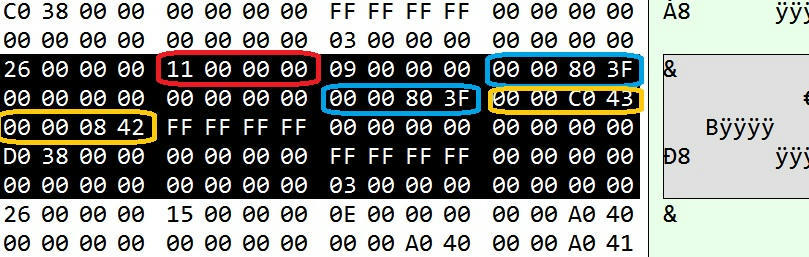lionel medon
Club Supporter
Hi, everyone here, I am a FIFA mod editor from China.
My friend KO and I have made several popups for fifa16 and our first released popups patch is for Liga BBVA.
However, we encountered some restrictions from the game during our mod editing process. I am going to demonstrate those specific limitations to you.
Anyone who has the ability to help us or provide references in this popups editing will always be appreciated !






PLEASE HELP ME!!!
My friend KO and I have made several popups for fifa16 and our first released popups patch is for Liga BBVA.
However, we encountered some restrictions from the game during our mod editing process. I am going to demonstrate those specific limitations to you.
Anyone who has the ability to help us or provide references in this popups editing will always be appreciated !






PLEASE HELP ME!!!

 I really have no time for now to help you with intense research and trial and error so I'll tell you what comes to my mind. I was already asked how to change crest size and the best I could came up with was scaling up/down the global value and then scaling down/up all the other elements except for the crest. For example: you want to scale up the crest by 1.25, so you set the global scaling factor to 1.25 and then set all the other elements (except the crests) to 0.75 (so that the other elements stay the same size). I know this is merely a workaround, but it should work.
I really have no time for now to help you with intense research and trial and error so I'll tell you what comes to my mind. I was already asked how to change crest size and the best I could came up with was scaling up/down the global value and then scaling down/up all the other elements except for the crest. For example: you want to scale up the crest by 1.25, so you set the global scaling factor to 1.25 and then set all the other elements (except the crests) to 0.75 (so that the other elements stay the same size). I know this is merely a workaround, but it should work.
 !
!