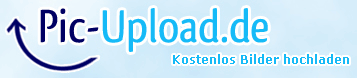Cesc Fabregas
Senior Squad
New version works like a charm, great work, thanks a lot  also formations and so on,
also formations and so on,
everything still works as you said.
Waiting for the next version with the ability to change number colours, collar and so on...
 also formations and so on,
also formations and so on,everything still works as you said.
Waiting for the next version with the ability to change number colours, collar and so on...






 Amazing tool, now I can finally import my HQ kits!
Amazing tool, now I can finally import my HQ kits!