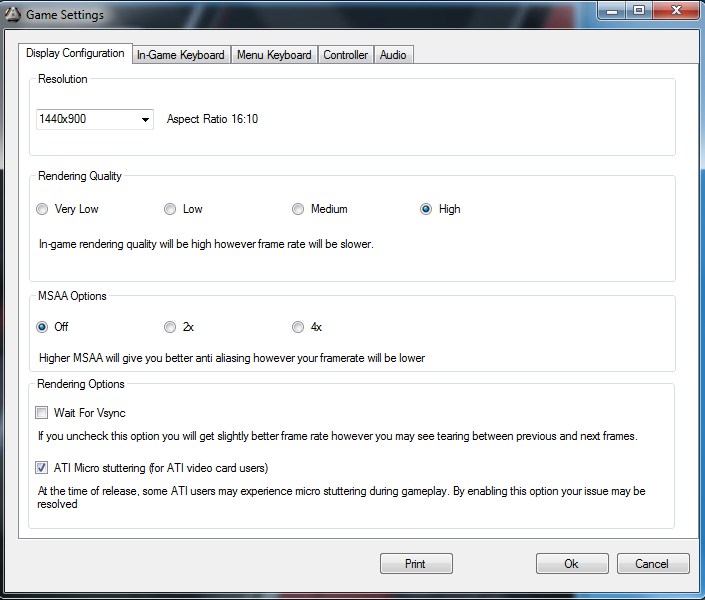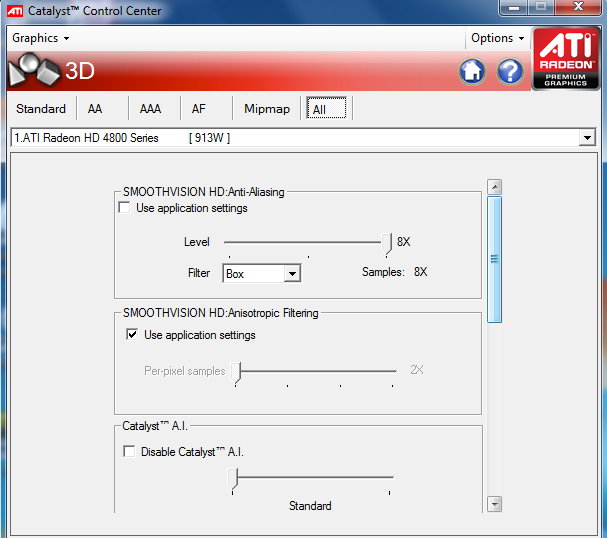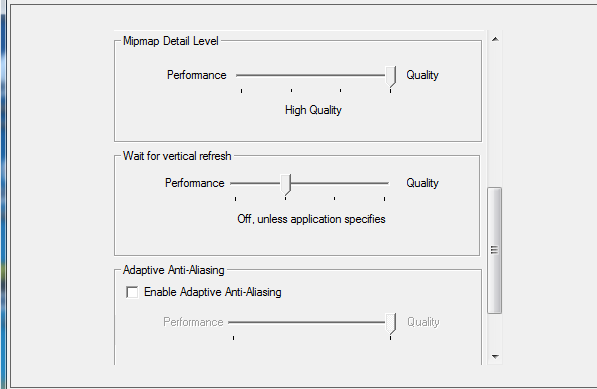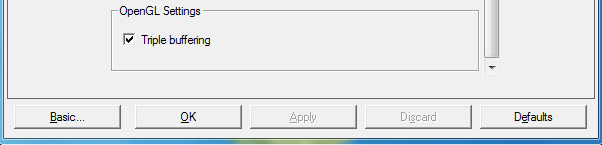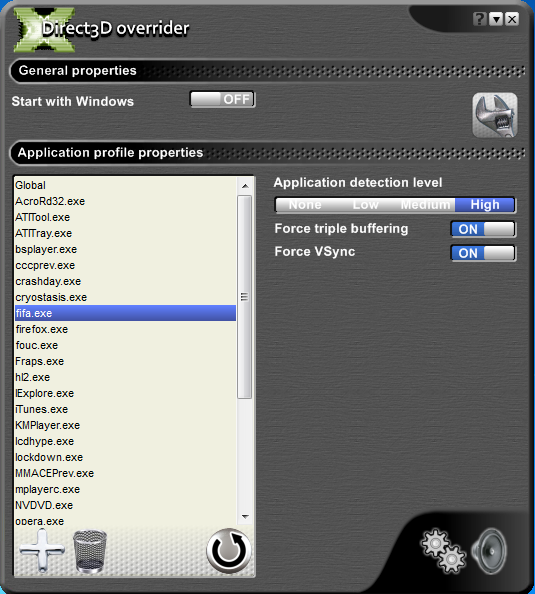hi guys
how r u?
this day i get u the right solution for the lag problem
in FIFA 11
but this solution only for Nvidia Graphic Cards
cuz the ea patch solve the Ati cards problem
this solution contain 4 steps
1: opening the nvidia control panel from windows control panel
2: choose "Adjest Image Settings With Preview" option from "3D Setting"
3: choose "Use My Preference Emphasizing"
4: Move the bar to the "Performance Option"

this solution work for me
and let me work nice at all conditions "day,night,rain and snow"
and if don't remove the lag it will reduce it alot and u will see this
and it let u play the game in high quality and high resolution
i hope this work for u like me
best regards
bye
LALA2010
how r u?
this day i get u the right solution for the lag problem
in FIFA 11
but this solution only for Nvidia Graphic Cards
cuz the ea patch solve the Ati cards problem
this solution contain 4 steps
1: opening the nvidia control panel from windows control panel
2: choose "Adjest Image Settings With Preview" option from "3D Setting"
3: choose "Use My Preference Emphasizing"
4: Move the bar to the "Performance Option"

this solution work for me
and let me work nice at all conditions "day,night,rain and snow"
and if don't remove the lag it will reduce it alot and u will see this
and it let u play the game in high quality and high resolution
i hope this work for u like me
best regards
bye
LALA2010