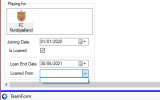Creation Master 15 (Modified) - v21.05.28
 CM15 is for editing FIFA 14 and 15 !
Classic Creation Master 15 program (made by Rinaldo) modified
CM15 is for editing FIFA 14 and 15 !
Classic Creation Master 15 program (made by Rinaldo) modified
* 3D-render support for hairmodels with 32bit floats (Dmitri' Precise Hair Models)
* New generic face-types
* option "Expand database" now allows higher ids (generic faces, stadiums)
* Fix: higher birthday-years !
* ...
List:
- CM11:
* option "Expand database" now allows higher ids for : hairtypecode, eyecolorcode, headtypecode, StadiumIds
- Player-tab:
* Face: 3D-render - support for hairmodels with 32bit floats
* Face : New Generic types (for Face Modelling) - CM15 get types (hair, head, colors, ...) now from external file
* Face : added columns "Female" head & hair (to Face Modelling)
* playerinfo : Fix - Birthday not choseable after year 2006 (now 1800 - 3006)
- Teams-Tab:
* Fix - 'player Joining date' not choseable after year 2020 (now 1800 - 3020)
Install:
1. Install Creation Master 15 (original version) -->
Link
2. Install Creation Master 15 (Modified) --> this download
* copy files (from "1. Creation Master 15") to installation folder
Download :
MediaFire is a simple to use free service that lets you put all your photos, documents, music, and video in a single place so you can access them anywhere and share them everywhere.
www.mediafire.com
All credits go to Rinaldo for making the original version of Creation Master 15,
as i mostly just changed some things