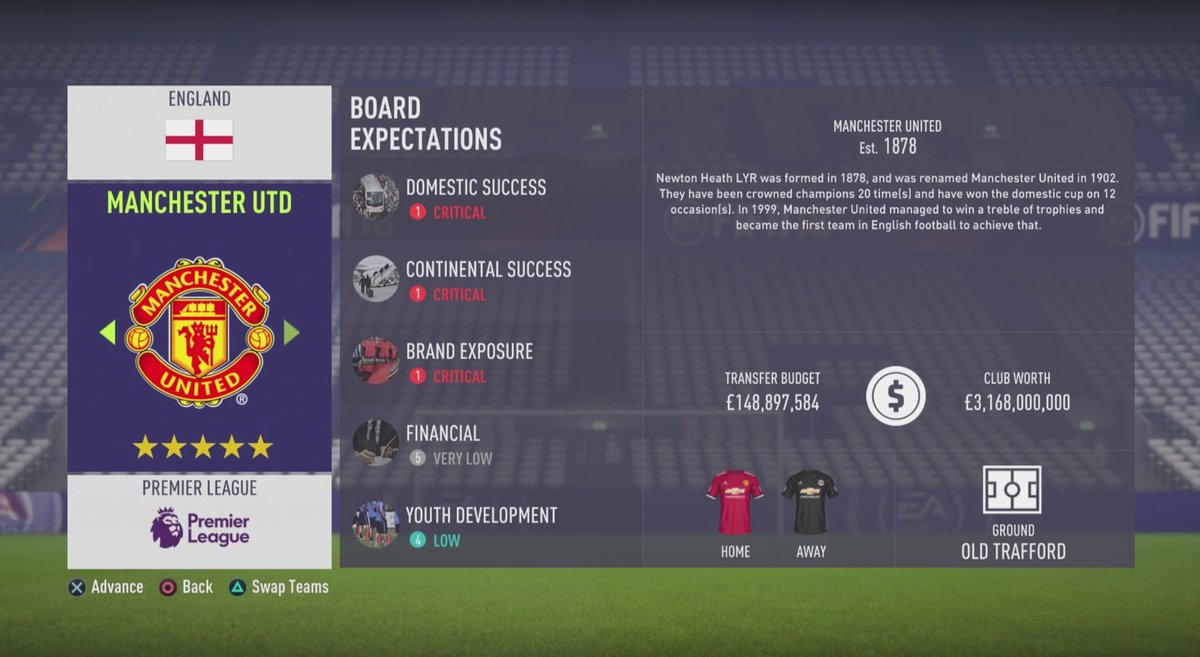Finally started editing with CGFE (it's amazing!) but I've ran into some issues. Hopefully someone can help.
So far, I've managed to change the following successfully:
All changes made to these items in CGFE are effective in game
- Team name (inc. database name, full name, 15 chars, 10 chars and score board)
- Badges
- Minikits
- Banner
- Flags
- Kit textures (crest, color, normal, coeff)
- Positions (jersey badge, number, name, etc.)
However (and this is where I hope someone can help/explain why), when I change the following, nothing happens:
I'm really struggling to understand why this is the case. Everything I've changed, apart from these, works.
- Kit make (collar type basically)
- Shorts number colour
- Name colour
- Jersey number colour
Any help is much appreciated. Thanks.
You must use the DA Save first before you Create Mod if u edit database details. Ive edited all these and it works in game.